Grass Valley DD35 Family v.3.4.5 User Manual
Page 57
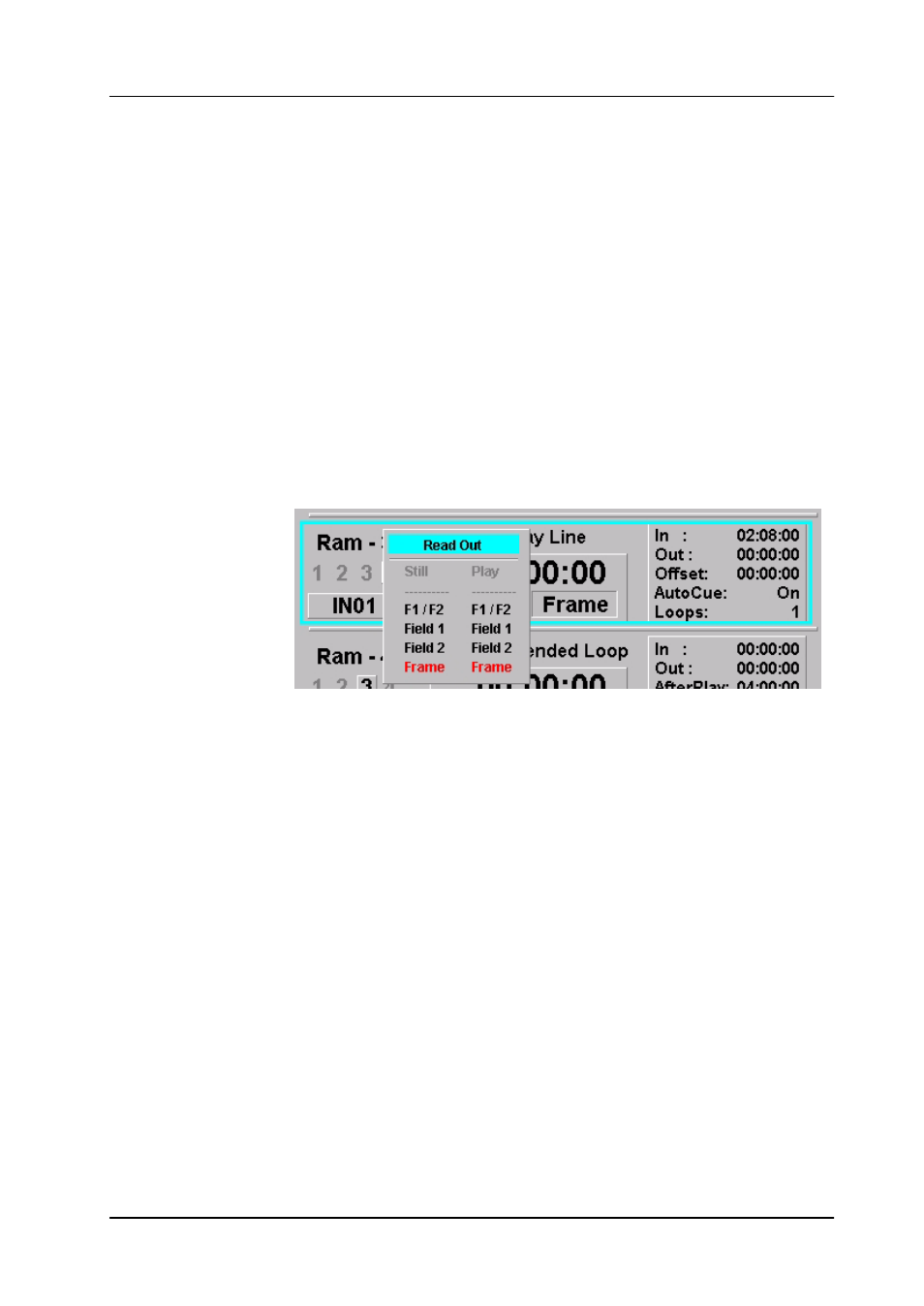
Supplement Software Release V3.4.5
DD35 Production Switcher
53
Operating Instructions – Rev. 0 / 7.2002
Play reverse
Step –
Single step back (see detailed description “Readout”)
Stop
Show E–E signal
Still
step +
Single step forward (see detailed description “Readout”)
Play forward
Goto to end of timecode (or Mark Out point if in clipmode, loopmode)
Record selected signals
You can setup the readout per channel differently for play mode and still mode.
Play mode is normally set to “Frame”, but “Field1” or “Field2” will generate film-
look.
Still mode is set to “Field1” or “Field2” to avoid motion jitter.
Special readout F1/F2
In still mode single step goes per field, that means, field1, field2, field1, field2, etc.In
play mode frames can be played out in “wrong field sequence, that means, first field
“Field2” of a frame, next field “Field1” of the next frame.
This can be used to correct sequences recorded in wrong field order.
Motion control
buttons
End
Rec
Readout Options