Input control settings] (storm 3g elite/storm 3g) – Grass Valley EDIUS Pro v.7.4 User Manual
Page 24
Advertising
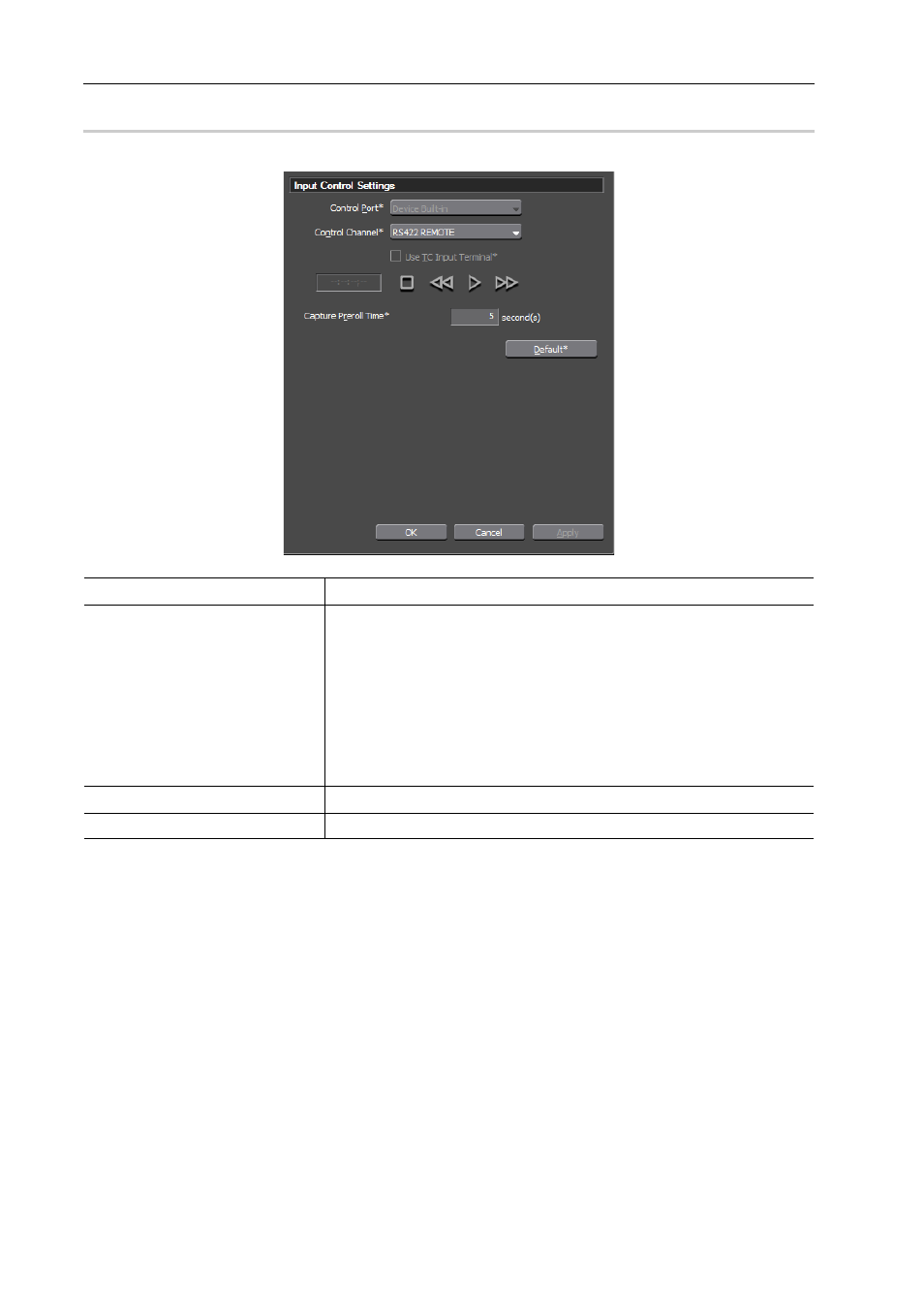
Configuring Editing Environments
18
EDIUS - Hardware Setting Guide
[Input Control Settings] (STORM 3G ELITE/STORM 3G)
0
The settings of an input device used for capturing.
[Control Port]
Not available.
[Control Channel]
Select whether to use RS-422 remote control.
For STORM 3G ELITE, when [RS422 REMOTE A] or [RS422 REMOTE B] is
selected, the [Remote A]or [Remote B] indicator on the front panel of STORM
3G ELITE lights.
[Use TC Input Terminal]
Apply the priority to TC input terminal to get timecode.
[Check Deck Control]
Check if the deck connected to REMOTE terminal can be controlled by
EDIUS when using RS-422 remote control.
[Capture Preroll Time]
Set the preliminary operation time (preroll) before capturing begins.
[Default]
Restore the default settings.
Advertising