Edius xre settings, Setting example – Grass Valley EDIUS XRE v.7.31 User Manual
Page 25
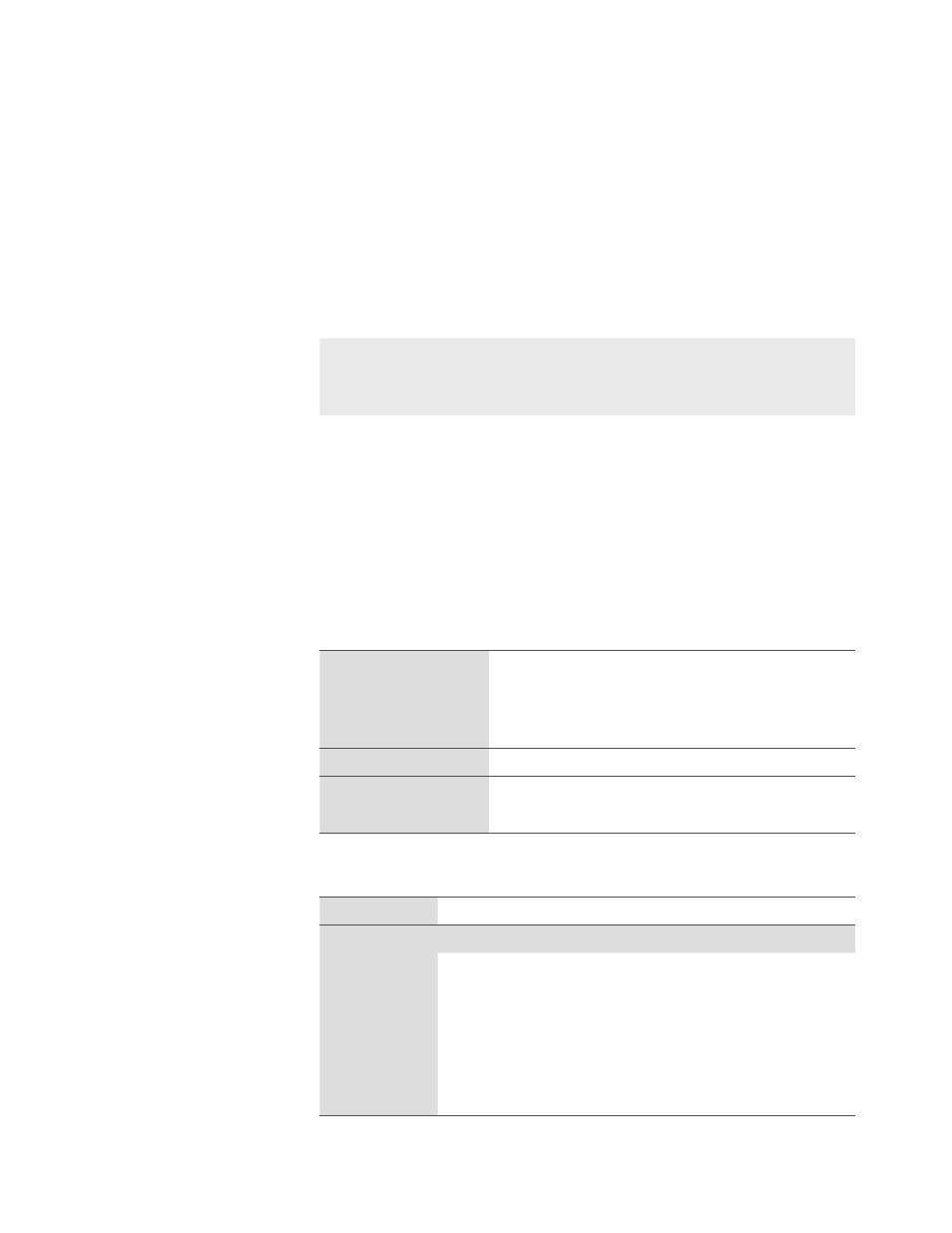
EDIUS XRE
― User Guide
25
Section
4
EDIUS XRE Settings
Before you begin to configure EDIUS XRE, you must establish the
network connection between the controller, engine, and client via
Ethernet.
Note
• EDIUS XRE system performs PC-to-PC communications
through TCP/IP. Therefore, you must first configure IP
addresses and port numbers for the communication.
Setting Example
In this section, each step is described based on the following system
setting example.
Controller/Engine PC
¾
Controller settings
(Use a computer name: XREServer1, IP address: 172�25�90�161)
Project folder
Controller Project Folder (any folder name) on
the Server
Ex. \\XREServer1\XRE_Controller_Project_
Folder
Port
1223 (default)
Days to keep jobs in
history
30 (default)
¾
Engine settings
Node name
Engine1 (any name)
Server setting
Name
XREServer1 (any name)
Address
"XREServer1" (computer name) or "172.25.90.161"
Port
1223 (default)