Configuring the engine, Connection settings to the controller – Grass Valley EDIUS XRE v.7.31 User Manual
Page 31
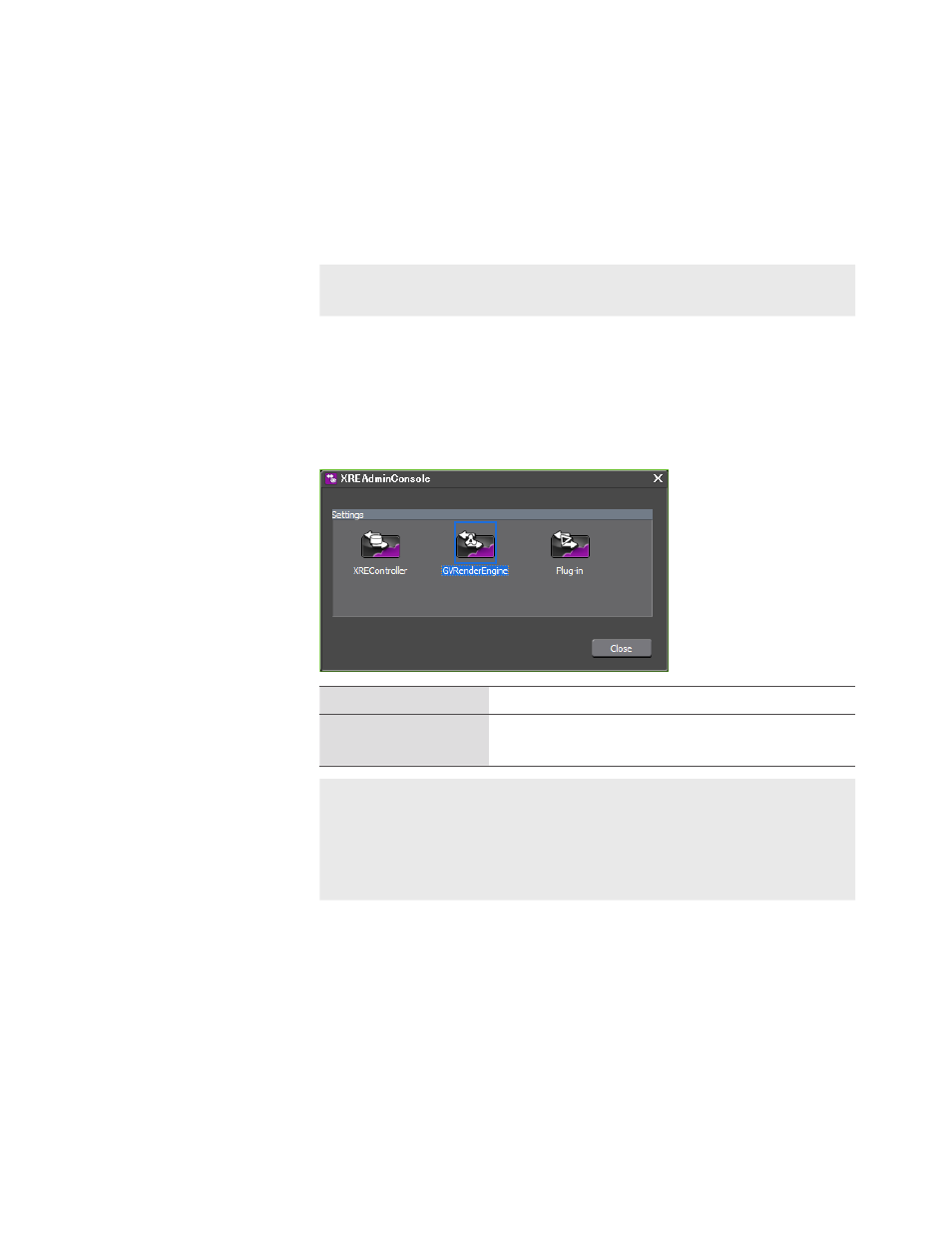
EDIUS XRE
― User Guide
31
Configuring XRE Node
Configuring the engine
Connection settings to the controller
On the PC to be used as an engine, configure the connection settings
to the controller.
Note
• The destination controller must be started beforehand.
►P26
1
Click the "start" menu, and then click "All Programs"->"Grass
Valley"-> "XREAdminConsole".
“XREAdminConsole” dialog box
GV Render Engine
Set the connection to the controller.
Plug-ins
Set the plug-ins such as Inporter/Exporter and
Effects
Note
• XREController is the configuration of the controller. If
you have installed both the controller and the engine
on a PC, you are able to select XREController on the
XREAdminConsole.
Configuring the controller
►P26
2
Double-click on the GVRenderEngine icon.
The "GVRenderEngine setting" dialog box appears.