Grass Valley SiteConfig v.2.1 User Manual
Page 28
Advertising
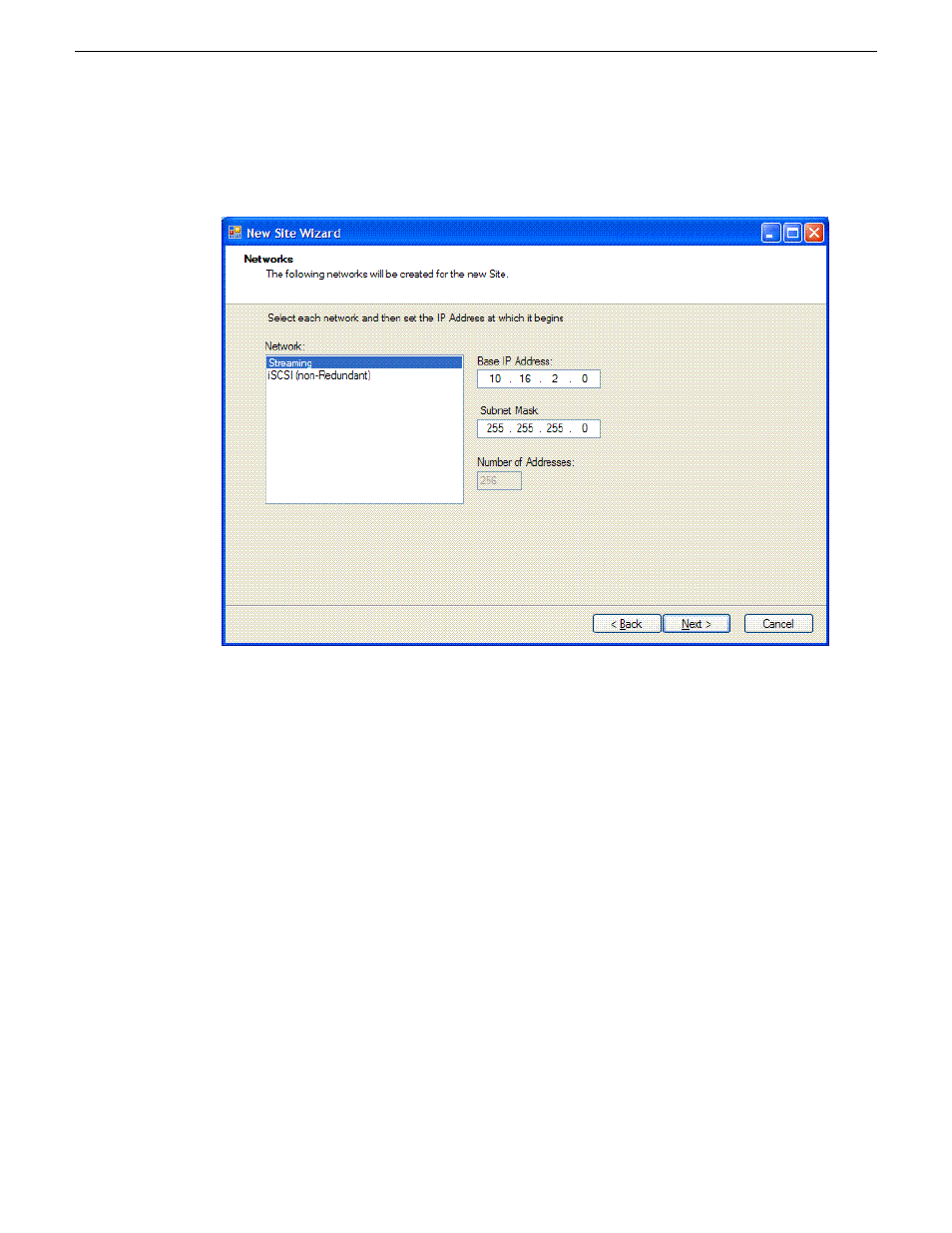
9. Click
Next
.
The second Networks page opens.
The second Networks page shows the network models you chose to be created for this site.
10. Select each network and specify the base IP address, subnet mask and number of addresses for
the IP address range for the network.
You can assign an IP address from this network for any device you add to this site.
When you complete the wizard, SiteConfig creates new networks based on the values you specify
here.
28
SiteConfig 2.1 User Manual
11 October 2011
Working with network configuration
Advertising
This manual is related to the following products: