Grass Valley SiteConfig v.2.1 User Manual
Page 38
Advertising
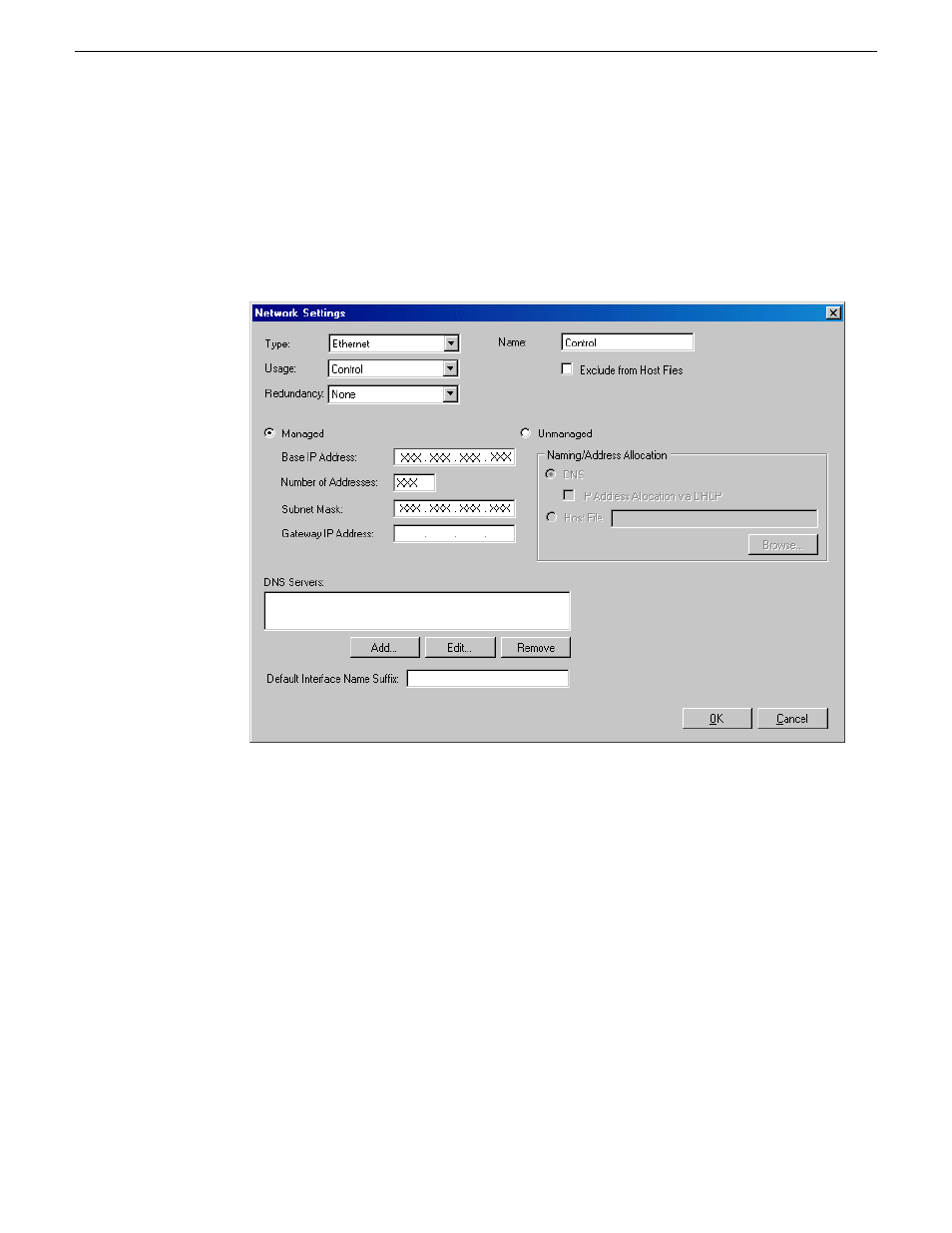
2. Proceed as follows:
•
To add a network under the currently selected node, in the tree view right-click the node and
select
Add Network
.
•
To modify a network, in the list view right-click a network and select
Details
.
The Network Settings dialog box opens.
38
SiteConfig 2.1 User Manual
11 October 2011
Working with network configuration
Advertising
This manual is related to the following products: