Salvo editor common tasks – Grass Valley iRouter v.6.01 User Manual
Page 22
Advertising
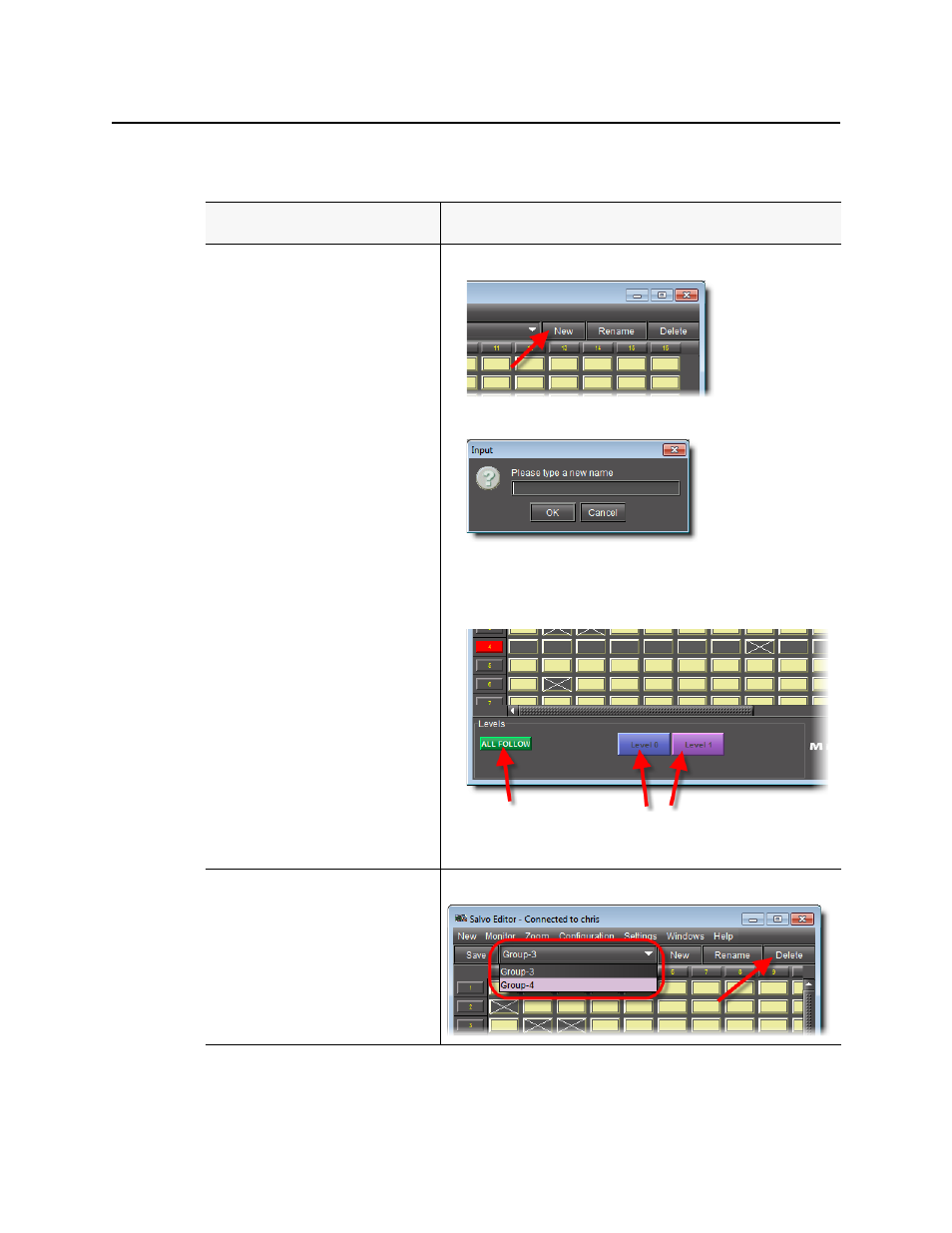
Operating Interface
Salvo Editor Common Tasks
18
Salvo Editor Common Tasks
To do this...
...do this...
Create a salvo of crosspoint closures.
1. Click New.
The Input window appears.
2. Type a name for this salvo and then click OK.
3. Select one or more levels at the bottom of the window, or else click ALL
FOLLOW, to associate this salvo with the desired levels.
4. Click all crosspoints you would like to include in this salvo.
5. Click Save.
Delete a salvo.
Select the salvo you would like to delete from the list, and then click Delete.
Advertising
This manual is related to the following products: