Monitoring outputs tab – Grass Valley iRouter v.6.01 User Manual
Page 95
Advertising
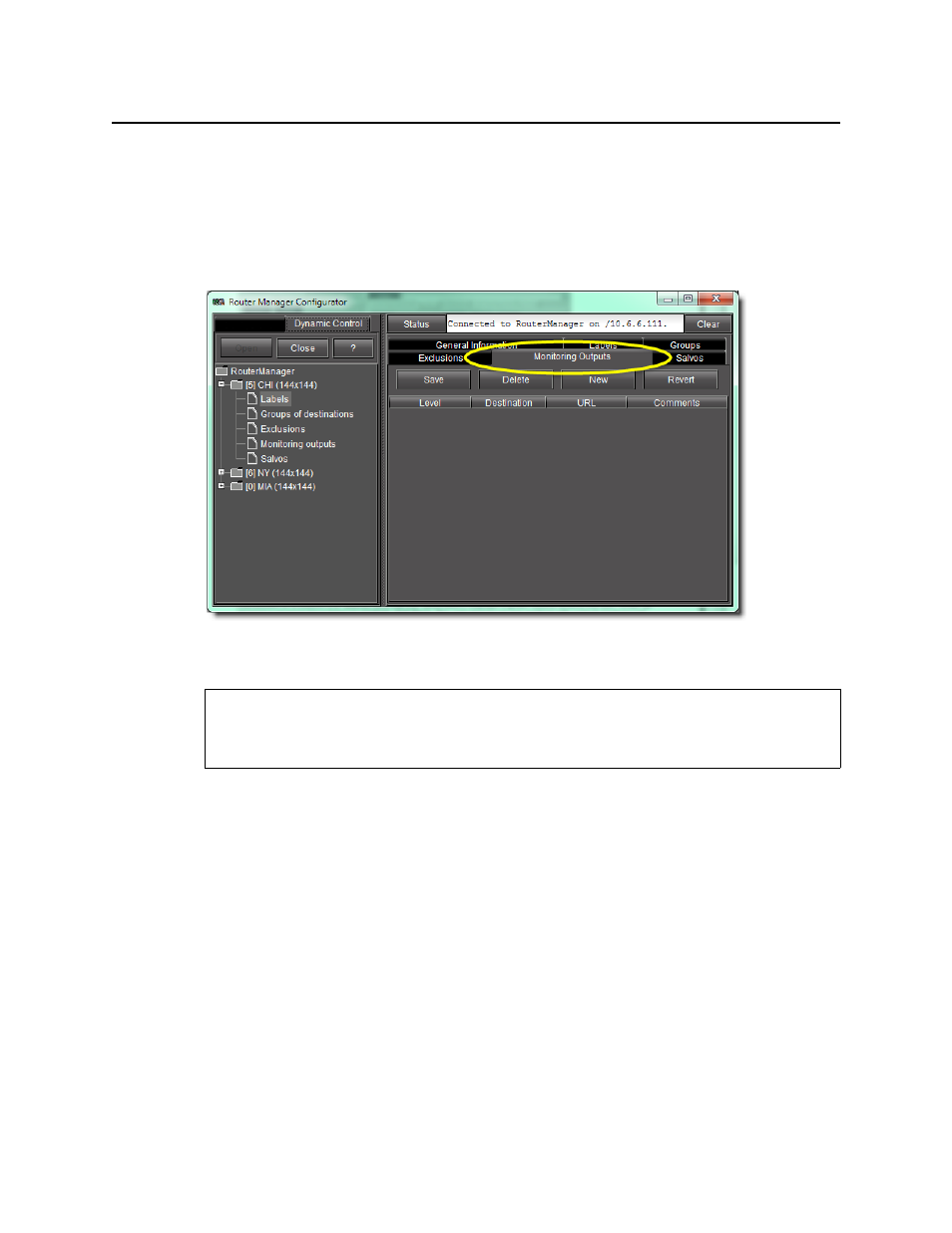
iControl Router
User Guide
91
Monitoring Outputs Tab
This window allows you to discriminately specify outputs as monitoring outputs.
The following tasks can be performed on the Monitoring Outputs tab:
1. If any exclusions are not allowed because of other choices made in the router definition, they will not
appear on the matrix. A note will appear (highlighted in red) in the Status box at the top of the pane.
REQUIREMENT
Before beginning this procedure, make sure you have opened Router Manager
Configurator (see
).
Advertising
This manual is related to the following products: