Grass Valley iControl XML User Manual
Page 22
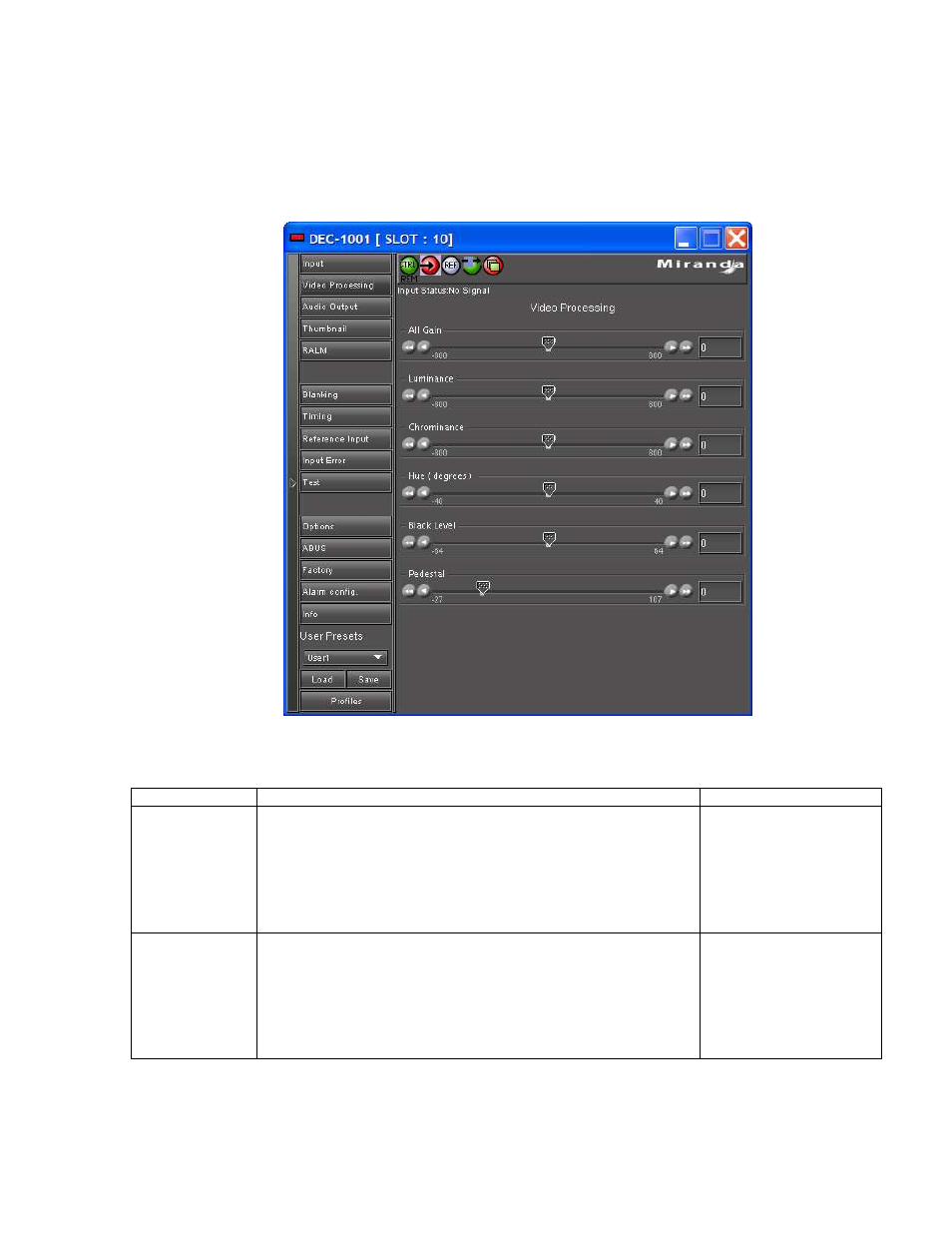
iControl XML Gateway for Control of Miranda Modular Interface
Functional Highlights
Miranda Technologies – Confidential
Page 22 of 28
5.2.2 Controlling Video Processing Parameters
Two types of functions are illustrated:
•
Requesting current status from the DEC-1001 on its video Luminance setting
•
Controlling the DEC-1001 to change its Video Luminance setting
Figure 5.11: iControl Panel for DEC-1001 with Original Luminance Level Set for 0
Function
Command/XML Command
XML Gateway Response
Request
information on
from the DEC-
1001 on its
Video
Luminance
setting
<getParameterInfo key="vLuma"/>
Returns information on
whether the currently set
Luminance level, as well
as valid range,
increments, nominal value
and units.
Control the
Video
Luminance
setting to “300”
on the DEC-
1001
<setvLuma>set 300</setvLuma>
Retuns an <ack> as well
as confirmation that the
DEC Luminance level is
set to “300”. Also
returns information on
new value on “Video All
Gain”