The menu bar, File, Edit – Grass Valley Jupiter v.1.1.0 User Manual
Page 61
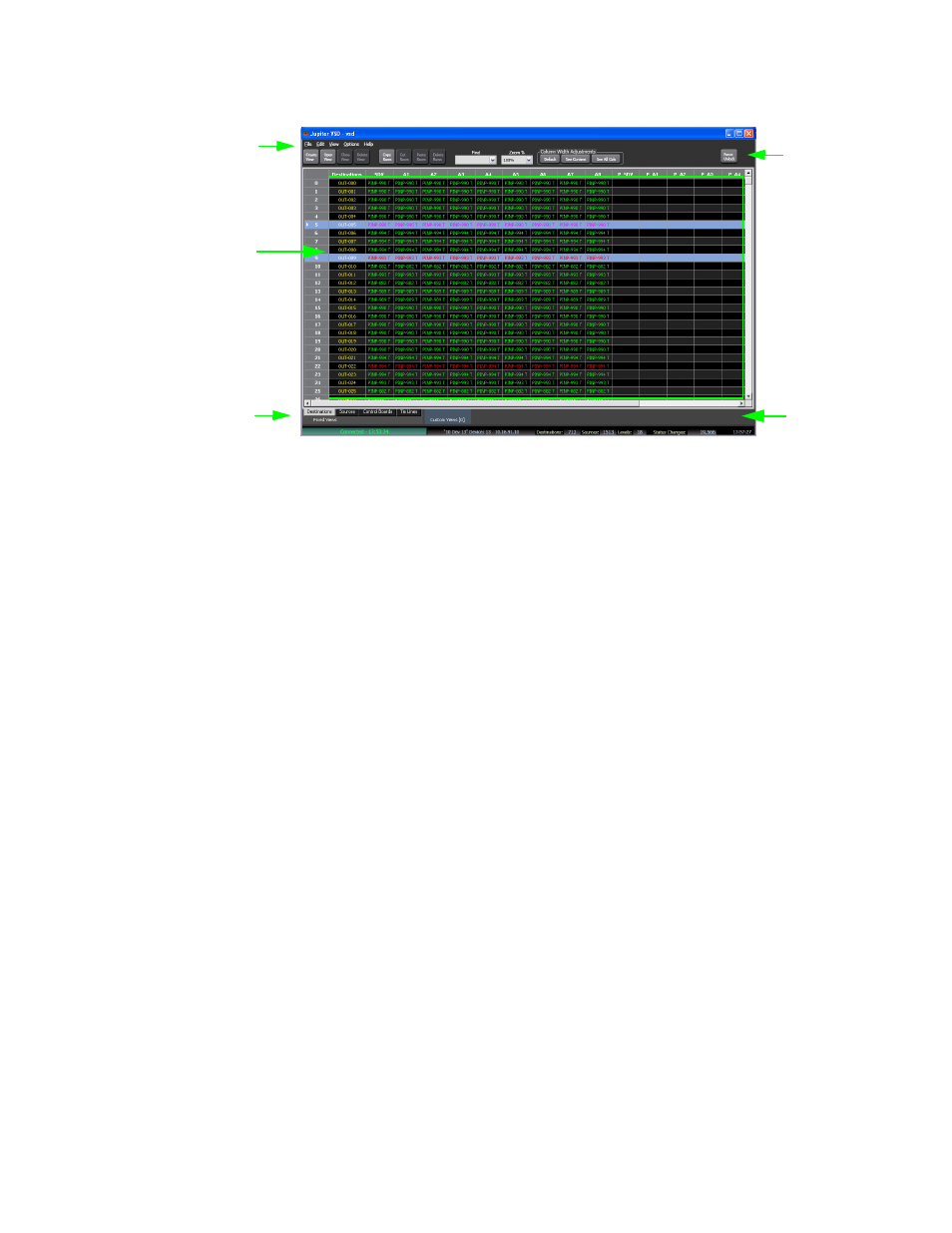
JUPITER AccuSwitch Soft Panels and Visual Status Display Instruction Manual
53
VSD Interface
Figure 62. The VSD Interface
The Menu Bar
The Menu Bar contains different menus for the application. This Menu bar
follows Windows OS standards, with some additional application specific
functions.
File
Router Connection
: Opens the Router Connection Settings window. This
window is where the Setting Name, Device ID, and the IP address of the
server that the VSD will connect to.
Router Disconnect
: Disconnects VSD from the server.
Router Reconnect
: Reconnects to the server using the most recent settings.
System Connections
: Provides a list of available connections that have
been saved and can be used to connect to a server.
Exit
: Closes the VSD application.
Edit
Cut, Copy, Paste
: Standard clipboard style editing controls.
Delete
: Removes the selected row from the custom view.
View System
Status Area
View Selection
Area
Menu Bar
The Tool Bar
Connection
Information
Area