Grass Valley Jupiter Control System User Manual
Page 16
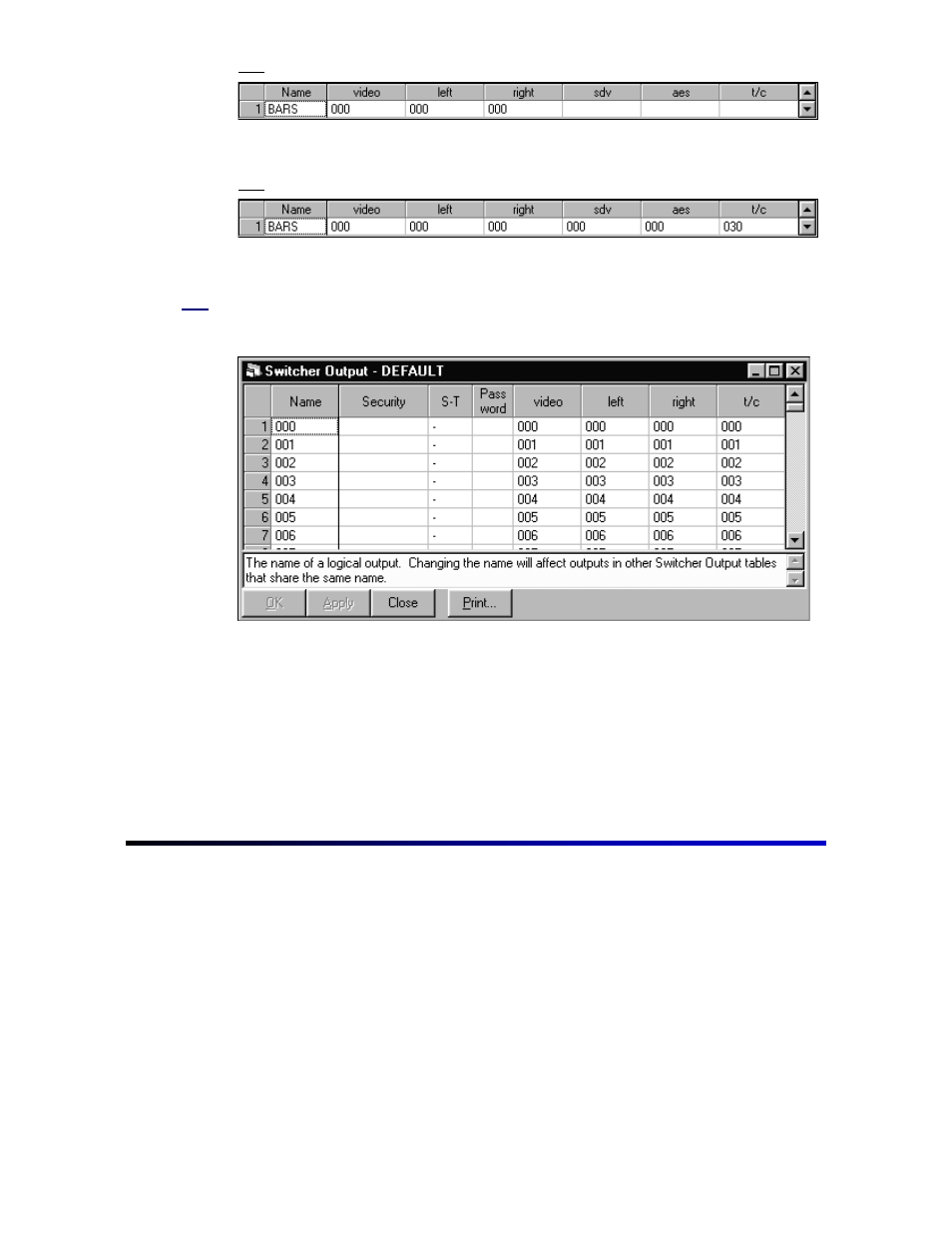
14
Example:
In this example, “BARS” will only switch crosspoints 000 video and left and right
audio since no entries were made to SDV, AES, and time code.
Example:
In this example, “BARS” will switch crosspoints 000 for all levels except time code,
which will switch input 030 crosspoint.
Step 9
Open the Switcher Output table:
Note that the column headings here (except for Name, Security, S-T, and Password)
were also taken directly from the Switcher Description table. As in the previous table,
assign mnemonic name associations to the destinations. At this time, leave the
security board S-T and password entries blank in order to minimize the complexity at
this stage. If an output password protection is needed, it can be added later. Refer to
section 5 of the Jupiter manual for more details. Click OK to exit this screen.