Grass Valley K2 Dyno Replay Controller User Manual
Page 43
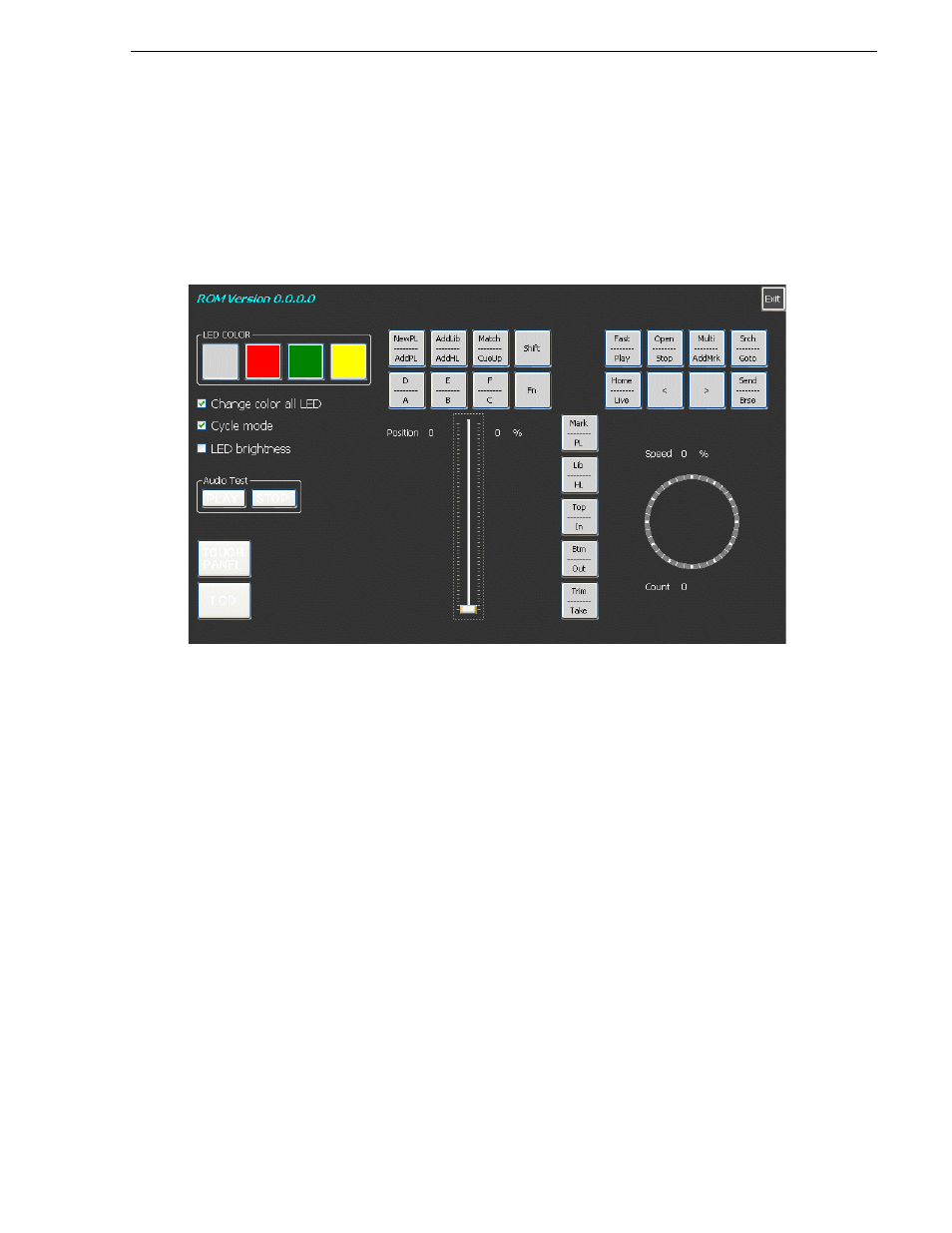
June 16, 2009
K2 Dyno Replay Controller Service Manual
43
Step 4: Run hardware diagnostics
2. When the Select Session Mode screen appears, press the
Fn
,
Shift
, and
AddPL
buttons at the same time.
The Diagnostics screen appears.
• You can also start the diagnostics by double-clicking ControllerDiag.exe in c:/
program files/K2Dyno.
3. Perform hardware operation checks.
NOTE: Any changes made in the diagnostics, such as button brightness changes,
will be disabled when you exit the diagnostics.Changes, such as brightness changes
and lever position adjustments, must be made in a calibration.
4. When finished, click the Exit button at the upper right side.
When you exit the diagnostics, both the software and hardware is shut down, and the
K2 Dyno Replay Controller is turned off.
: