Grass Valley K2 Dyno Service Manual User Manual
Page 5
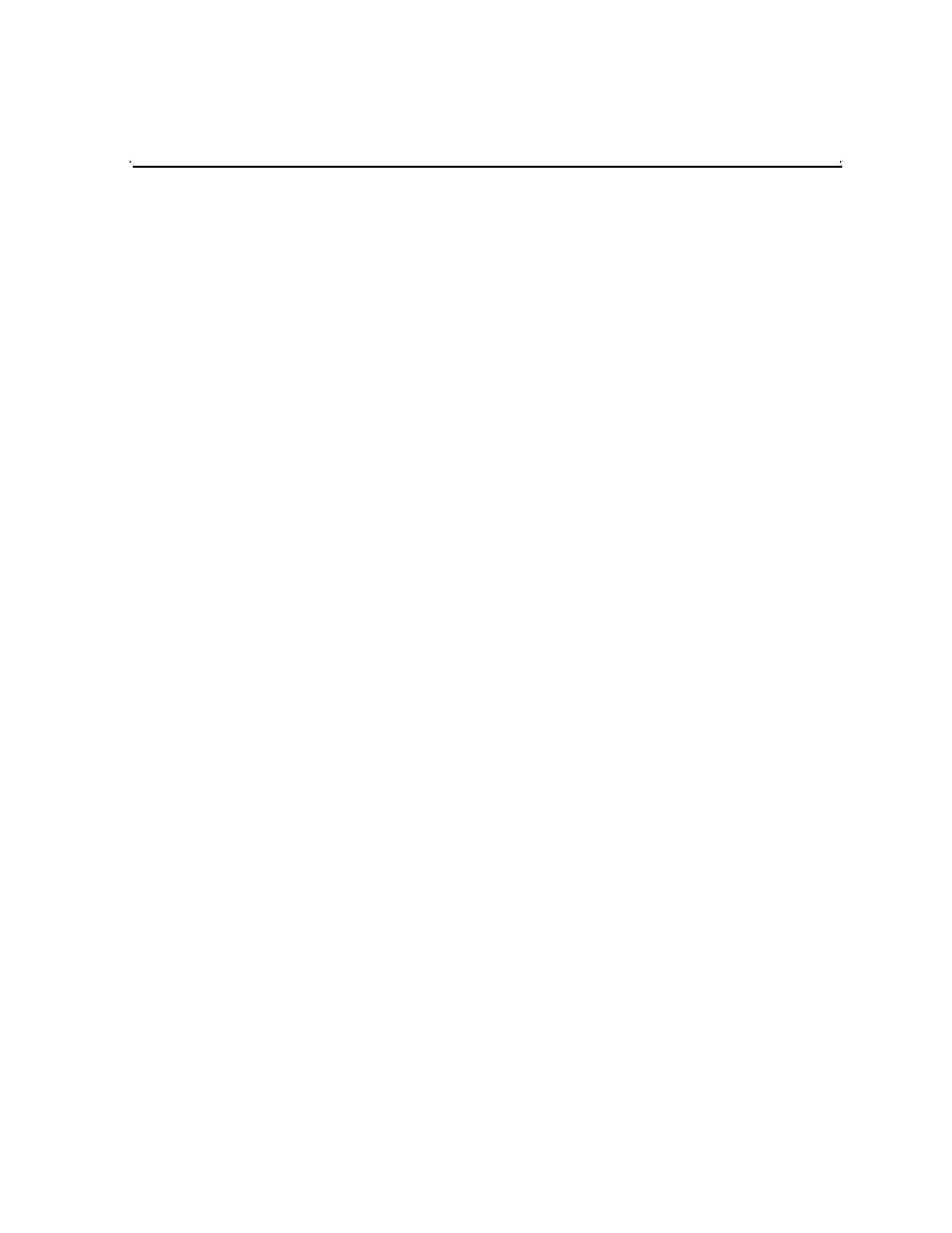
02 February 2012
K2 Dyno Replay Controller Service Manual
5
Contents
.............................................................................................. 7
........................................................................................... 25
Overview description ............................................................................................... 28
Dyno controller orientation ...................................................................................... 29
FRU functional descriptions .................................................................................... 30
Base chassis ...................................................................................................... 30
Compact Flash boot media................................................................................. 30
Jog knob ............................................................................................................. 30
Plastic cover ....................................................................................................... 30
T-bar lever assembly .......................................................................................... 31
Type I Control panel UI board ............................................................................ 31
Type II Control panel UI board ........................................................................... 31
Type II Encoder .................................................................................................. 32
LCD screen......................................................................................................... 32
LCD screen inverter board ................................................................................. 32
Front I/O board ................................................................................................... 32
Fan ..................................................................................................................... 32
USB board .......................................................................................................... 32
Motherboard ....................................................................................................... 32
Power supply ...................................................................................................... 33
Rear panel indicators.......................................................................................... 34
System beep codes ............................................................................................ 35
General specifications ............................................................................................. 35
Counter top installation............................................................................................ 36
Exporting log files (software version 2.x)................................................................. 37
Exporting log files (software version 1.x)................................................................. 37
Calibrating the control panel.................................................................................... 37
Upgrading software ................................................................................................. 38
Updating firmware (software version 2.x) ................................................................ 38
Updating firmware (software version 1.x) ................................................................ 38
Using recovery disk images .................................................................................... 39
About the recovery disk image process.............................................................. 39
Creating a recovery disk image .......................................................................... 40
Restoring from a system-specific recovery disk image....................................... 41
Restoring from a generic recovery disk image ................................................... 43
Run hardware diagnostics (software version 2.x)............................................... 48
Run hardware diagnostics (software version 1.x)............................................... 50
BIOS startup information ......................................................................................... 51
Shutdown/restart problems ..................................................................................... 51
Checking external equipment .................................................................................. 52