Inserting the k2 10g raid chassis in the rack – Grass Valley K2 10G RAID User Manual
Page 45
Advertising
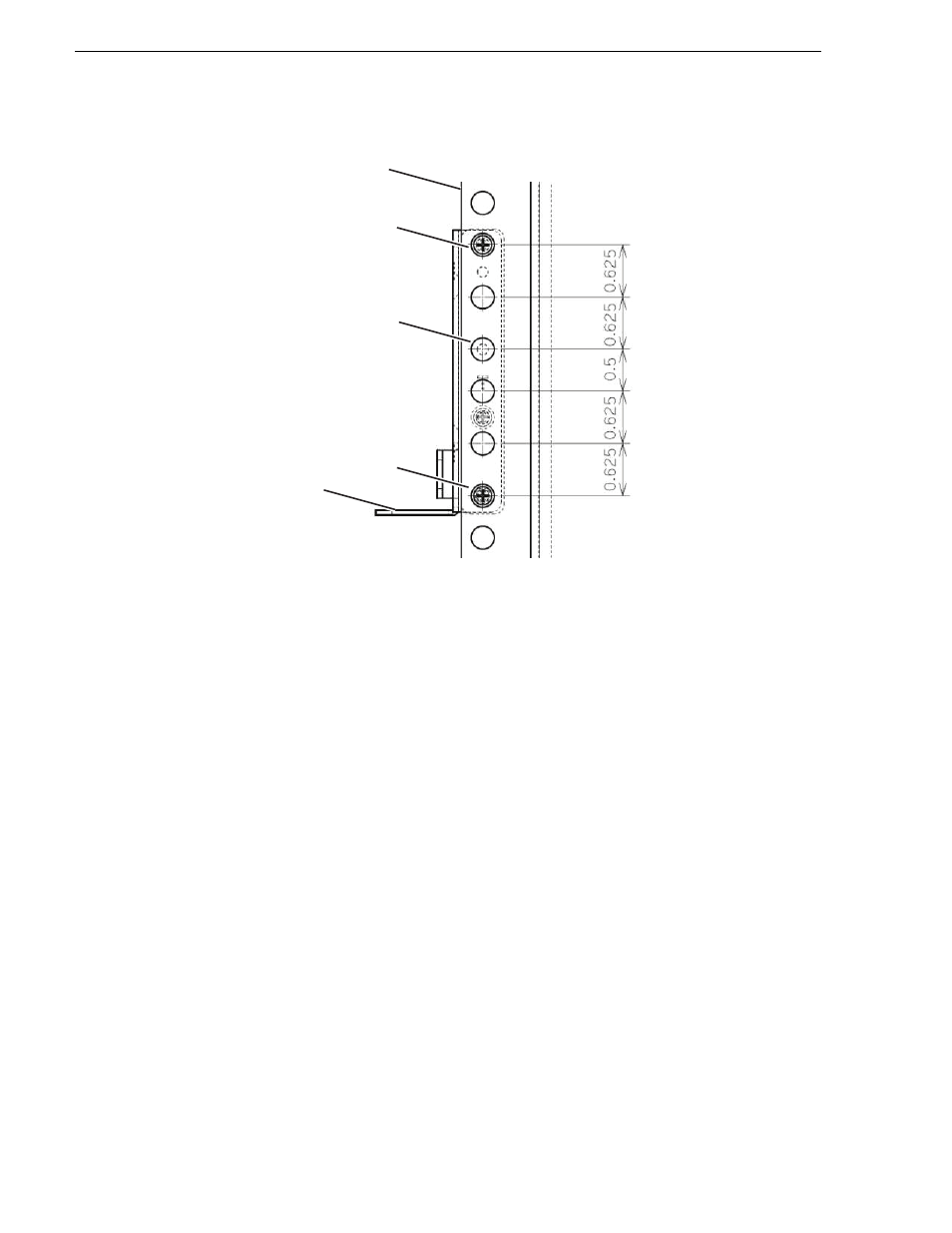
45
K2 10G RAID Storage Instruction Manual
18 November 2010
Chapter 2 K2 10G RAID Installation Information
11.Apply previous steps to attachment at the rear pillar of the rack.
12.Firmly tighten the rail adjustment screws.
13.Repeat this procedure for the other side rail.
Inserting the K2 10G RAID chassis in the rack
1. Rest the chassis on the support angles shown. Slide the chassis back and into place
2. Secure the chassis to the rack with the 10-32 mounting screws. On racks with
threaded holes the mounting screws engage the rack’s threaded holes. On racks
without threaded holes the mounting screws engage the H type guide bracket’s
threaded holes.
Protrusion position
19 in rack pillar
Screw position
Screw position
Rack rail
Inch
Advertising