Grass Valley K2 TX/MAM Server User Manual v.2.4 User Manual
Page 15
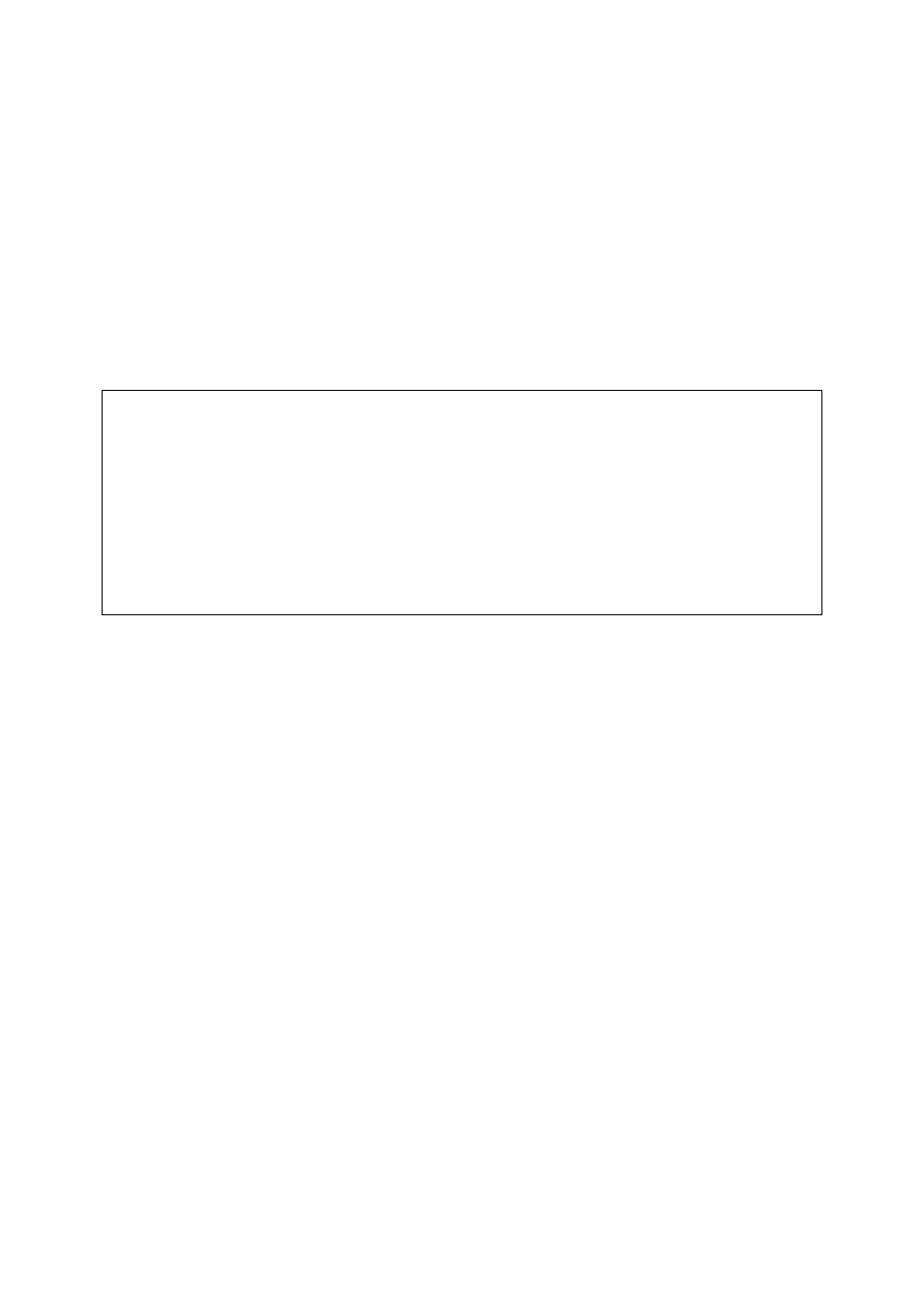
K2 TX/MAM Server User Manual - document version: 2.4 - Page 15
13.3 After changing the IP-address of the FTP-server
1) On both the TX/MAM servers, in
/usr/local/apache2/application/configs/txmam.ini
, adjust:
videoFtp.host to the FTP-server IP
videoFtp.user to FTP-server user
videoFtp.password to FTP-server password
videoFtp.path to FTP-server path
Preferably adjust both the FTP and SMB-settings.
Example (SMB):
;Global
videoFtp.protocol = Smb
;Smb
videoFtp.Smb.user="delta"
videoFtp.Smb.password="delta"
videoFtp.Smb.host="10.250.51.51"
videoFtp.Smb.path="/system/objects/cobassets/media/browse/"
2) On the main TX/MAM server in /system/objects/cobassets/bin/transfer_ftp.xml, adjust the
transfer metadata.
3) Then run the /system/objects/cobassets/bin/set.sh script.