Grass Valley Kaleido-Modular-X v.7.70 User Manual
Page 39
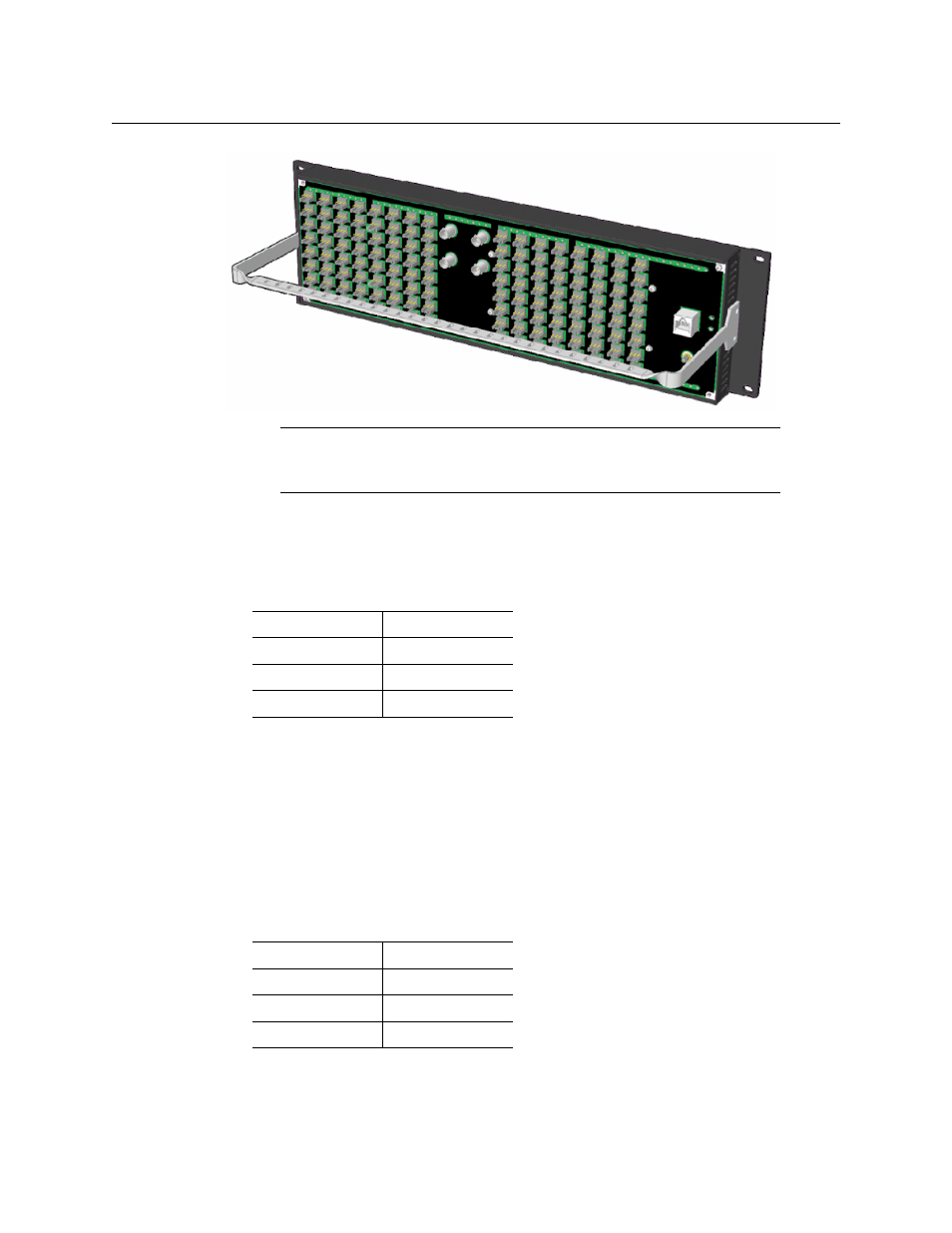
35
Kaleido-Modular-X
Quick Start Guide
To configure the IP address and other network settings of the ABT
1 Connect a PC to a switch.
2 Referring to
, on page 36, configure the PC with the following
network settings:
3 Apply power to the Audio Bridge Terminal and make sure it is connected to the same
switch as the PC.
• If the switch is Power over Ethernet (PoE) enabled, simply connect it to the unit
using an Ethernet cable.
• If not, PoE mid-span (inserter) equipment must be placed between the switch and
the Audio Bridge Terminal.
4 Press the RESET button (located on the right-hand side of the ABT rear panel beside the
ETHERNET/POWER RJ-45 connector) for at least 1 second.
The Audio Bridge Terminal will reboot with the following static network configuration:
5 Using a Web browser on the PC, connect to the ABT using the following address:
10.0.3.190.
Note:
The ABT is powered through the RJ-45 Ethernet connector. There is
no power ON/OFF button, so the device is ON whenever a powered Ethernet
cable (PoE) is connected.
DHCP
OFF
Static IP address
10.0.0.1
Subnet mask
255.255.0.0
Default gateway
10.0.0.1
DHCP
OFF
Static IP address
10.0.3.190
Subnet mask
255.255.0.0
Default gateway
10.0.0.1
- Kaleido-Modular-X Jun 11 2014 Kaleido-MX 4K (1RU) Quick Start v.7.80 Kaleido-MX 4K (3RU) Quick Start v.7.80 Kaleido-MX (1RU) Quick Start v.7.80 Kaleido-MX (1RU) Quick Start v.7.70 Kaleido-MX (1RU) Quick Start Jul 16 2014 Kaleido-MX (3RU) Quick Start v.7.80 Kaleido-MX (1RU) Quick Start Dec 17 2014 Kaleido-MX (3RU) Quick Start v.7.70 Kaleido-MX (3RU) Quick Start Jul 16 2014 Kaleido-MX (3RU) Quick Start Dec 17 2014