To assign slot configuration, On the 2000net module, Slot config web page – Grass Valley Kameleon HD Multi-Function Modules v.2.1.0 User Manual
Page 94
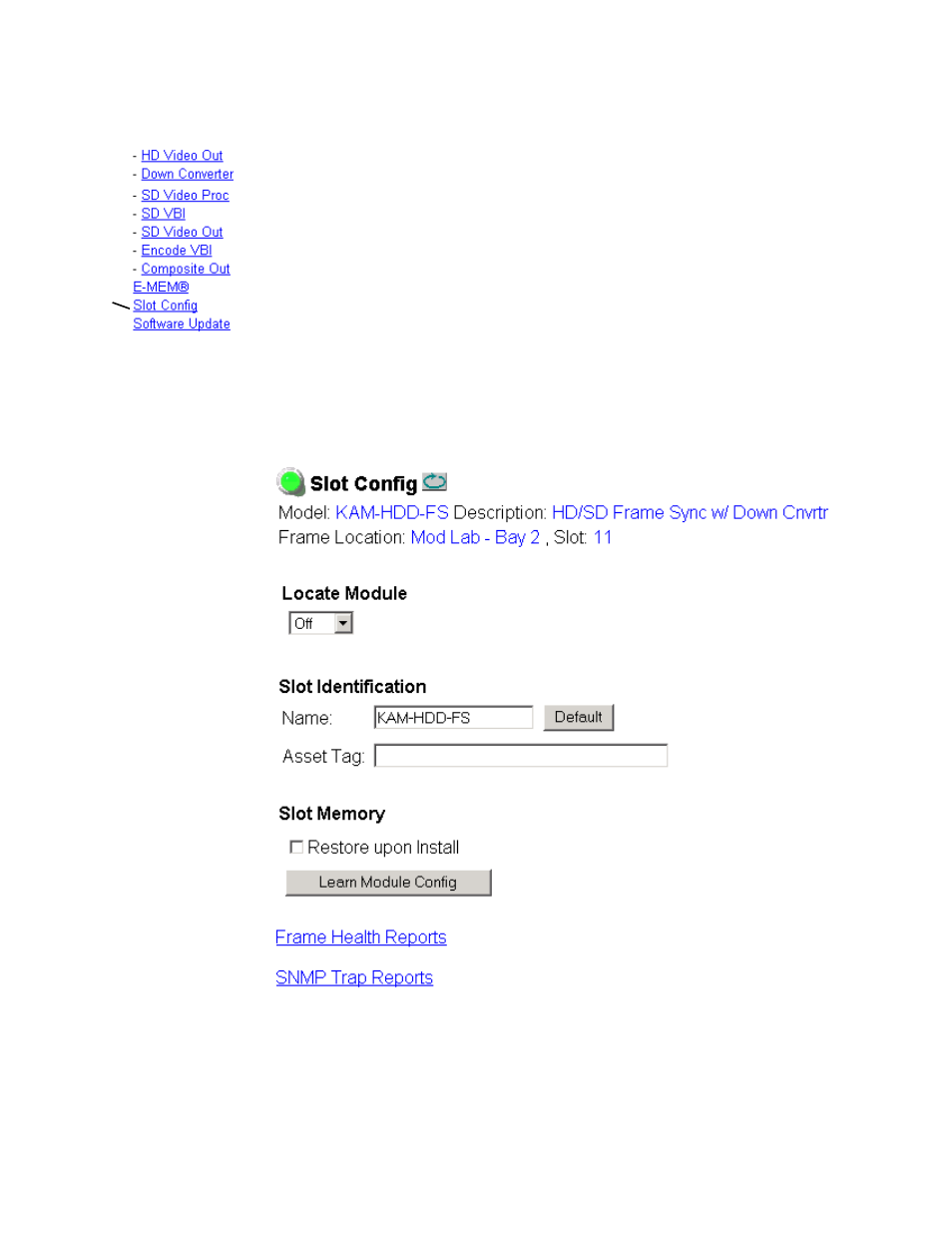
94
Kameleon HD Instruction Manual
Initial Configuration Process Overview
Slot Config Web Page
Use the Slot Config web page (
) to perform the following func-
tions on the module:
•
Locate Module
– selecting
Flash
from the
Locate Module
pulldown flashes
the yellow COMM and CONF LEDs on the front of the module so it can
be located in the frame.
•
Slot Identification
– You may identify the module by typing a specific
name in the
Name
field. The assigned name is stored on the 2000NET
module and travels with the 2000NET module if it is moved to another
frame. Select
Default
to enter the factory default module name.
An asset identification may be entered in the
Asset Tag
field. This will
appear on the module Status web page and in the NetConfig inventory
report.
Figure 75. Slot Config Web Page
Use
this
link