Software loading/update, Figure 19, Device control menu with software update dialog – Grass Valley KayakDD-2 v.6.7.1 User Manual
Page 67
Advertising
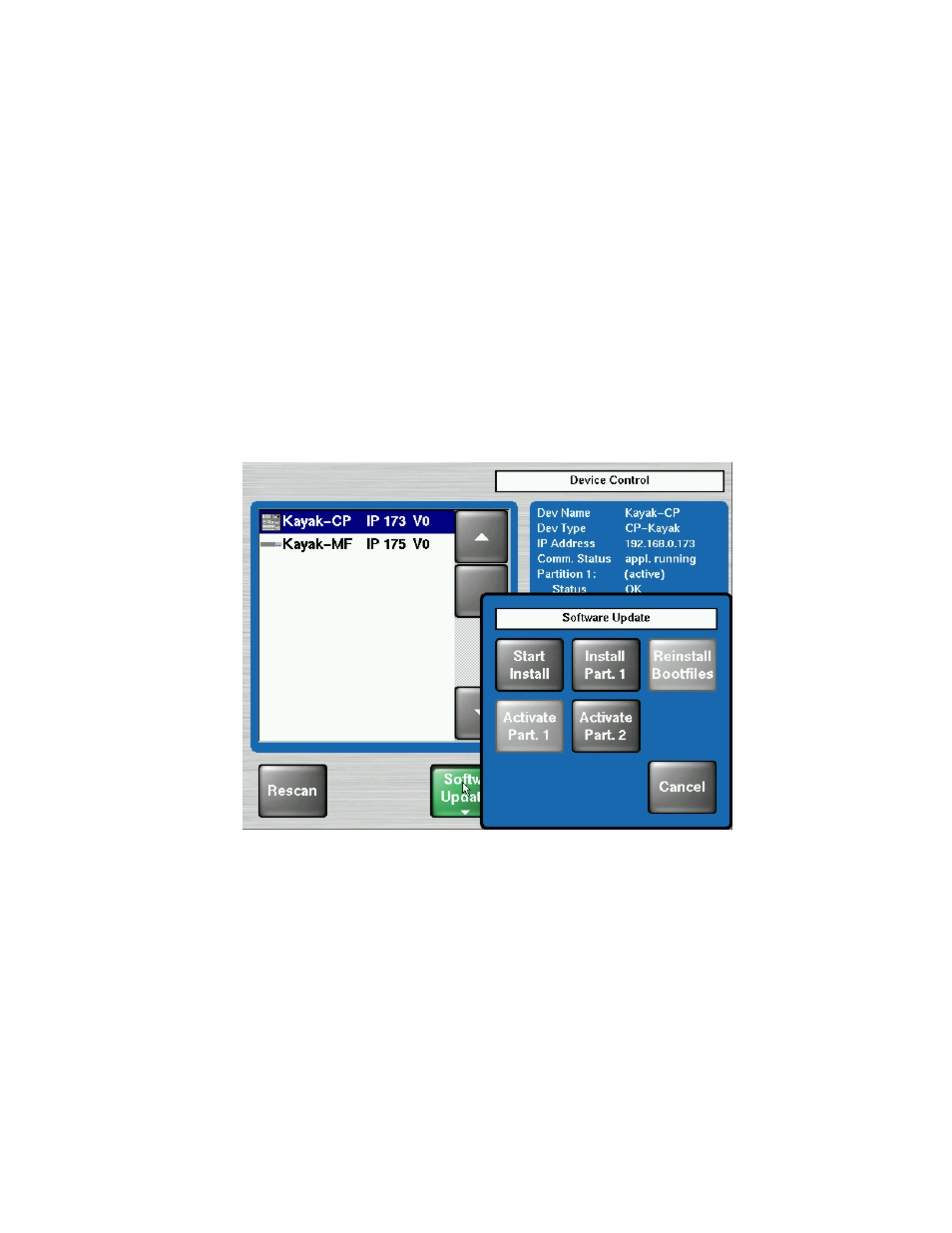
KayakDD-2 Digital Production Switcher
7.2.3 Software
Loading/Update
• Select the respective device in the menu list.
• Menu Software Update appears
• Push button Start Install.
• The correct software will be installed in the respective device
(MF or CP) automatically.
NOTE!
Two partitions are availably in the flash for the application software. With "Start Install"
the empty or a partition which is older as the active partition (recommended) will be
updated. With "Install Part. X” the current active software will be updated.
Figure 20
Device Control Menu with Software Update Dialog
66
Planning and Installation Manual
Advertising