Installing the microsoft iscsi initiator 2.0 – Grass Valley NewsShare v.5.5 User Manual
Page 79
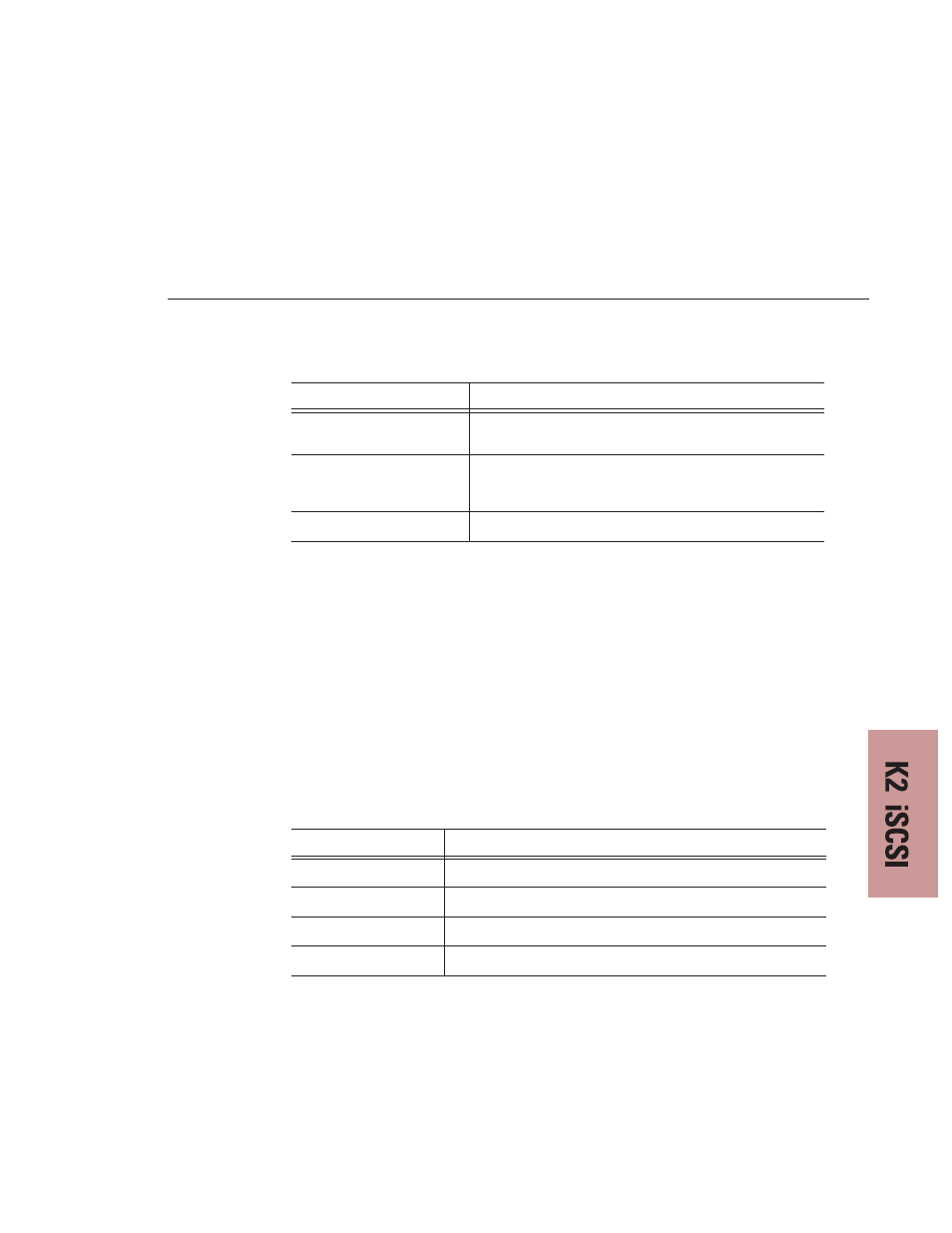
Installing the Microsoft iSCSI Initiator 2.0
Digital News Production
77
4. Reboot the computer when prompted.
Installing the Microsoft iSCSI Initiator 2.0
The Microsoft iSCSI Initiator 2.0 software is located on the NewsroomSuite
CD-ROM.
To install the iSCSI Initiator:
1. Navigate to the
iSCSI Initiator
directory.
2. Double-click on
Setup.exe
.
3. Install the software following these instructions:
Confirm File System Name
Services Host List
Click
Next
.
Establish StorNext File
System Drive Mapping and
Credentials?
Click
No
; this will be configured automatically when you run
the K2 Configuration application later.
StorNext File System Setup
Click
Finish
.
On this screen...
Do this...
Welcome
Click
Next
.
Installation Options
Select
Initiator Service
and
Software Initiator
; click
Next
.
License Agreement
Read and accept, then click
Next
.
Installation Complete
Click
Finish
.
On this screen...
Do this...