Removing the master disk recorder board, Internal cable removal – Grass Valley PDR 100 Master Enhanced Disk Recorder Board User Manual
Page 17
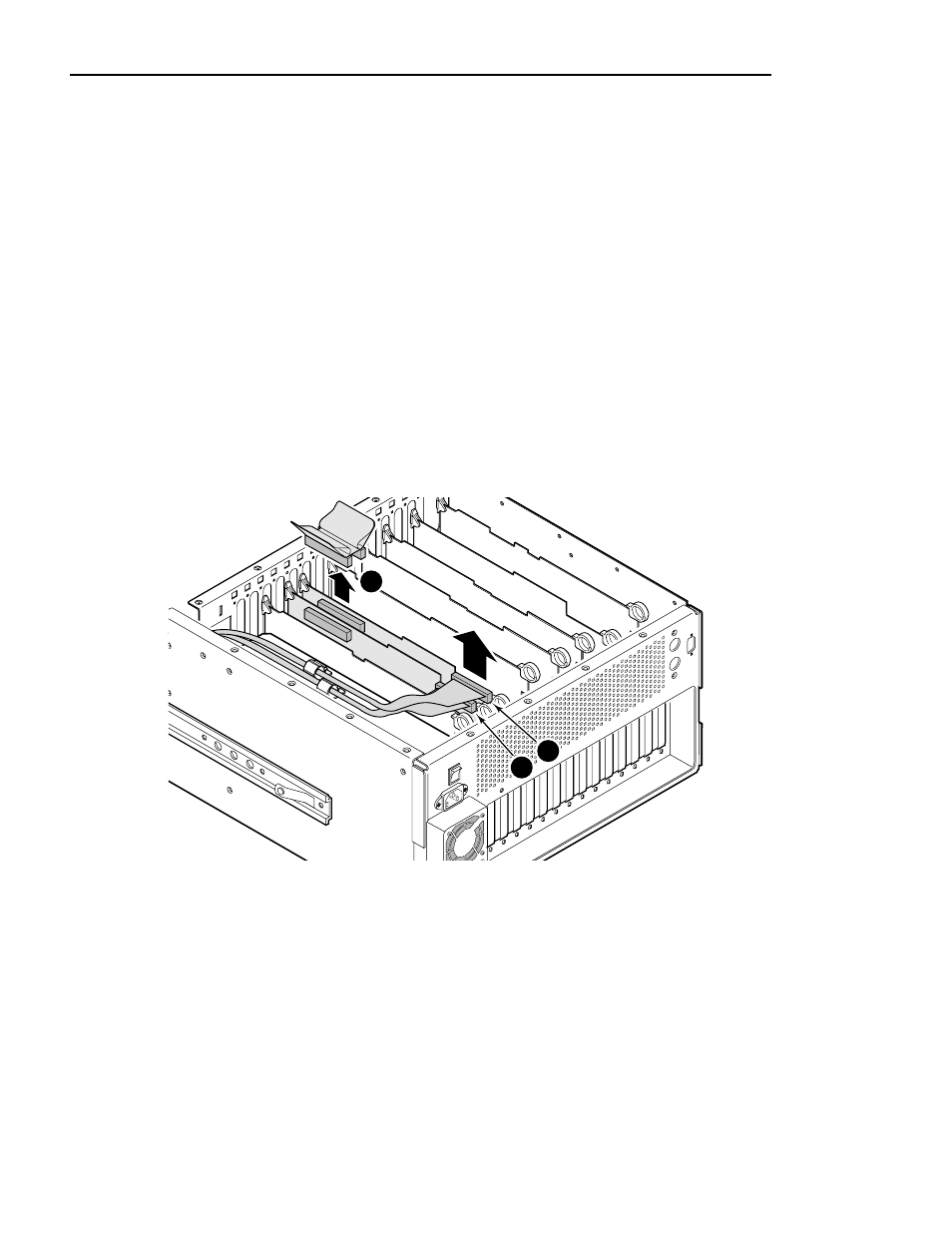
Removing the Master Disk Recorder Board
PDR 100 Master Enhanced Disk Recorder
7
2. Lift the hold-down bracket (
Ë in Figure 2) out of the chassis and set aside.
3. Using a Torx tool with a T10 tip, remove the screw (
Ì in Figure 2) which
secures the front board hold-down bracket.
4. Lift the hold-down bracket (
Í in Figure 2) out of the chassis and set aside.
Removing the Master Disk Recorder Board
These steps describe how to remove the Master Disk Recorder board from the
PDR 100.
To remove the existing Master Disk Recorder board:
1. If you have not done so already, remove any SCSI cable or SCSI terminator
from the Master Disk Recorder board rear panel SCSI connector.
2. Remove the SCSI A Cable connector (
Ê in Figure 3) from the Master Disk
Recorder board.
Figure 3. Internal cable removal
9674-9
2
3
1