Installing the fan assembly – Grass Valley PDR 100 9GB Media Drive Upgrade User Manual
Page 35
Advertising
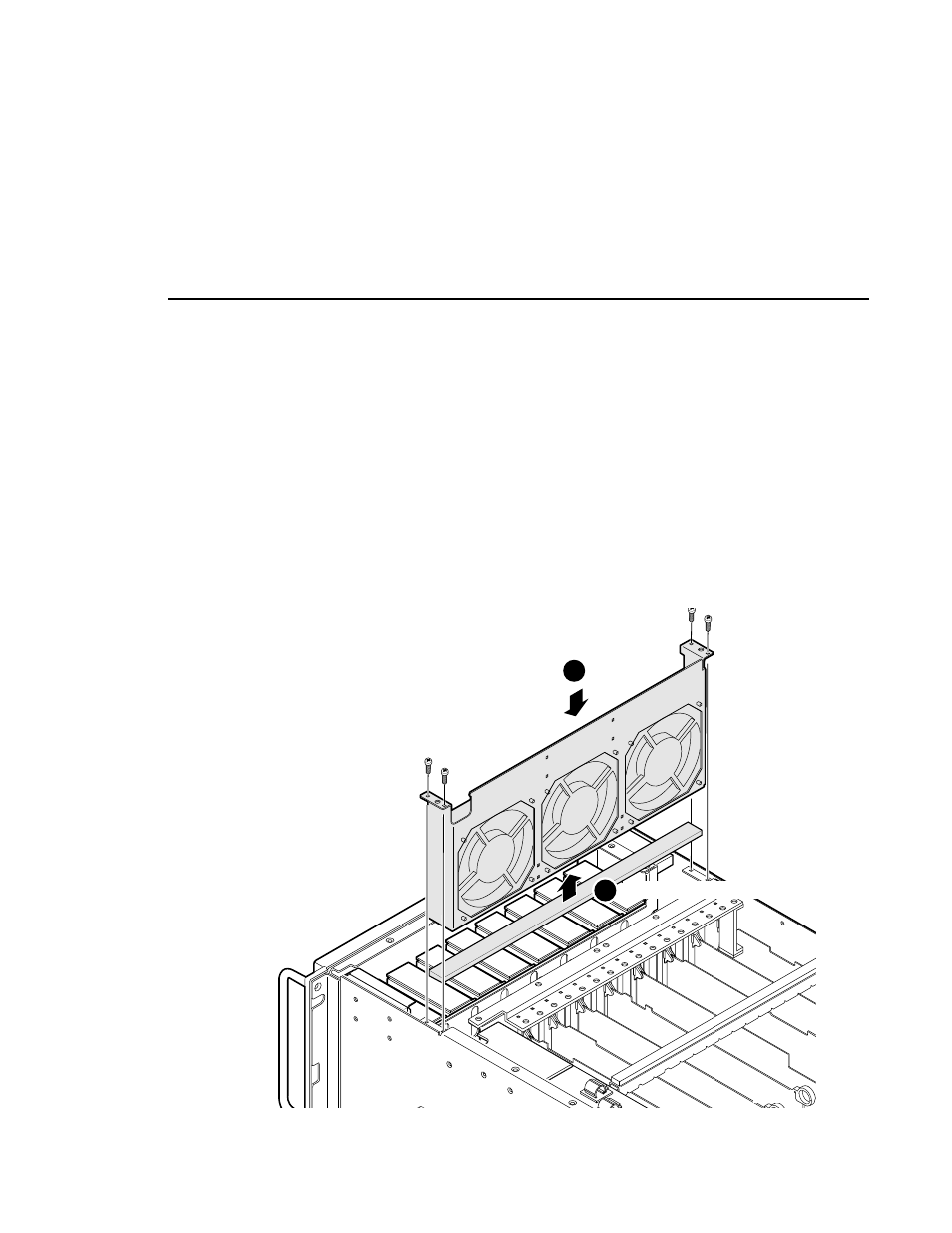
Installing the New Drive Tray and Drives
PDR 100 9GB Disk Drive Upgrade
25
Installing the Fan Assembly
1. Peel the protective cover off of the provided foam tape and stick the foam tape
to the bottom edge of the fan assembly (
➊
2. Make sure all cables are out of the way of the fan assembly mounting area.
3. Tilt the fan assembly slightly toward the front of the chassis and carefully lower
the assembly to the bottom of the chassis (
➋
4. Slide the fan assembly back into place and align the screw holes.
5. Insert the four T15 Torx-head screws.
Figure 18. Installing the fan assembly
2
1
Attach provided foam tape
9686-21
Advertising