Installing audio interface chassis, Installing audio interfaces – Grass Valley Profile Family Audio Signal Processing Board User Manual
Page 63
Advertising
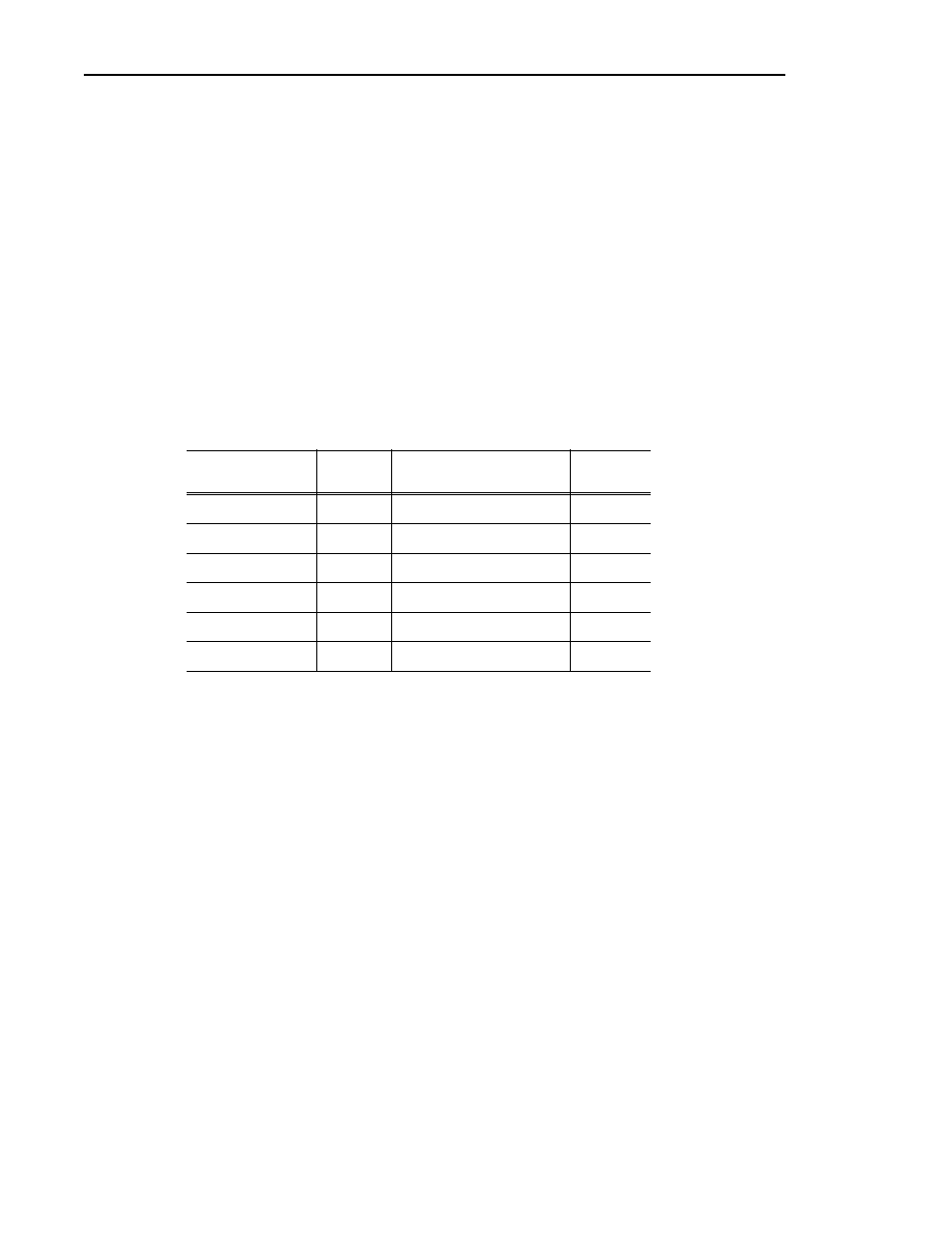
Installing Audio Interfaces
ASPB Installation
63
Several cabling examples are provided here as a guide for connecting cables to the
audio interface chassis.
To connect the interface chassis:
1. Refer to Table 15 to find the configuration that best matches yours.
2. Connect cables to the interface chassis using the appropriate example as a
guide.
3. After you have installed the interface chassis, proceed to “Verifying the
NOTE: Actual ASPB board locations in these examples may differ from
yours, but the cabling is the same.
Table 15. Installing audio interface chassis
Product
Number of
ASPBs
Interfaces Used
Page
Number
PDR200 or PDR300
2
Two XLR216
PDR200 or PDR300
2
Two BNC216
PDR200 or PDR300
2
Two PAC216
PDR100
1
XLR 216 or BNC216
PDR100
1
PAC208
PDR100
1
PAC216
Advertising