Installing disk module – Grass Valley PFR600/E User Manual
Page 46
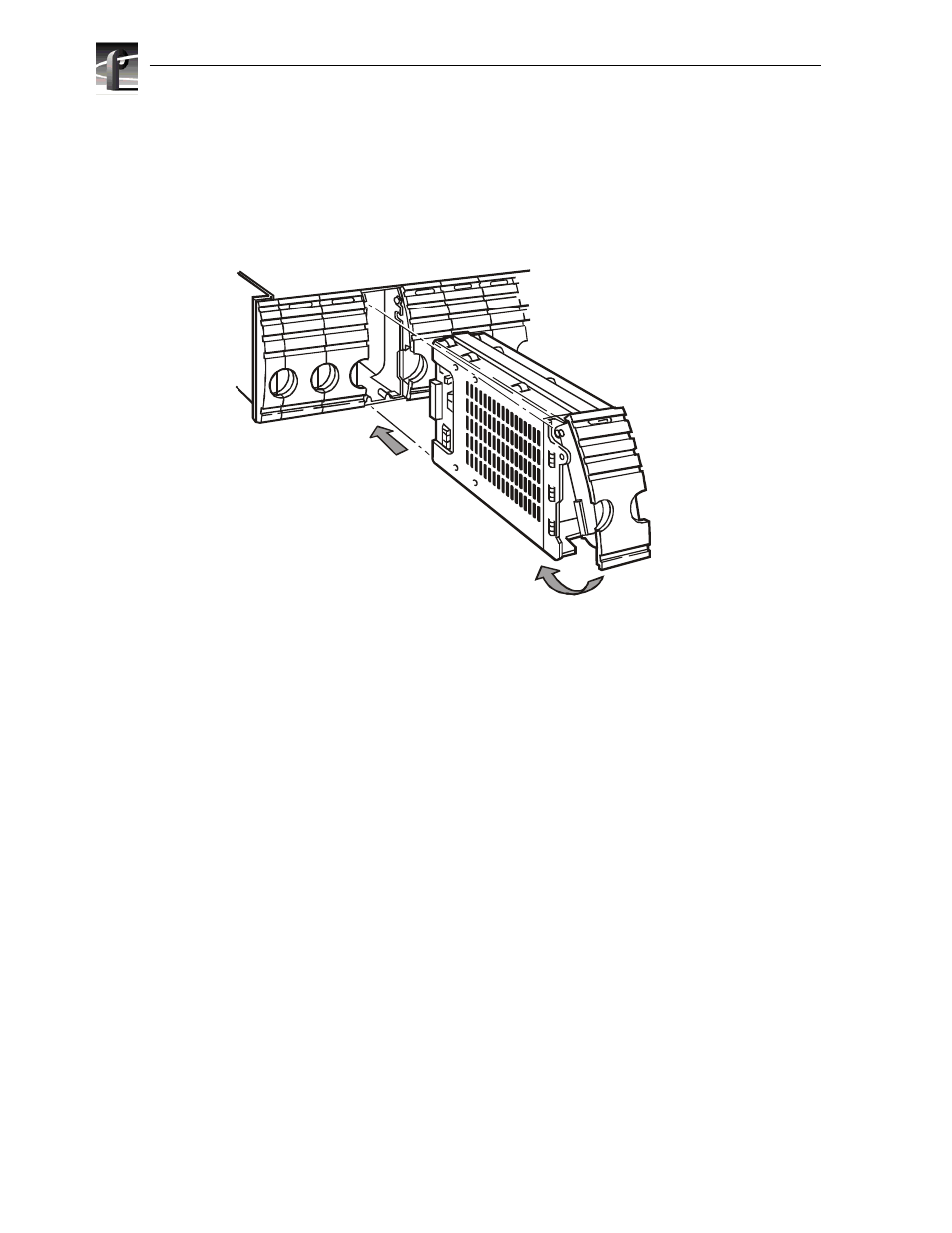
Chapter 3 Servicing the PFR600 Series RAID
46
PFR 600/E Instruction Manual
20 February 2004
Installing disk module
To install a disk module:
1. Wait at least three minutes after removing the previous disk module.
2. Insert the replacement disk module into the empty bay.
3. Press the release lever down and into place, as shown.
4. The disk spins up automatically.
5. Disk module rebuild begins in approximately 3-4 minutes. If not, refer to Chapter 3
of the Profile XP System Guide for instructions on forcing disk module rebuild using
GVG Disk Utility. Also refer to
“Interpreting rear panel status LEDs” on page 42
for
disk module LED status during rebuild. Afterward, check disk module status using
NetCentral or GVG Disk Utility.
6. Replace the drive support bracket, if used (refer to
“Installing the chassis with drive
the support bracket” on page 34
.)
2299
2
1