Grass Valley RCP-10x0 User Manual
Page 14
Advertising
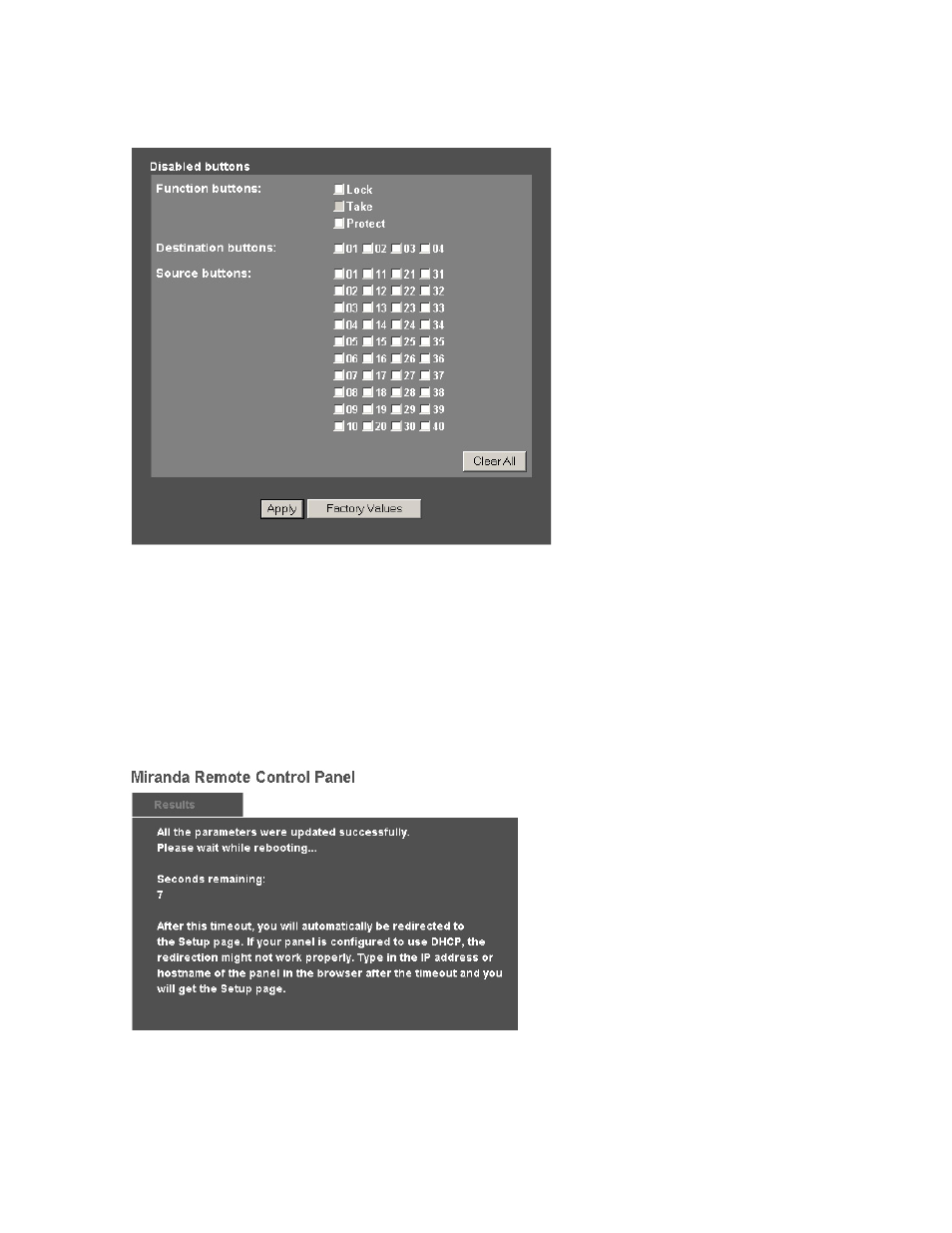
GUIDE TO INSTALLATION AND OPERATION
10 | RCP-10x0
Click the Clear All button to empty all the checkboxes
3.4.6 Factory
Values
Click the Factory Values button to restore all settings on this panel to a set of factory-defined values
3.4.7 Apply
Click the Apply button when the contents of this panel have been set to the desired values. The RCP-10x0
will be rebooted, and will resume operation with the modified settings. The Results screen will be shown
while the panel is rebooting.
Note that if you have enabled DHCP during this change, the panel’s IP address will be set by the DHCP
server, and the default values will no longer apply. See the note on the Results page as shown above.
Advertising