Grass Valley RCP-10x0 User Manual
Page 28
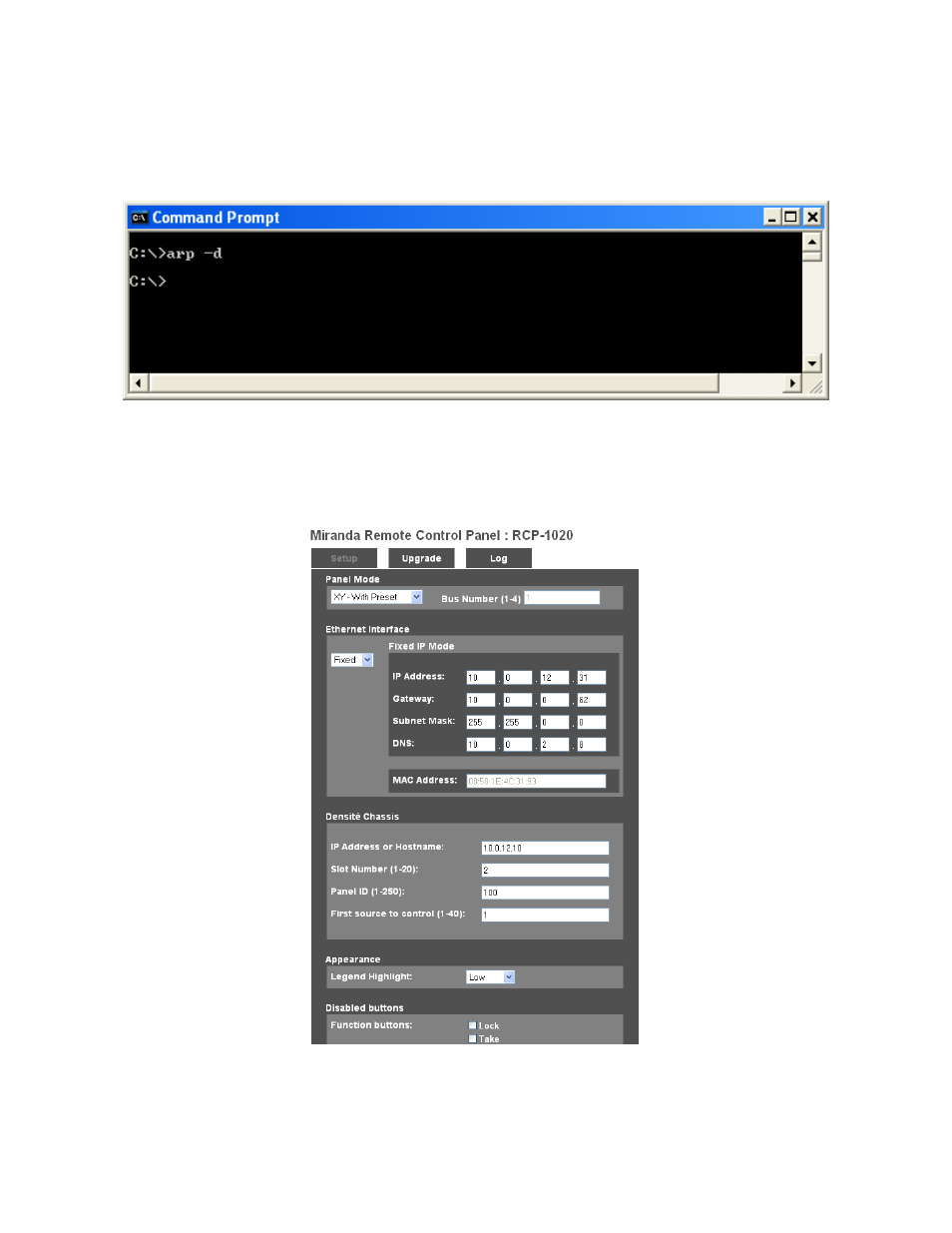
GUIDE TO INSTALLATION AND OPERATION
24 | RCP-10x0
5.2 Panel
configuration
1. From the computer, open a console (Start – Programs – Accessories – Command Prompt)
and type “arp –d”:
This clears the ARP table and makes sure no MAC address is linked to the IP address of the panel.
2. Open Internet Explorer on the PC and type “http://192.168.100.100/” in the Address window. You should
get the setup page of the panel. Depending on the version of your panel, it should look something like
this:
3. In
the
Ethernet Interface section, enter the IP parameters for the panel that will be used when the panel
is put in OPERATION mode. If you are using DHCP mode, the Fixed Values are not normally used, but
they will be used if a DHCP server is not available. If you use fixed parameters and want to specify a