Grass Valley T2 Classic iDDR Addendum User Manual
Page 20
Advertising
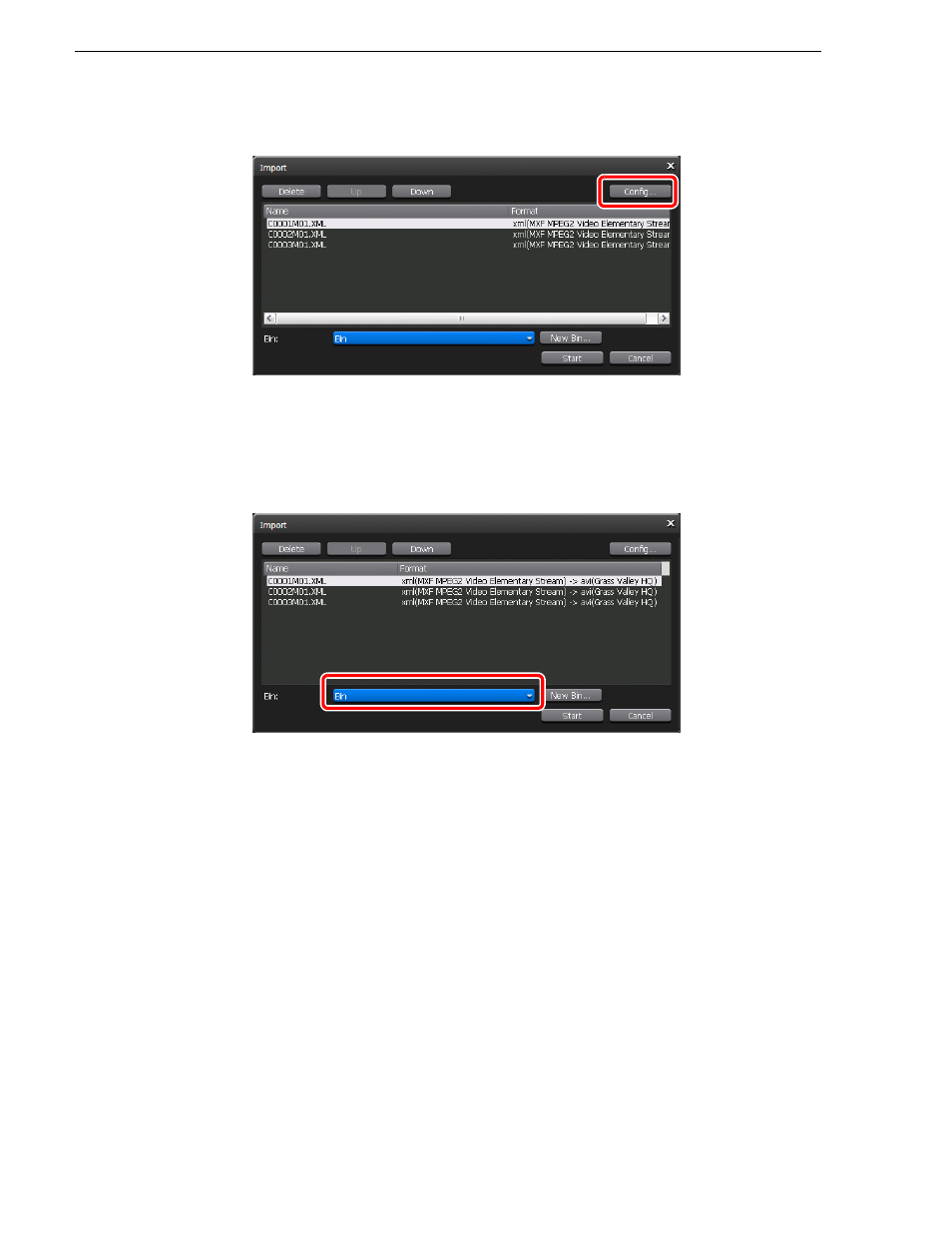
20
Users Manual (Addendum for SP3)
November 30, 2010
Chapter 2 T2 XDCAM Option
3. Click
Config...
.
• The "Format" column in the list shows the format to be imported. If no change
is necessary, you do not need to use
Config.
to change the setting. Proceed to
step 5.
4. From the "File format after import:" list, select
HQ
and then click
OK
.
5. Choose the import destination bin.
• You can click
New Bin
to create a new bin and specify it as the import
destination.
• You can select a clip in the clip list on the Import dialog box and click
Up
or
Down
to change the import order.
• You can select a clip in the clip list on the Import dialog box and click
Delete
to
delete it from the import list.
Advertising