Video monitoring adjustment – Grass Valley LDK 7500 Technical Manual User Manual
Page 33
Advertising
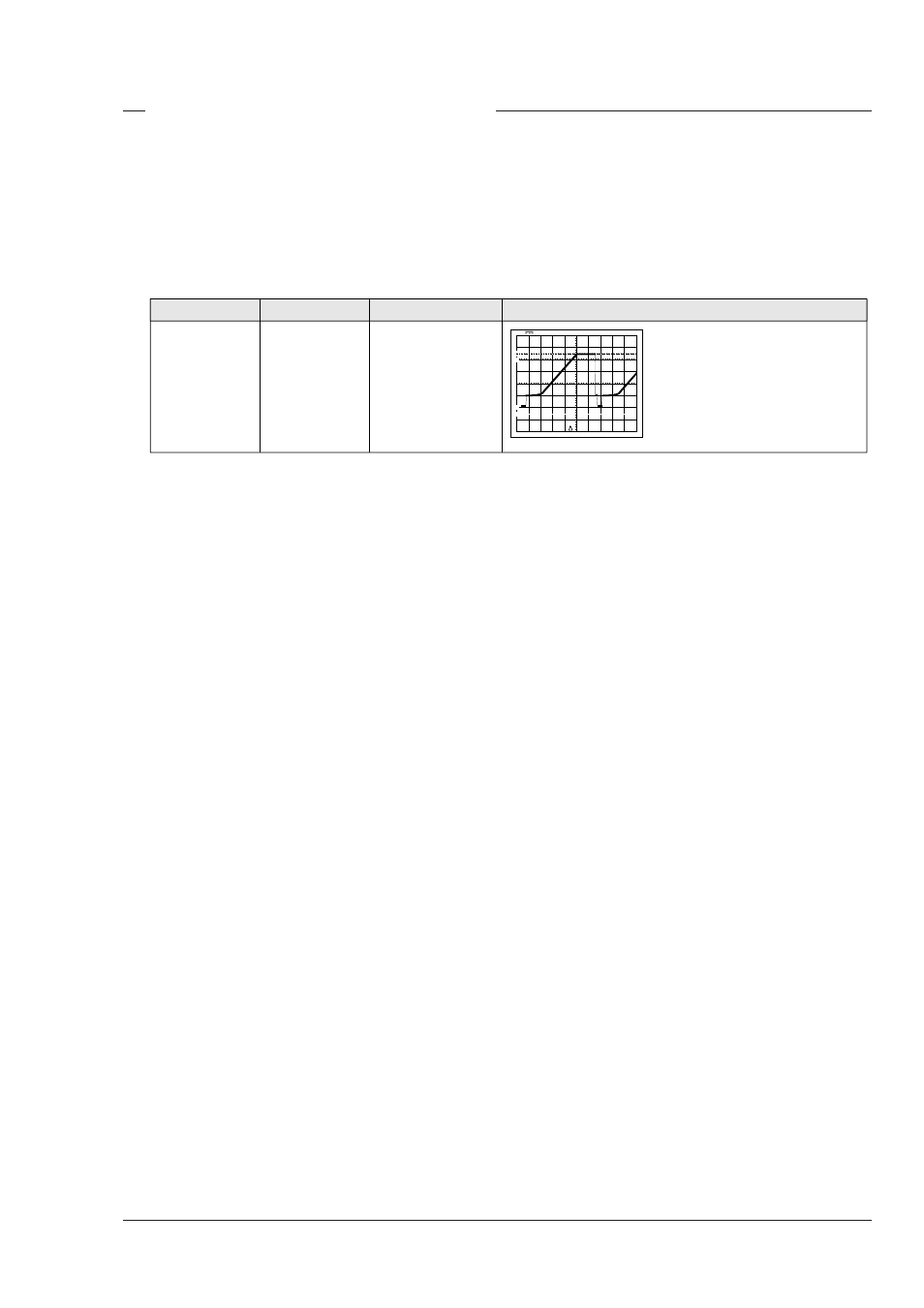
Adjustments
Technical Manual LDK 7500 + LDK 5490 Adapter
4-7
Video Monitoring Adjustment
Set-up
1. Switch off power. Place sync. monitoring board on service extender. Switch on power.
2. Switch on colour bar.
Viewfinder output level
3. Connect oscilloscope to X1-B45.
4. Adjust the potentiometer on the sync. monitoring board to obtain the correct output amplitude VF output signal.
Measure at:
Adjust with:
Required result:
Correct:
X1-B45
ZR234
700mV
0%
10
90
100
0.2V
10µS
VB+700mV
5. Switch off power. Return sync. monitoring board to its position in the camera.
Advertising
This manual is related to the following products: