Grass Valley XtenDD v.4.0.x User Manual
Page 28
Advertising
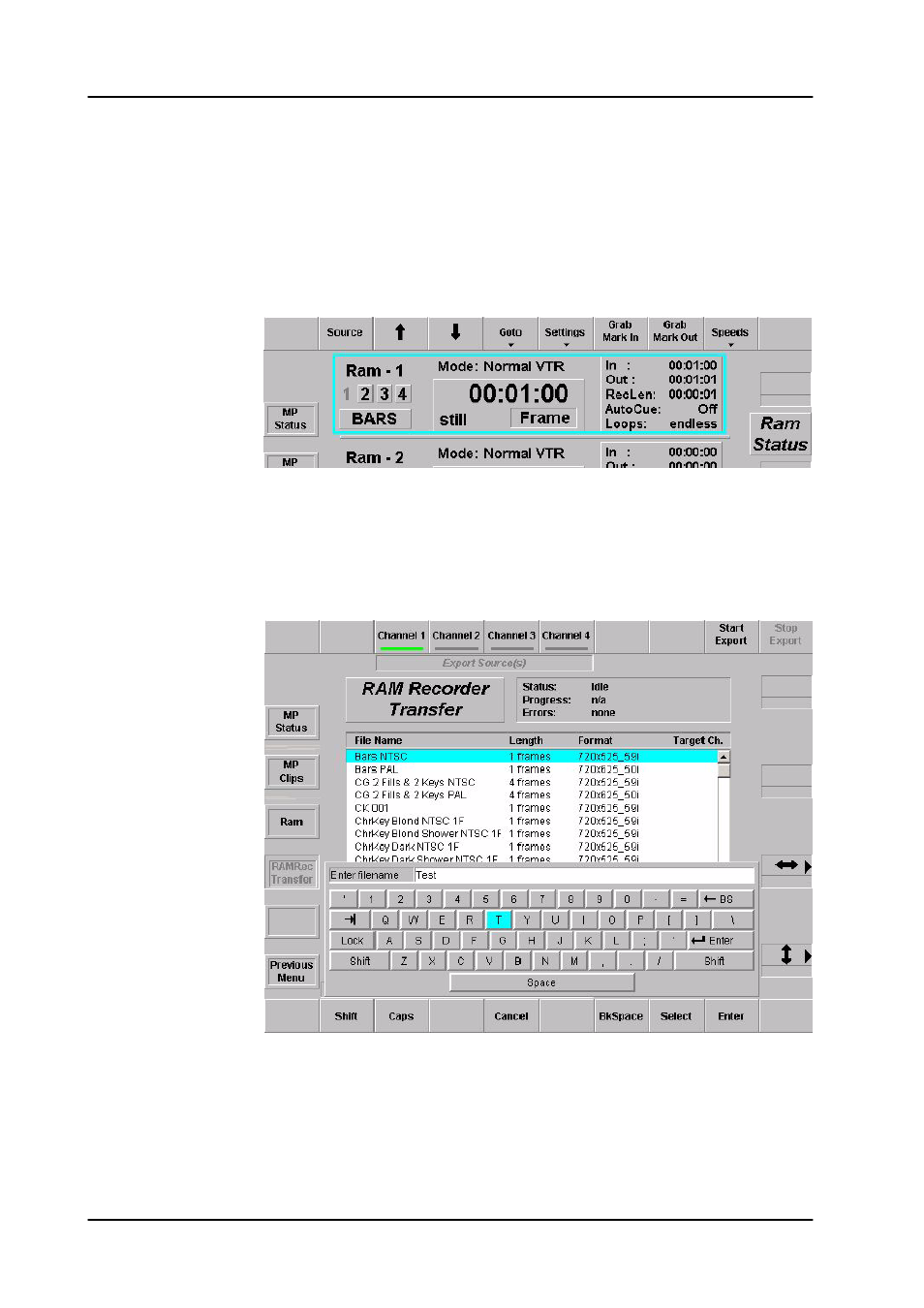
Supplement Software Release V4.0.x
XtenDD / DD35 Production Switchers
24
Operating Instructions -- Rev. 2 / 1.2003
2.11.2
CLIP EXPORT
Export of a video clip stored in the RAM Recorder can be performed as follows:
D
Selection of the Clip Channel in the RAM Status menu:
D
Define the sequence length to be stored, using Grab Mark In and Grab Mark
Out or click on the value and enter manually.
D
Call the RAM Rec Transfer menu and choose the selected Export Source
Channel.
D
Having pressed Start Export, the keypad is displayed for entering the file
name.
D
Enter the file name and press Enter. The video clip is stored in the directory
c:\Programs\dd35\RamRec and is now shown in the file list of the menu.
Advertising