Grass Valley XtenDD v.4.0.x User Manual
Page 31
Advertising
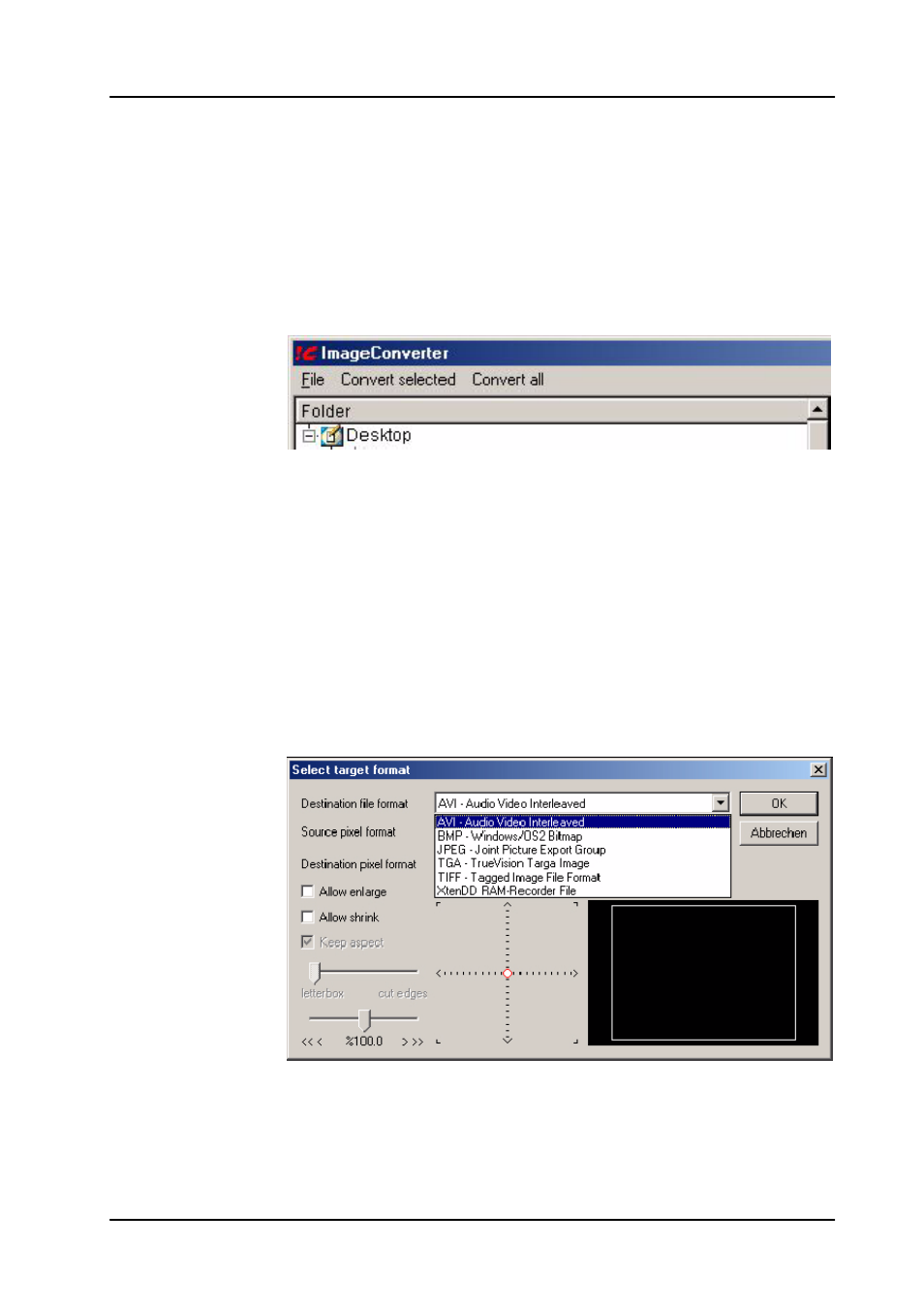
Supplement Software Release V4.0.x
XtenDD / Production Switchers
27
Operating Instructions -- Rev. 2 / 1.2003
2.12.3
CONVERTER CONTROLS
The following function buttons are available:
File
Exit, program is terminated.
Convert Selected
Conversion procedure for selected files
in the selected folder is started.
Convert all
Conversion procedure for all files in the
selected folder is started.
2.12.4
SELECT DESTINATION FORMAT
Activating the Convert button opens a dialog window for the detail adjustments.
The following picture formats can be converted among each other:
AVI
Audio Video Interleaved
BMP
Windows/OS2 Bitmap
JPG
Joint Picture Expert Group
TGA
TrueVision Targa Image
TIFF
Tagged Image File Format
XTENDD
RAM Recorder File
Advertising