Fundamentals, Introduction to smart.nc – HEIDENHAIN 530 (340 49x-07) Pilot User Manual
Page 16
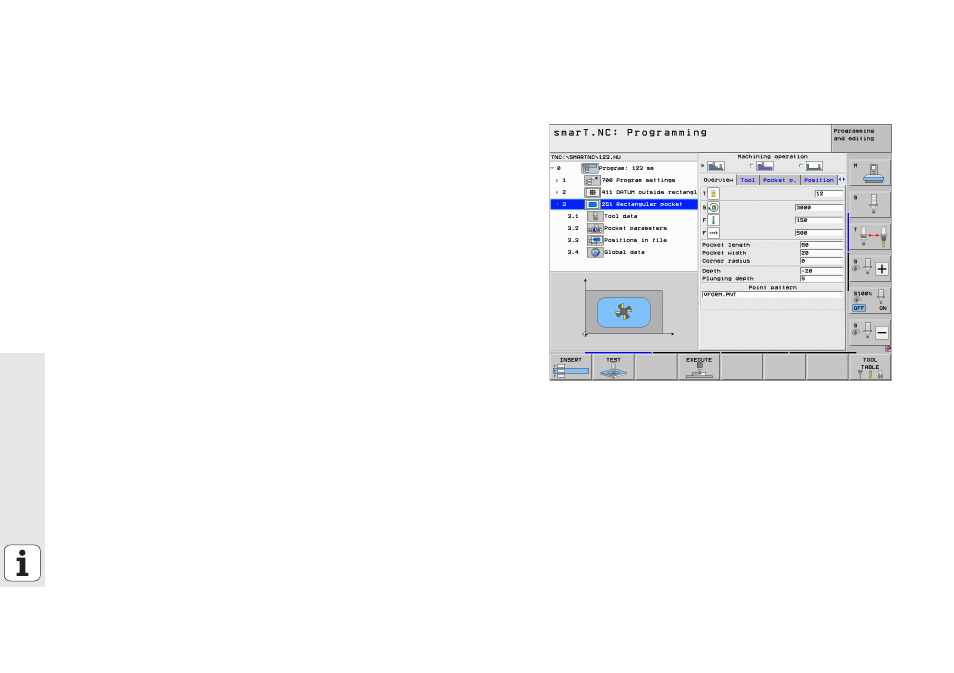
16
F
unda
mentals
Fundamentals
Introduction to smarT.NC
With smarT.NC you can easily write structured conversational programs
in separate working steps (units) and, if you want, edit them with the
conversational editor. Since the only data basis for smarT.NC is the
conversational program, you can modify data with the conversational
editor, for example, and show them in the form view.
Immediately understandable input forms in the right half of the screen
make it easier to define the required machining parameters, which are
also displayed in a help graphic (lower left quarter of the screen). The
structured program layout in a tree diagram (top left quarter of the screen)
provides you with a quick overview of the working steps in a part
program.
The separate and universal operating mode smarT.NC provides an
alternative to the well known conversational programming. As soon as
you have defined a machining step you can graphically test it and/or run
it in the new operating mode.
Furthermore, unit programming can also be used in normal plain-
language programs (.H programs). The smartWizard function inserts any
available units you wish at any location you select in the conversational
program. Please also refer to the Special Functions chapter in the
conversational programming User's Manual.