Index – HEIDENHAIN iTNC 530 (606 42x-02) User Manual
Page 721
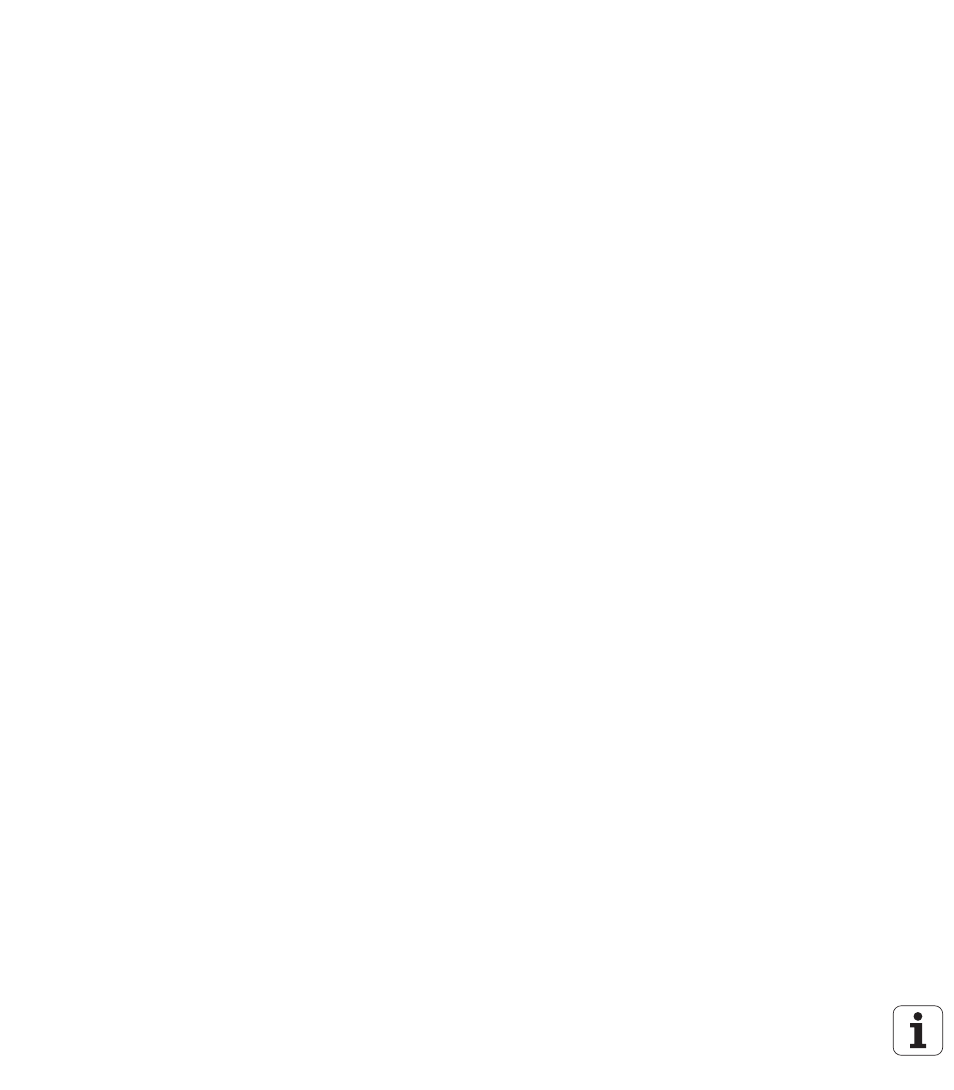
HEIDENHAIN iTNC 530
721
Index
G
Generate a Backward Program ... 438
GIF files, opening ... 143
Global program settings ... 416
GOTO during program
Tool, displaying the ... ... 618
Display modes ... 612
During programming ... 154, 156
Magnification of details ... 617
H
Handwheel ... 548
Hard disk ... 115
Hard disk, checking ... 671
Helical interpolation ... 244
Helix ... 244
Help files, displaying ... 669
Help files, downloading ... 169
Help system ... 164
Help with error messages ... 159
Host computer operation ... 675
HTML files, displaying ... 140
I
IGES files ... 285
Image files, opening ... 143
Inclined-tool machining in a tilted
Indexed tools ... 184
Information on formats ... 709
INI files, opening ... 142
Internet files, displaying ... 140
Interrupt machining ... 629
iTNC 530 ... 74
J
K
L
Laser cutting machines, miscellaneous
L-block generation ... 666
List of error messages ... 160
Loading fixtures ... 411, 412
Local Q parameters, defining ... 307
Look-ahead ... 381
M
M functions
M91, M92 ... 370
Machine axes, moving the … ... 546
In increments ... 547
With the machine axis direction
For 3-D touch probes ... 681
For external data transfer ... 681
For machining and program
Machining time, measuring the... ... 619
Manage fixtures ... 410
Mid-program startup ... 633
Miscellaneous Functions
Miscellaneous functions
Entering ... 368
For contouring behavior ... 373
For coordinate data ... 370
For laser cutting machines ... 389
For program run control ... 369
for Rotary Axes ... 498
For spindle and coolant ... 369
Exiting ... 642
Overview ... 643
Select ... 642
Monitoring
Monitoring for tool breakage ... 437
Multiaxis machining ... 493
N
NC and PLC synchronization ... 335
NC error messages ... 159, 160
Nesting ... 293
Network connection ... 146
Network settings ... 651
Nonvolatile Q parameters,
Normal vector ... 479, 492, 508, 509
O
Open contour corners M98 ... 377
Operating modes ... 78
Operating times ... 670
Option number ... 644
Output of data to the server ... 326
P
Pallet datum ... 525
Pallet preset ... 525
Pallet table
Application ... 522, 528
Entering coordinates ... 523, 529
Executing ... 527, 539
Selecting and leaving ... 524, 533
Part families ... 308
Path ... 118
Path contours
Circular path around circle center