Collision monitoring in the manual operating modes – HEIDENHAIN TNC 640 (34059x-04) User Manual
Page 379
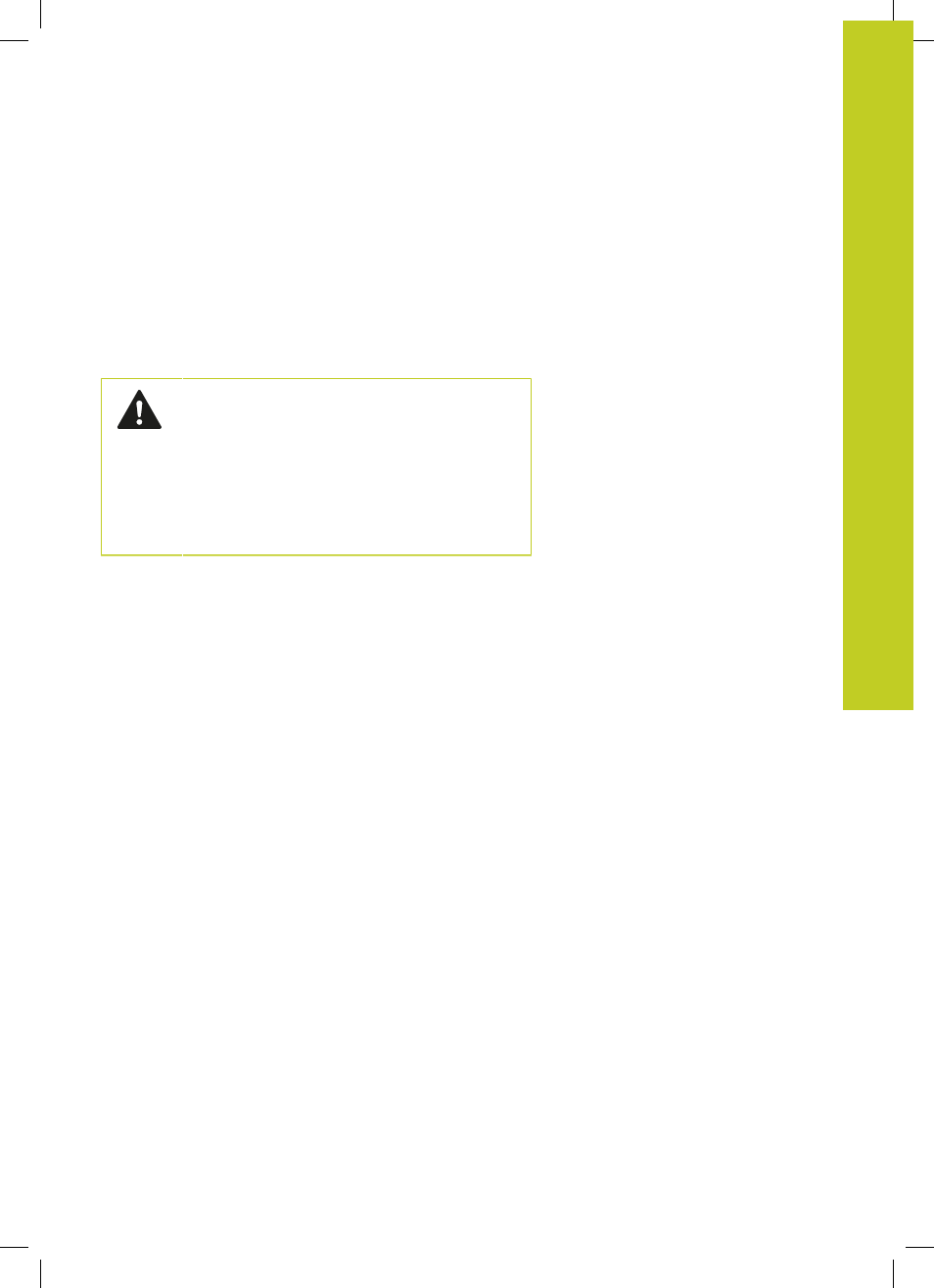
Dynamic Collision Monitoring (software option) 11.2
11
TNC 640 | User's Manual
HEIDENHAIN Conversational Programming | 3/2014
379
Collision monitoring in the manual operating modes
In the
Manual Operation and El. Handwheel operating modes,
the TNC stops a motion if two objects monitored for collision
approach each other within a distance of 1 to 2 mm. In this case,
the TNC displays an error message naming the two objects causing
collision.
If you have selected a screen layout in which positions are
displayed on the left and collision objects on the right, then the
TNC additionally marks the colliding objects in red.
Once a collision warning is displayed, machine
motions via the direction keys or handwheel are
possible only if the motion increases the distance
between the collision objects. For example, by
pressing the axis direction key for the opposite
direction.
Motions that reduce the distance or leave it
unchanged are not allowed as long as collision
monitoring is active.