SMA PVO-N-20 User Manual
Page 21
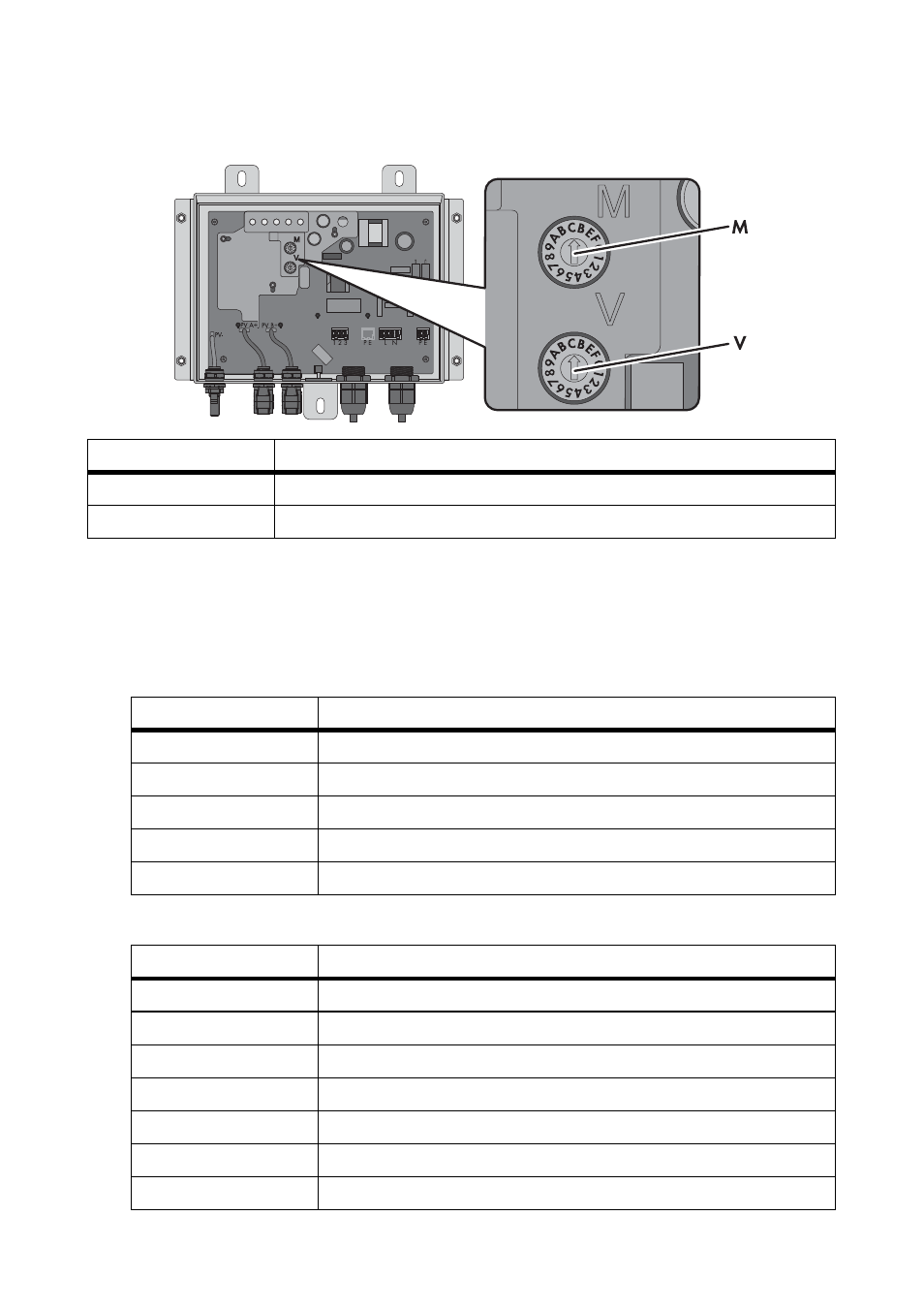
SMA Solar Technology AG
6 Setting the Operating Mode and Output Voltage
Installation Manual
PVO-BOX-IA-en-10
21
Overview of the Configuration Area
Procedure
1. If the SMA PV Offset Box is already in operation, disconnect it from all voltage sources
2. Unscrew all the enclosure lid screws and remove the lid.
3. Set the rotary switch M to the desired operating mode.
4. Set the rotary switch V to the desired output voltage.
Item
Explanation
M
Rotary switch for setting the operating mode
V
Rotary switch for setting the output voltage
Switch position
Operating mode
0
No selection (default setting)
1
Night mode
3
Continuous operation
5
Temporary operation 1
7
Temporary operation 2
Switch position
Output voltage
0
No selection (default setting)
1
400 V
3
550 V
5
700 V
7
1,000 V
9
automatic, 1 string
B
automatic, 2 strings