iHealth Wireless Blood Pressure Monitor User Manual
Page 9
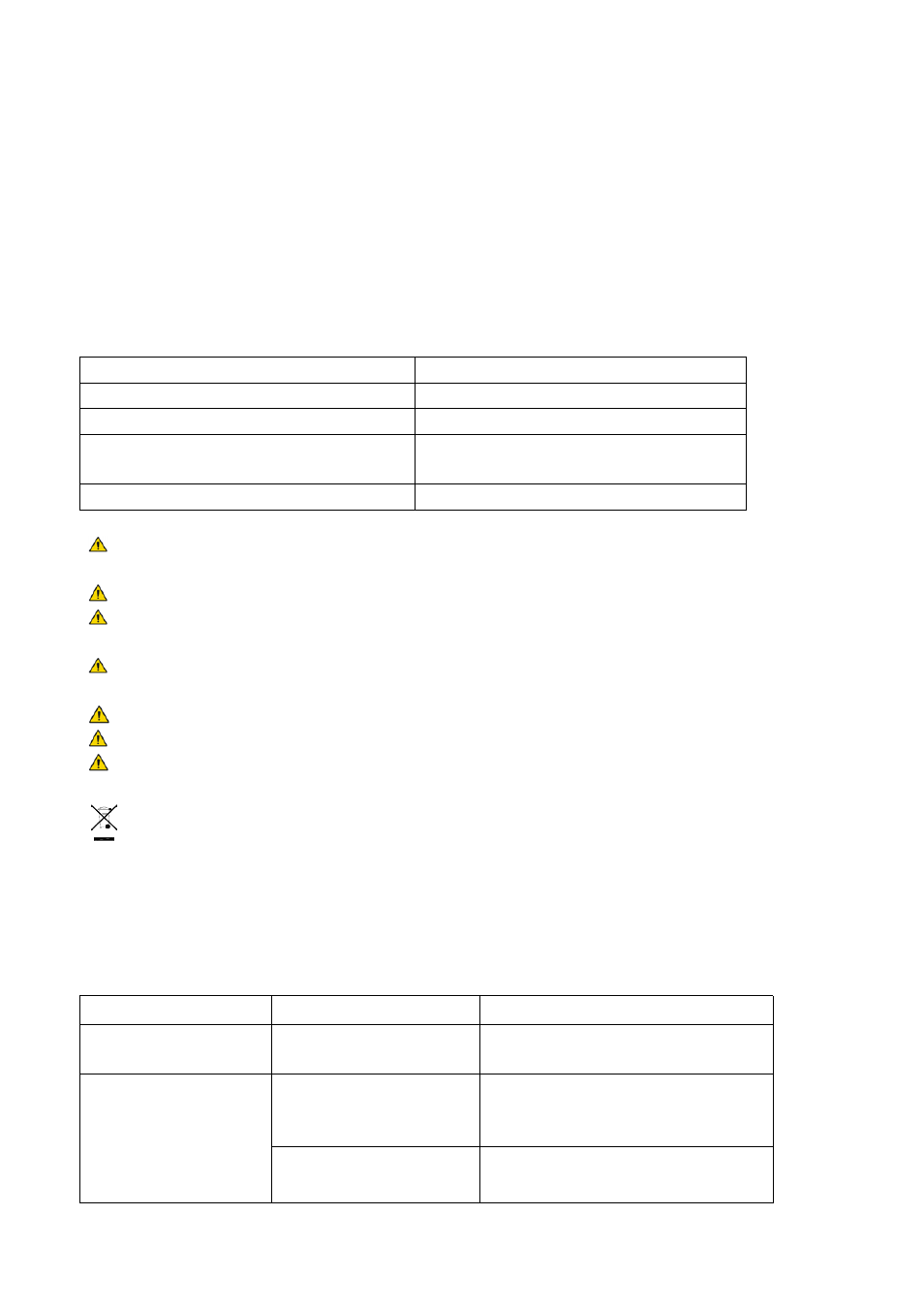
9
BATTERY HANDLING AND USAGE
•
When the monitor is connected to the iOS device, the battery volume
will be displayed on the iOS device. If the power is less than 25%,
please charge the battery. The monitor will not work until the battery
has enough power.
•
When you charge the monitor, the LED will display with different
colors indicating the charging status. See the table below for
details.
•
When charging is needed, please connect the monitor to a power source.
The monitor can work normally while charging.
•
It is suggested that you charge the battery when the battery is less
than 25%.
Monitor Status
Status Indicator
Charging
Flashing green light
Fully charged
Steady green light
Low battery
Flashing red light (for a few
seconds)
Abnormal state
Steady red light
Do not change the battery. If the battery can no longer be charged,
please contact Customer Service.
Overcharging the battery may reduce its lifetime.
Lithium battery replacement by inadequately trained personnel could
result in a hazard such as a fire or explosion.
Do not plug or unplug the power cord into the electrical outlet with
wet hands.
If the AC adapter is abnormal, please change the adapter.
Do not pull out the adapter when you are using the monitor.
Do not use any other type of AC adapter as it may harm the monitor.
The monitor, cable, battery and cuff must be disposed of according
to local regulations at the end of their usage.
Note
:
Battery life and charge cycles vary by use and settings.
TROUBLESHOOTING
PROBLEM
POSSIBLE CAUSE
SOLUTION
Low Battery
Battery is less than
25%
Charge the battery
Display reads
“ERROR”
Blood pressure is
outside of
measurement range
Retest, make sure your blood
pressure is within
measurement range
Arm or monitor was
moved during test
Retest, make sure not to move
your arm or the monitor