Iii. exit speeds and print controls – iSys iTerra Elite Color LED Printer User Manual
Page 47
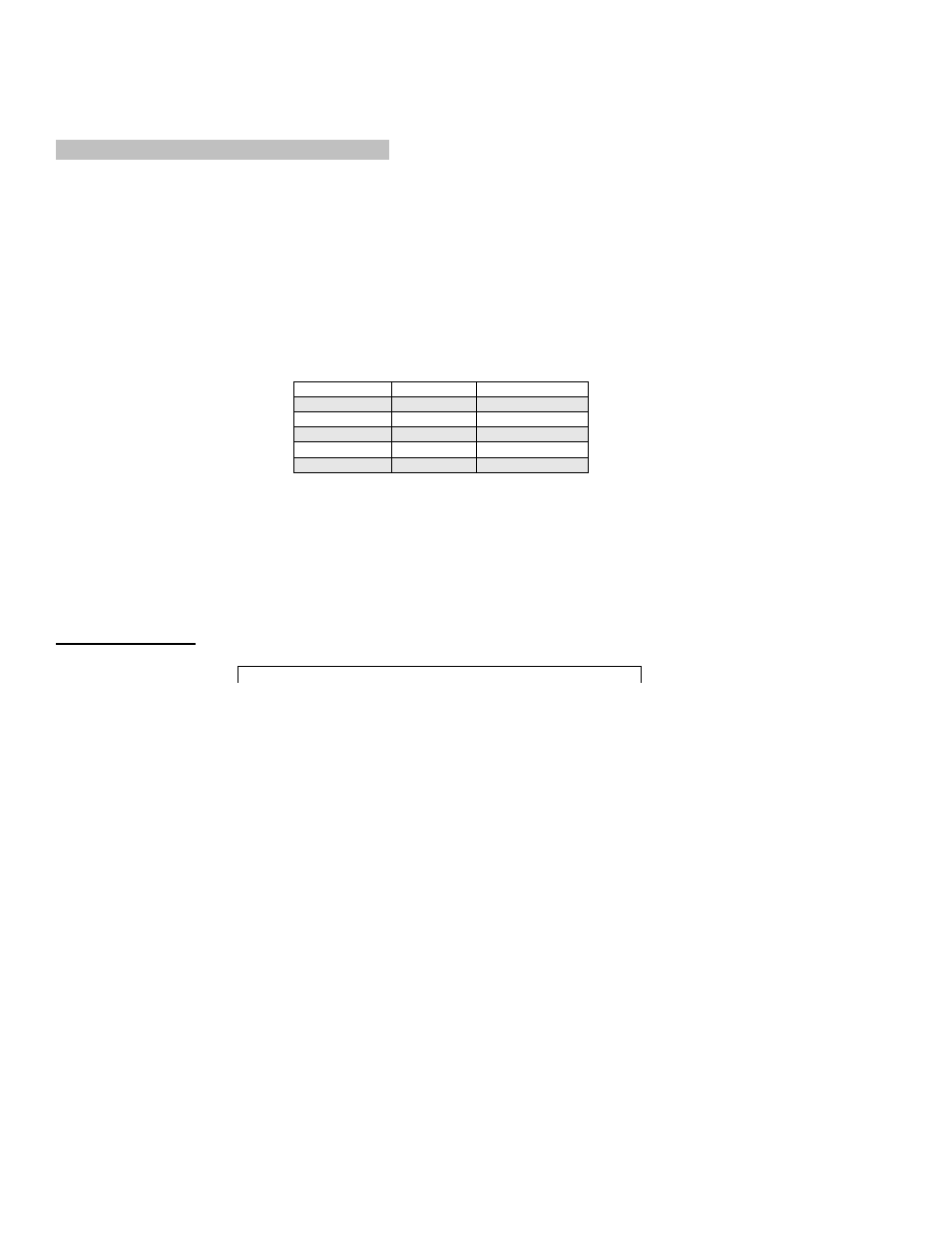
_________________________________________________________________________________________________________________________
PAGE 47 --- iTerra Elite Quick Start Guide
© 2008 iSys-The Imaging Systems Group Inc.
III. EXIT SPEEDS AND PRINT CONTROLS
To select exit location (Back or Top) or to adjust print quality from the front panel of the printer the following steps must be
performed:
1) Push
button 4 (online button 1x). Printer must be OFFLINE before working in the extended menu. This will
ensure that a print job does not print while modifying the settings.
2) Push
Buttons 6 and 7 together and hold for a few seconds and release. Fan Fold print control.
3) Push
Button 1 (item button 1x). This will display the current paper exit location. (Example: Exit: Top
Status: Good)
4) Using
Button 2 or 6 (value button + or -) allows the user to scroll through the menu options. There are
currently six options available under Fan Fold Print Control.
Option 1:
Exit: Back
Status: Stall
Option 2:
Exit: Back
Status: Smear
Option 3:
Exit: Back
Status: Good
Option 4:
Exit: Top
Status: Stall
Option 5:
Exit: Top
Status: Smear
Option 6:
Exit: Top
Status: Good
5) To change the current setting scroll through the menu options using buttons 2 and 6 until the desired option
is displayed on the screen.
6) Push
button 3 (select button 1x). Option saved.
7) Cycle Print Power. Check print quality. Display on printer will remain blank for up to 45 seconds before
returning Online, this is normal.
(If you continue to experience print quality difficulty, please contact iSys Technical Support at 1-866-415-5797).
Printer Front Panel
How to print test plot on disk:
Press Button 0
once