iSys i36 User Manual
Page 2
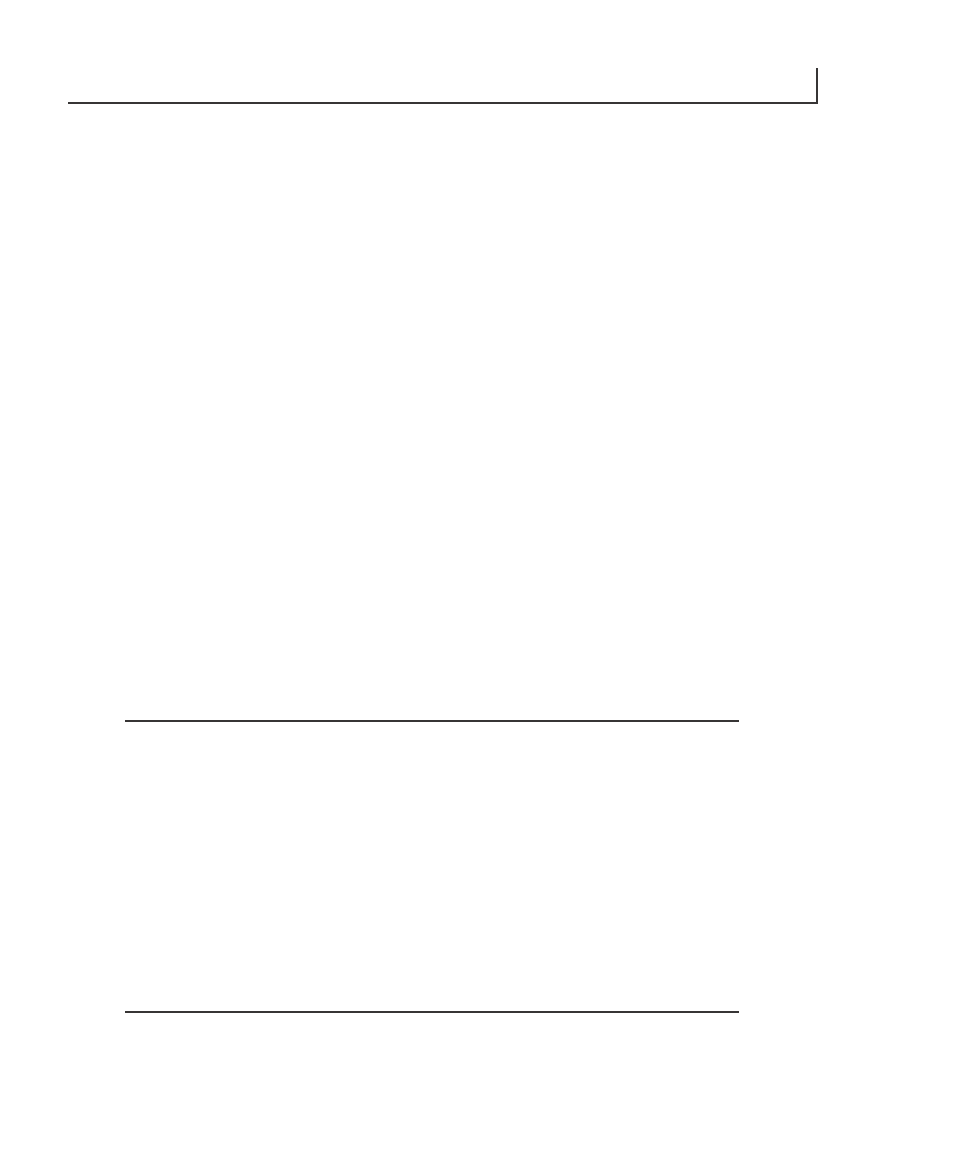
i36 ImageMaster User Guide
3
Thank you for selecting the i36 ImageMaster plotter. The employees and manage-
ment at iSys will make every effort to assist you with the operation of your new
plotter. It is our sincere desire that your ownership experience meets your expecta-
tions.
This guide is provided to help you easily install and operate your new plotter. It
contains important information on the features and functions of the i36
ImageMaster.
NEED HELP?
If you require additional assistance or information, please contact the iSys Technical
Support team at:
The Imaging Systems Group Inc.
911 - 28th Street N.E.
Calgary, Alberta T2A 7X1
Canada
Phone: 1-866-415-4797 (iSys)
Fax: (403) 204-1971
E-mail: [email protected]
The information contained in this document is subject to change without
notice. EXCEPT AS PROVIDED BY LOCAL LAW, THE IMAGING
SYSTEMS GROUP INC. (iSys) MAKES NO WARRANTY OF ANY KIND
WITH REGARD TO THIS MATERIAL, INCLUDING, BUT NOT
LIMITED TO THE IMPLIED WARRANTIES OF MERCHANTABILITY
AND FITNESS FOR A PARTICULAR PURPOSE. iSys shall not be liable for
errors contained herein or for incidental or cosequential damages in
connection with the furnishing, performance or use of this material.
Trademarks: Centronics is a trademark of Centronics Data Corp. Windows and
Win 2000 are trademarks of Microsoft Corp. HP is a trademark of Hewlett-
Packard Co. CalComp is a trademark of Lockheed-Martin Corp.