JBL Synthesis Studio 530 User Manual
Page 4
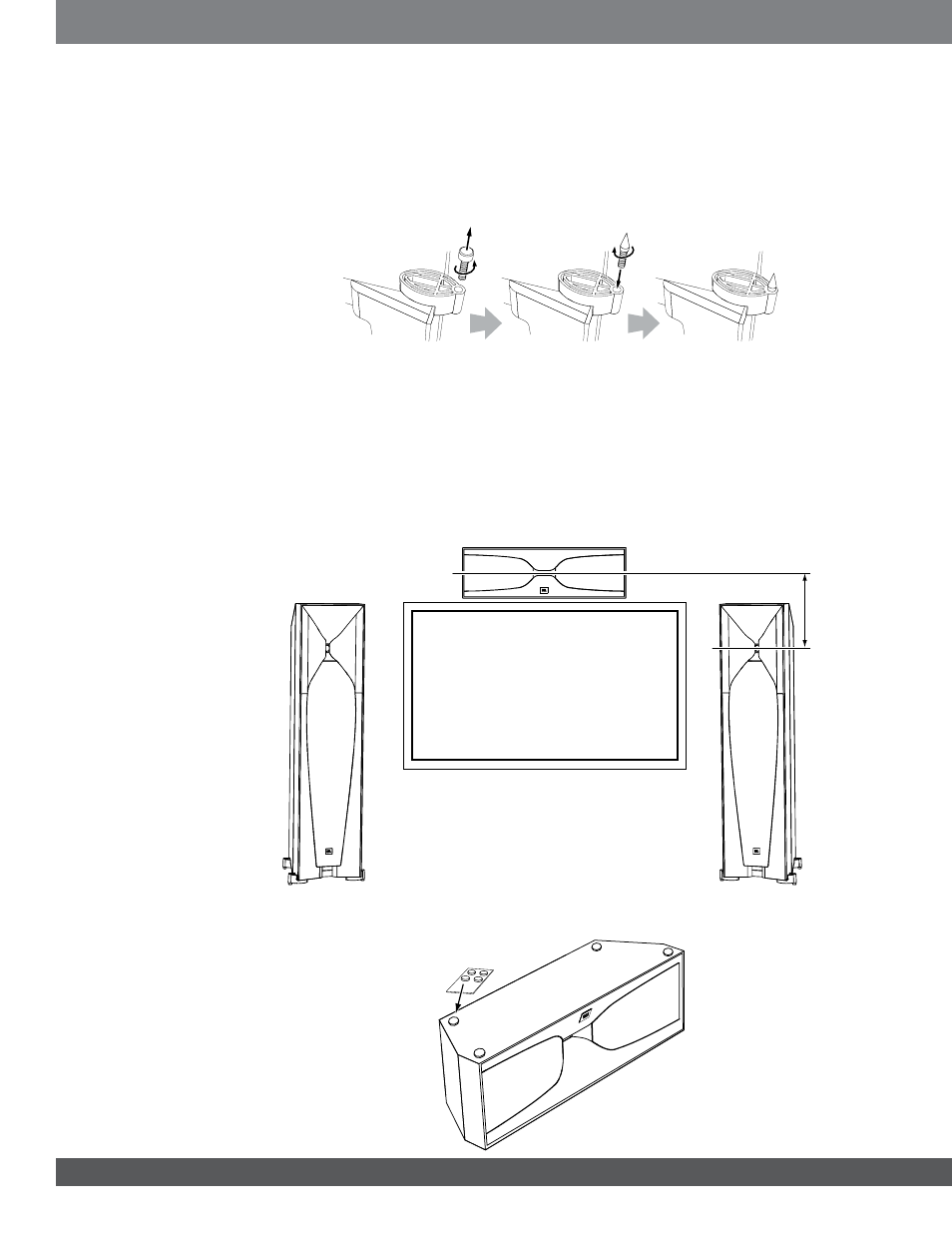
4
uSiNG tHE SuppLiEd SpikES (Studio 590/Studio 580/Studio 570)
Four metal spikes are supplied for use when you place the speaker on a carpeted surface. Using the spikes decouples
the speaker from the floor and prevents unwanted acoustic damping.
To insert the spikes:
1. Gently lay the speaker on its side (not its front or back) on a soft, nonabrasive surface.
2. Unscrew and remove the rubber bumpers from the speaker’s feet.
3. Screw each spike into the threaded insert in each foot. Make sure all four spikes are screwed in completely for stability.
Note: NEVER drag the speaker to move it, as this will damage the spikes, the feet and/or the speaker cabinet itself.
Always lift the speaker and carry it to its new location.
Studio 520C
You should place the 520C center speaker directly above or below the center of your TV screen. The center of the
speaker’s horn should be no more than 2 feet (61cm) above or below the centers of the front left and front right
speakers’ horns. If your TV set is deep enough, you can set the center speaker on top of the TV, with the speaker’s
front edge even with the TV’s front edge.
Studio 520C
Center Speaker
Studio
590/580/570/530
Front Left Speaker
Studio
590/580/570/530
Front Right Speaker
< 2ft (61cm)
TV
• Peel the adhesive rubber feet from the card and apply them to the bottom of the speaker.
Rubber
Feet