Laney, Concept monitors – Laney CXM-110 User Manual
Page 7
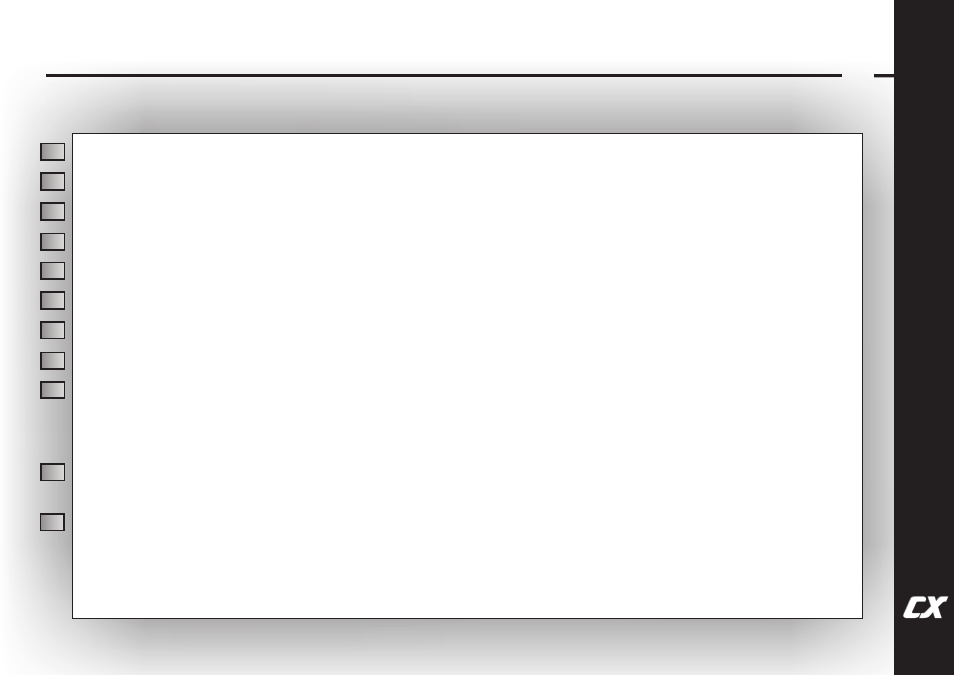
CONCEPT MONITORS
7
Laney
1
2
3
4
5
6
7
8
9
10
11
Mic: Jack input for Lo impedance microphones (200-600 Ohms)
Mic: XLR input for Lo impedance microphones (200-600 Ohms)
Line In: Jack input socket for all line level signals e.g.: Keyboard, P.A., Mixing Desk Drum Machine etc.
Link Out: Socket for providing a link out for any device connected to "Line In" only.
Volume: Controls the overall listening level of the monitor.
Treble: Controls the HI frequency response of the monitor.
Mid: Controls the MID frequency response of the monitor.
Bass: Controls the LOW frequency response of the monitor.
Loudspeakers: Output socket for connecting a further unpowered monitor such as CXM-110, CXM-112 or CXM-
115,The impedance of the speakers should not be less than 8 Ohms. Connecting cabinets that have a lower
impedance than 8 Ohms could result in the amplifier being perminently damaged.
Main Power Switch: Main power switch for the unit. Power LED, when illuminated indicates that power is connected
to the unit and it is ready to go. (Always switch off and disconnect the power cord when not in use)
Power Inlet Socket: Connect your power source here. Make sure that the specified voltage is correct for
your country! Also here in the drawer is the main safety fuse for the unit. Only use the correct size and
rating of fuse as specified on the panel.