Chapter 4, Chapter 4: active displays support, Active displays support – Lanner VES-270 User Manual
Page 17
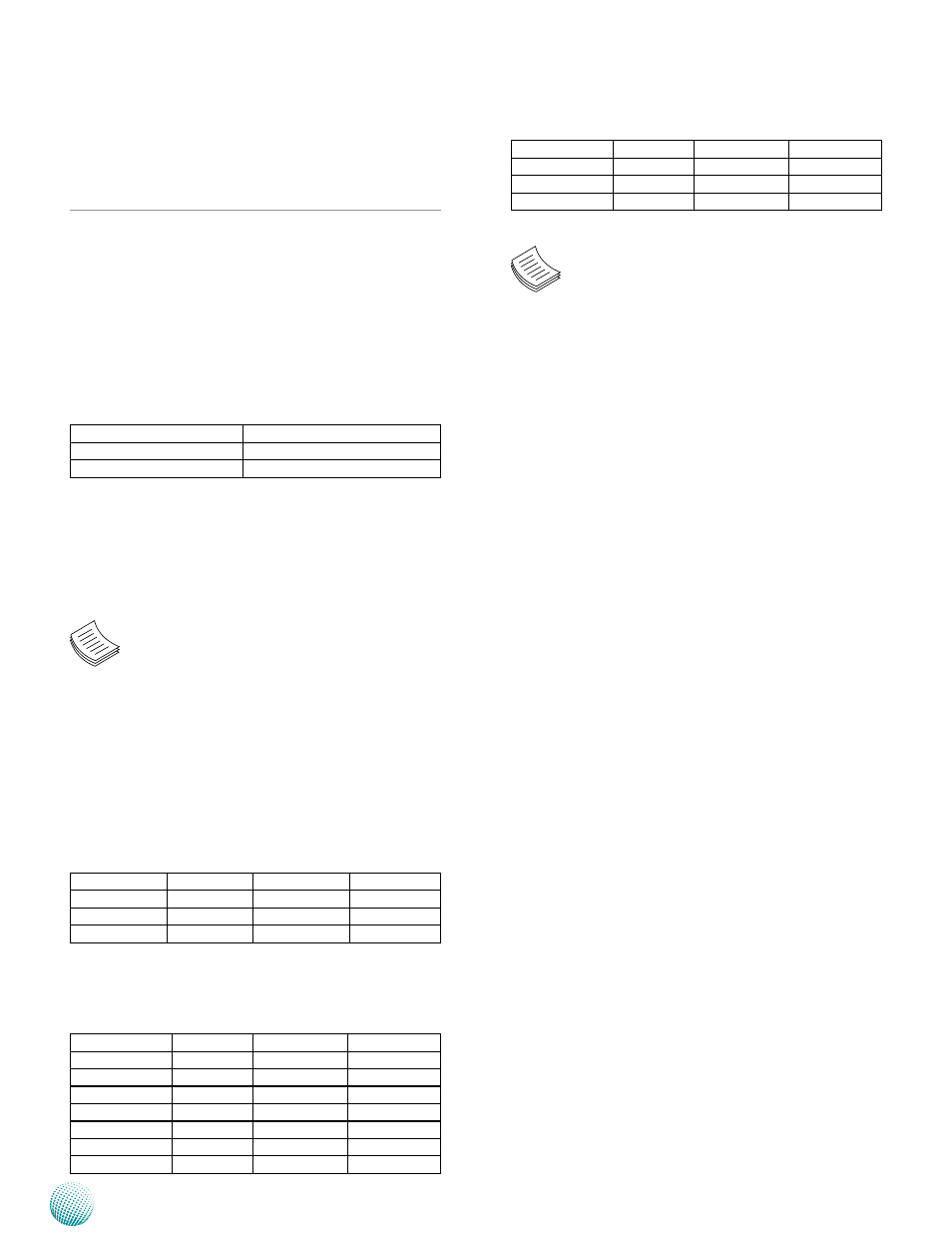
17
Active Displays Support
Chapter 4
Embedded and Industrial Computing
Chapter 4:
Active Displays Support
QM77 supports 3 Display Digital Ports B, C, D. (DDPB,
DDPC and DDPD):
DDPB: Capable of HDMI/DVI/DisplayPort/SDVO
DDPC: Capable of HDMI/DVI/DisplayPort
DDPD: Capable of HDMI/DisplayPort
Table below lists recommended processors that could be
used for 3 Active Displays Support
Processor codename
Graphics
Ivy Bridge Desktop
Intel HD Graphics
Ivy Bridge Mobile
Intel HD Graphics
Triple Clone: all the three display show the same
contents.
Triple extended: All the three display have independent
content.
Note: This feature is not applicable for Windows
XP.
Due to the hardware design of VES-270 and VES-8X6, the
onboard HDMI interface supported by DDPC and Display
Port is supported by DDPD. DDPB is connected to Digital
Display Interface (DDI), and it could support HDMI/DVI/
DP/SDVO via an add-on adapter card.
The table below lists supported 3 display combinations
on the VES-8X6 carrier board.
Configuration Display 1
Display 2
Display 3
1
CRT
DP B
DP D
2
LFP
DP B
DP D
3
DP B
HDMI C
DP D
Depending on the carrier board design, table below shows
possible supported display combinations
Configuration Display 1
Display 2
Display 3
1
CRT
DP B
DP C
2
CRT
DP C
DP D
3
CRT
DP B
DP D
4
LFP
DP C
DP D
5
LFP
DP B
DP D
6
LFP
DP B
DP C
7
DP B
DPC
DP D
Configuration Display 1
Display 2
Display 3
8
DP B
DP C
HDMI D
9
DP B
DP D
HDMI C
10
DP C
DP D
HDMI B
NOTE:
In this display table, display combinations
1.
with dongles are not mentioned. However, DVI or
HDMI can be connected with DPI to DVI dongle
or DP to HDMI dongle respectively.
You need appropriate vBIOS settings for
2.
integrated HDMI/DisplayPort configuration with
external connectors.