Toshiba DynaPad WT12PE-A64 User Manual
Page 7
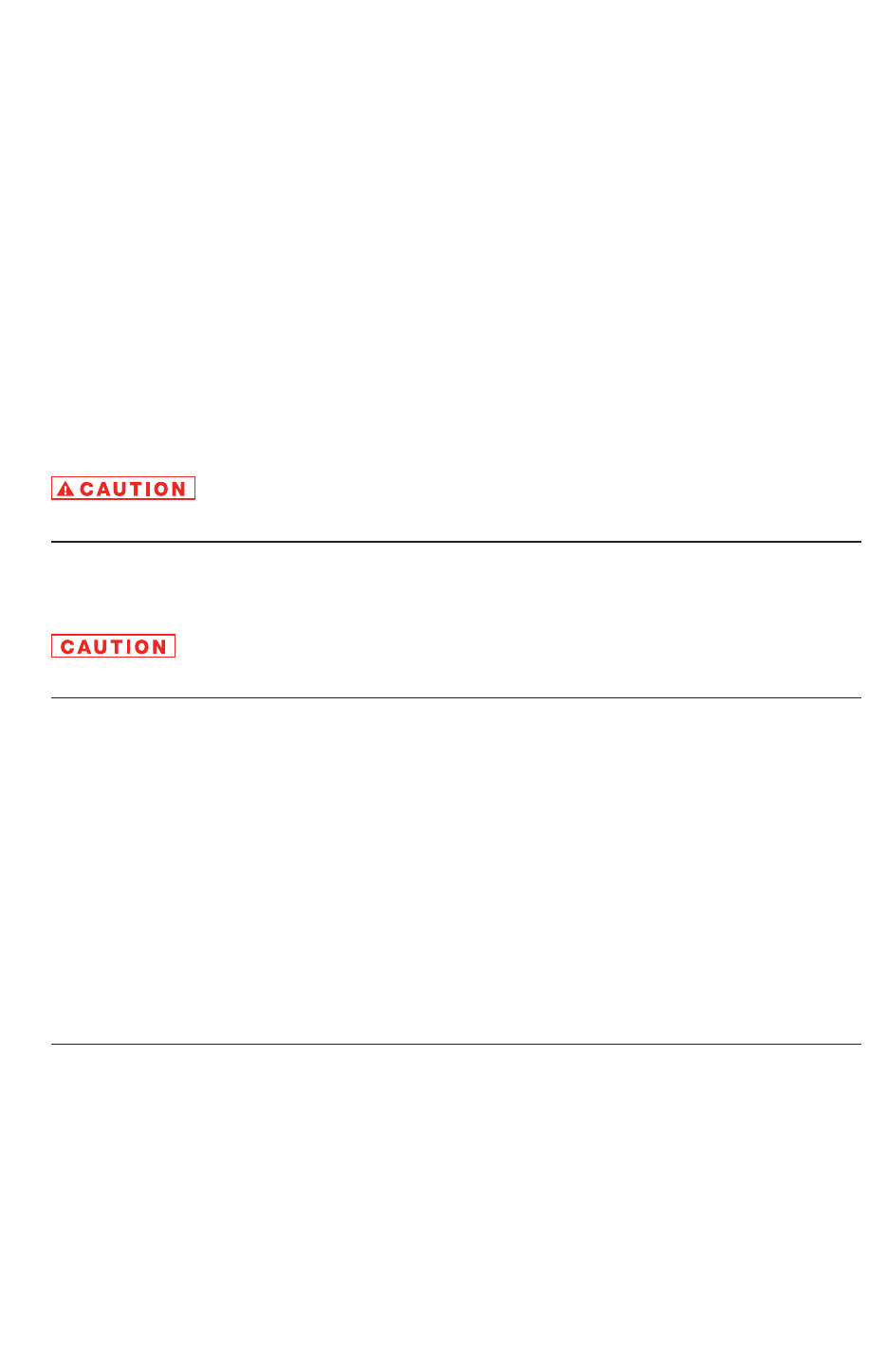
Unstable Surfaces
Do not use Product on an unstable table, cart or stand.
Viewing Recommendations
Some individuals may experience health-related complications when exposed
to certain images or flashing lights (for example when playing videos or games).
Discontinue use and consult a physician if you experience any health-related
complications.
Wireless Functionalities
Turn off your device and/or all wireless functionalities where electronic devices
are regulated or controlled or when near a person with any medical electric
devices.
Water and moisture
Do not use device in a wet location. Do not connect/disconnect a power plug/
cord with wet hands.
Indicates a potentially hazardous situation which, if not
avoided, may result in minor or moderate injury.
Comfort Recommendations
When you use your Product, rest your eyes periodically and relax or stretch
your muscles to avoid strain.
Indicates a potentially hazardous situation which, if not
avoided, may result in property damage.
Foreign Objects
Never push a foreign object through an opening in the Product. Never allow
metal objects (such as screws, staples, or paper clips) to enter Product. This
could cause a short circuit.
Operating Environment
Never expose your Product to excess heat, extremely low temperatures,
sudden temperature variations, or dusty environments. This could cause
system malfunction, loss of data or damage to Product.
Thunderstorm
Never operate your Product during a thunderstorm. An electrical surge caused
by the storm may cause system failure, loss of data or hardware damage.
NOTE: Provides important and/or helpful information.
Dispose of Product or any components in compliance with all applicable laws.
The device’s battery is not accessible by the user.