Playback on a video recorder or dvd player – Bang & Olufsen BeoVision 8-26/32 User Manual
Page 12
Advertising
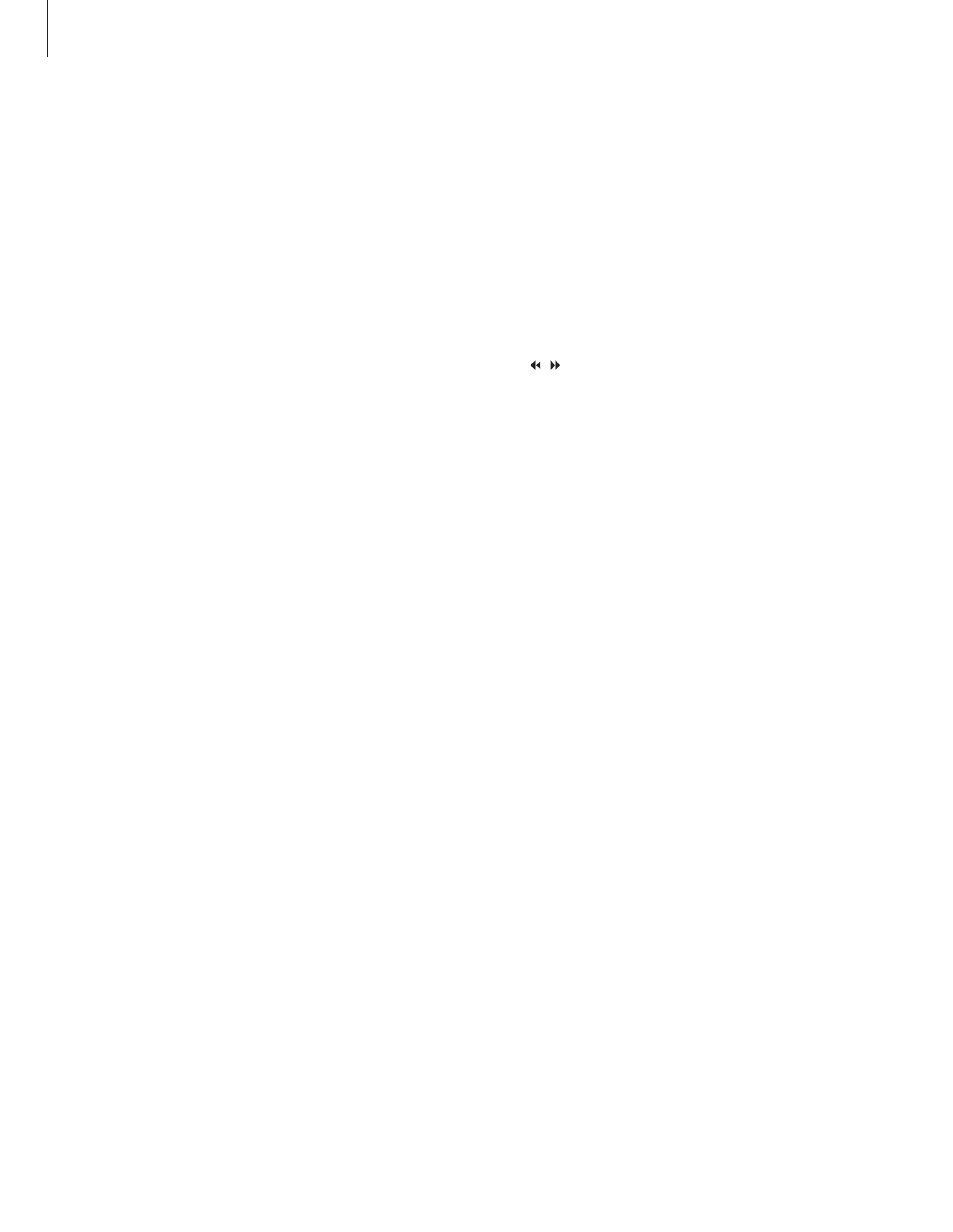
12
You can switch on your equipment, start and
stop playback and search back and forth
using Beo4. Eject a video cassette or DVD via
the close-up operation panel on the
equipment.
Press to switch on your video
recorder or DVD player and start
playback
Search back and forth
Press to pause playback
Press to resume playback, or …
… press to stop playback
completely
Switch the system to standby
If your equipment has an
automatic standby feature that
switches it off when playback
has been paused or stopped for
a period of time, you can
reactivate the equipment by
pressing another source button
on Beo4, such as TV, followed
by V MEM or DVD.
>> Use connected video equipment with Beo4
Playback on a video recorder or DVD player
V MEM
DVD
STOP
GO
STOP
•
Advertising