Nmea output messages, Set datum – Linx Technologies RXM-GPS-FM User Manual
Page 17
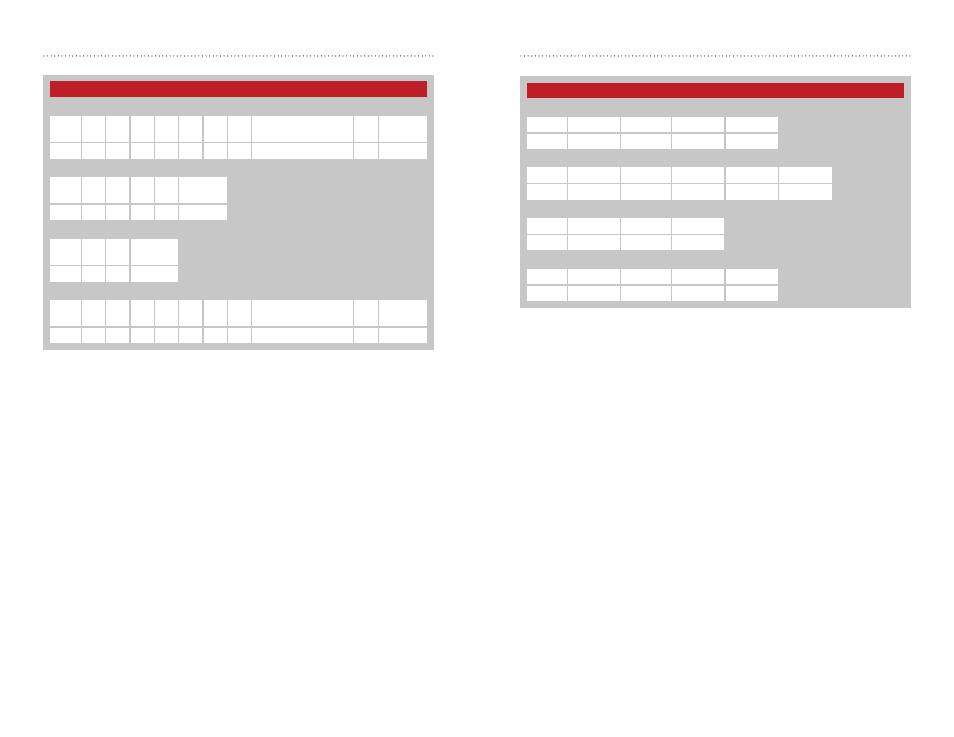
– –
– –
28
29
Set Datum
This configures the current datum that is used.
Datum = the datum number to be used.
Reference datums are data sets that describe the shape of the Earth
based on a reference point. There are many regional datums based on a
convenient local reference point. Different datums use different reference
points, so a map used with the receiver output must be based on the same
datum. WGS84 is the default world referencing datum.
The module supports 223 different datums. These are listed in Appendix A.
The following example sets the datum to WGS84.
$PMTK330,0*2E<CR><LF>
The following example reads the current datum and the module replies with
datum 0, which is WGS84.
$PMTK430*35<CR><LF>
$PMTK530,0*28<CR><LF>
Set Datum Command and Response
Write Message
Start
Msg ID
Datum
Checksum
End
$PMTK
330
,Datum
*Cksum
<CR><LF>
Acknowledge Response Message
Start
Msg ID
CMD
Flag
Checksum
End
$PMTK
001
,330
,Flg
*Cksum
<CR><LF>
Read Message
Start
Msg ID
Checksum
End
$PMTK
430
*35
<CR><LF>
Response Message
Start
Msg ID
Datum
Checksum
End
$PMTK
530
,Datum
*Cksum
<CR><LF>
Figure 32: Set Datum Command and Response
NMEA Output Messages
This configures how often each NMEA output message is output.
Each field has a value of 1 through 5 which indicates how many position
fixes should be between each time the message is output. A 1 configures
the message to be output every position fix. A value of 2 configures the
message to be output every other position fix and a value of 5 configures
it to be output every 5th position fix. This along with message 220 or 300
sets the time between message outputs.
A value of 0 disables the message.
The example below sets all of the messages to be output every fix.
$PMTK314,1,1,1,1,1,1,0,0,0,0,0,0,0,0,0,0,0,0,0*28<CR><LF>
The following example reads the current message configuration and the
module responds that all supported messages are configured to be output
on every position fix.
$PMTK414*33<CR><LF>
$PMTK514,1,1,1,1,1,1,0,0,0,0,0,0,0,0,0,0,0,0,0*2E<CR><LF>
NMEA Output Messages Command and Response
Write Message
Start
Msg
ID
GLL RMC VTG GGA GSA GSV
DATA
CK
End
$PMTK 314 ,GLL ,RMC ,VTG ,GGA ,GSA ,GSV ,0,0,0,0,0,0,0,0,0,0,0,0,0, *CK <CR><LF>
Acknowledge Response Message
Start
Msg
ID
CMD Flag CK
End
$PMTK 001 ,314 ,Flg *CK <CR><LF>
Read Message
Start
Msg
ID
CK
End
$PMTK 414 *33 <CR><LF>
Response Message
Start
Msg
ID
GLL RMC VTG GGA GSA GSV
DATA
CK
End
$PMTK 514 ,GLL ,RMC ,VTG ,GGA ,GSA ,GSV ,0,0,0,0,0,0,0,0,0,0,0,0,0, *CK <CR><LF>
Figure 31: NMEA Output Messages Command and Response