Magnum Energy Remote Bezel (ME-RC-BZ) User Manual
Introduction
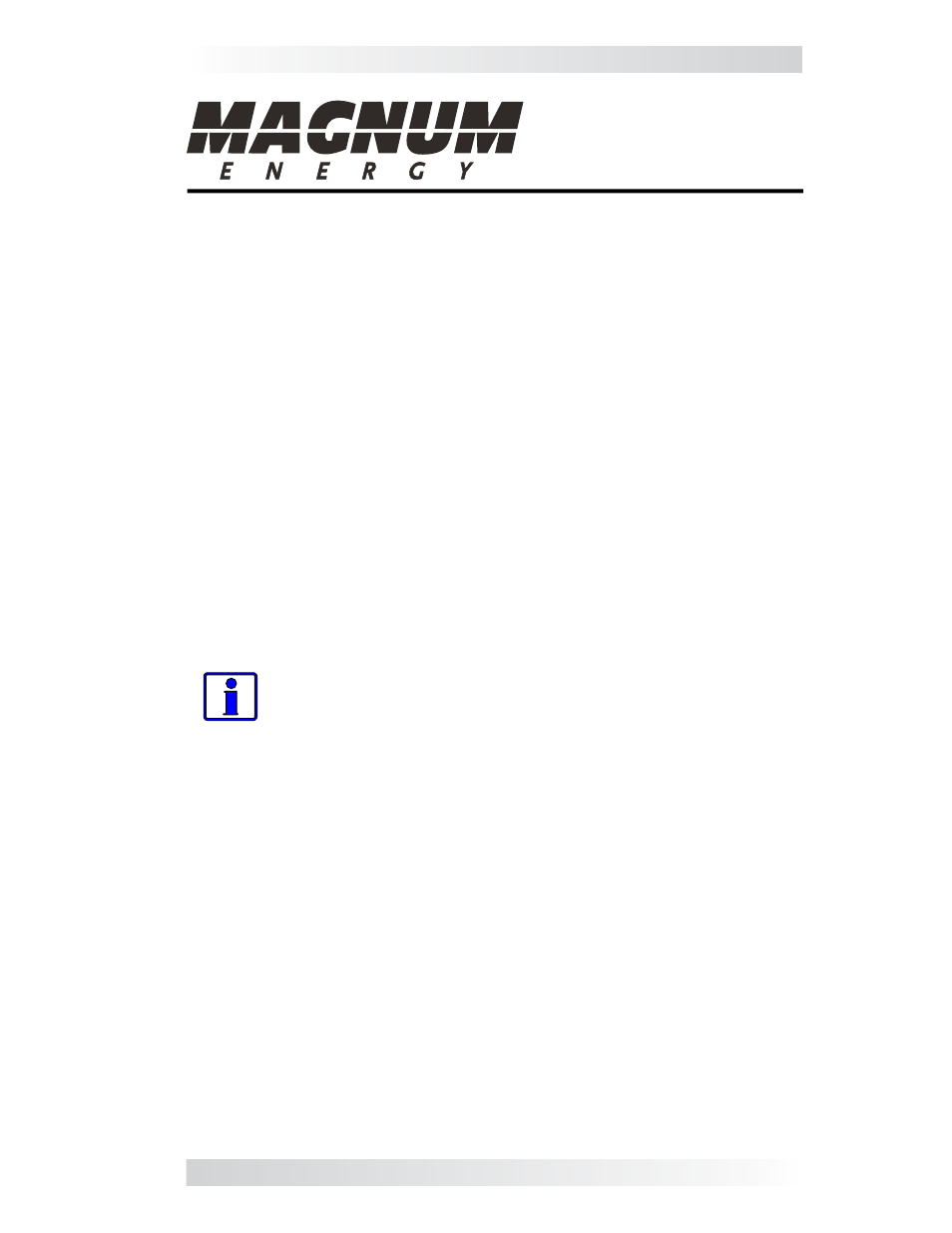
ME-RC-BZ Instruction Sheet
PN: 64-0049 Rev A
Magnum Energy, Inc.
2211 West Casino Rd.
Everett, WA USA 98204
www.magnumenergy.com
Introduction
The bezel is a molded plastic frame that you can use to sur-
face/wall mount your Magnum remote control (ME-RC50,
ME-ARC50). Select an appropriate location to install the bezel/
remote. Make sure that you allow ample room to access the
remote’s SELECT knob and to view the LEDs.
Mounting the Bezel
1. Using the bezel as a template, place the backside against
the wall and mark the location of the four wall mounting holes
(see Figure 1).
2. Drill appropriately sized holes for the included wall mounting
screws (#8 x 3/4”) in the four locations that were marked
(may require alternate screws depending on the mounting
surface).
3. Determine whether the communications cable will be running
up or down the wall, and then cut/break the appropriate tab
from the backside of the bezel (see Figure 2).
Info: The bezel has two tabs (one on the side and one
at the bottom) that are made with a thinner material.
This enables the tabs to be cut out or broken off to
allow the communications cable to be routed up or
down the wall.
4. Pull the cable through the backside of the bezel and
orient the side of the bezel with the removed tab over the
communications cable against the wall.
5. Position the backside of the bezel over the drilled holes and
screw the bezel to the wall using the wall mounting screws.
6. Connect the communications cable — routed through the
bezel opening — to the RJ11 connector on the remote.
7. Secure the remote to the bezel with the four #8 x 3/4”
Phillips screws supplied with the remote.
8. After ensuring the inverter is OFF, route the communications
cable exiting from the bezel into the REMOTE port on the front
of the inverter.