Select a drive mode – Panasonic Lumix DMC-G85M User Manual
Page 29
Advertising
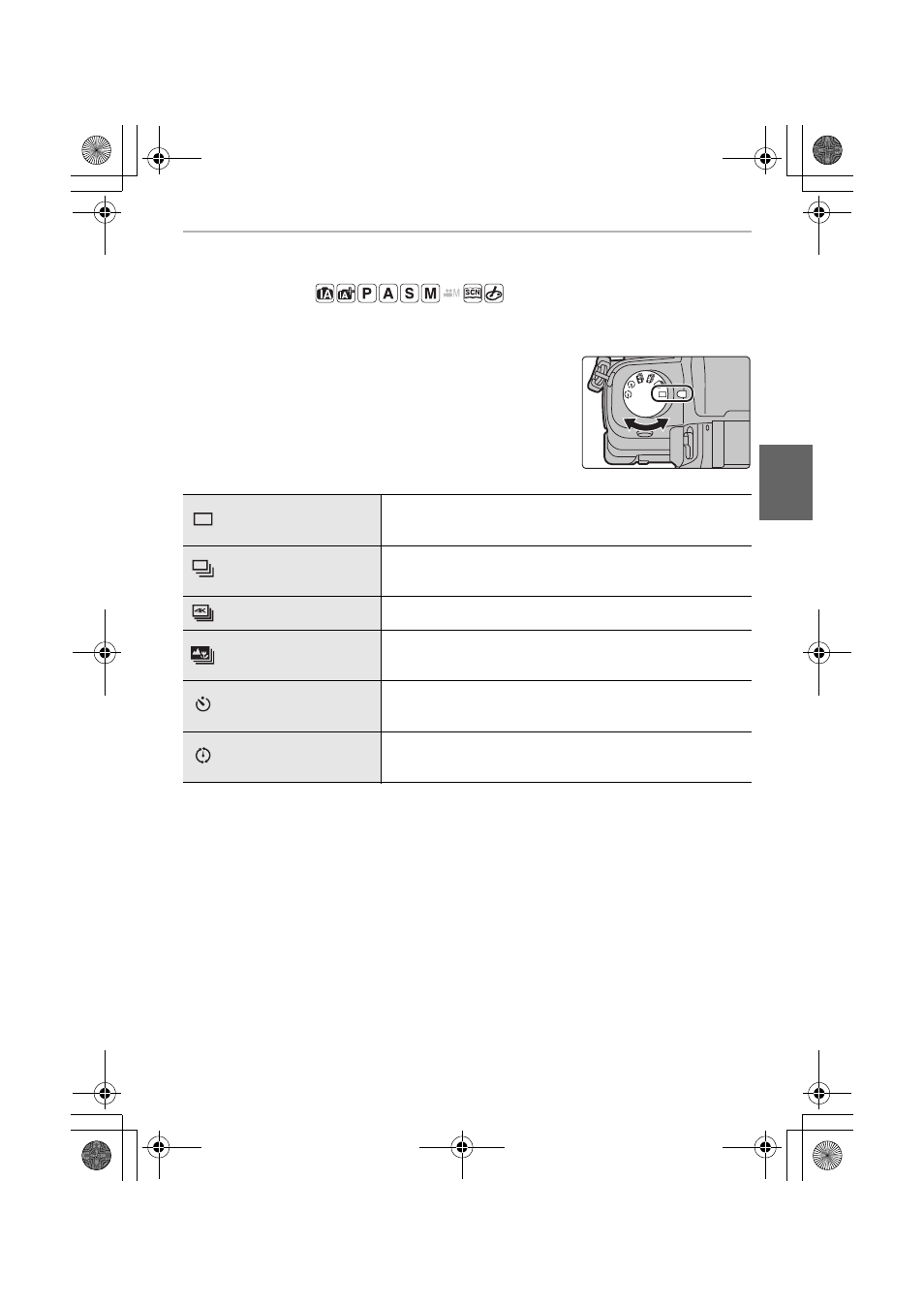
29
Recording
(ENG) DVQX1003
Select a Drive Mode
Applicable modes:
You can change what the camera will do when you press the shutter button.
Rotating the drive mode dial.
[Single]
When the shutter button is pressed, only one picture is
recorded.
[Burst]
Recordings are made in succession while the shutter button
is pressed.
[4K PHOTO] (P30)
When the shutter button is pressed, a 4K photo is recorded.
[Post Focus] (P32)
When the shutter button is pressed, Post Focus recording is
performed.
[Self Timer]
When the shutter button is pressed, recording takes place
after the set time has elapsed.
[Time Lapse/
Animation]
Pictures are recorded with Time Lapse Shot or Stop Motion
Animation.
DMC-G85MBody_P&PP-DVQX1003_eng.book 29 ページ 2016年7月27日 水曜日 午後3時35分
Advertising
This manual is related to the following products: