Panasonic Lumix DMC-G85M User Manual
Page 31
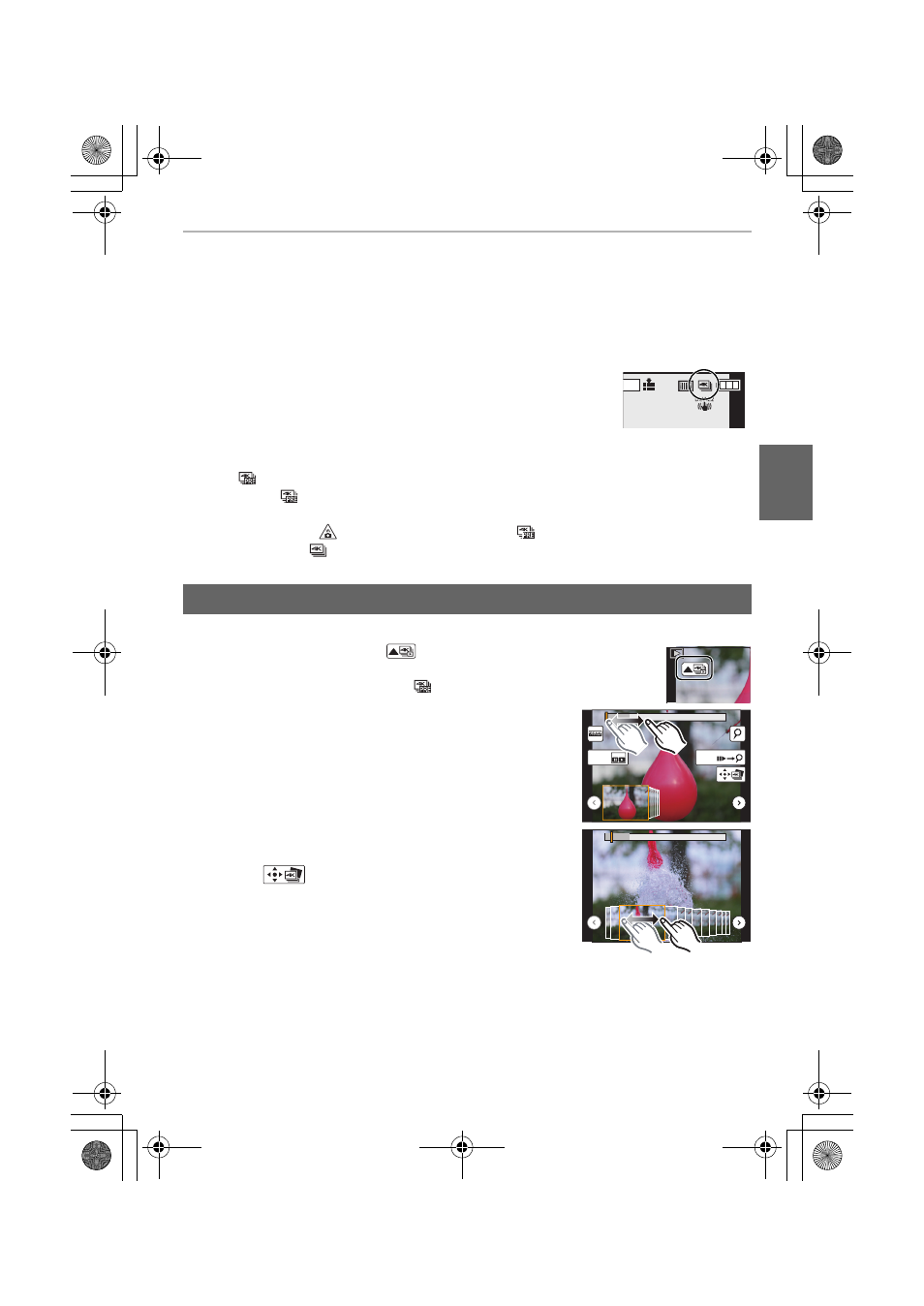
31
Recording
(ENG) DVQX1003
¢ 4K burst file will be recorded and played back in separate files in the following cases. (You
can continue recording without interruption.)
–
When using an SDHC memory card: If the file exceeds 4 GB
–
When using an SDXC memory card: If the continuous recording time exceeds 3 hours and
4 minutes or If the file exceeds 96 GB
3
Press the shutter button halfway to exit the menu.
4
Press the shutter button to perform recording.
•
The camera will perform burst recording of a 4K photo and
saves it as a 4K burst file in MP4 format.
•
When [Auto Review] is enabled, the picture selection screen
will be displayed automatically.
•
When [
] ([4K Pre-Burst]) is set, the battery drains faster and the camera temperature
rises. Select [
] ([4K Pre-Burst]) only when recording.
•
When the ambient temperature is high or 4K photo recording is performed continuously, the
camera may display [
] and recording may stop. (If [
] ([4K Pre-Burst]) is selected, the
setting changes to [
] ([4K Burst]) before recording stops.) Wait until the camera cools down.
•
The picture will be saved in JPEG format.
1
Select an image with the [
] icon on the playback screen, and
press 3.
•
If the image was recorded with [
] ([4K Pre-Burst]), proceed to step
3
.
2
Drag the slide bar to make a rough selection of
scenes.
3
Drag the frames to select the frame you want to save
as a picture.
4
Touch [
] to save the picture.
Selecting pictures from 4K burst file and saving
AFS
AFS
4K
4:3
Fn2
Fn1
DMC-G85MBody_P&PP-DVQX1003_eng.book 31 ページ 2016年7月27日 水曜日 午後3時35分