Front/back panel diagram – Curtis LCD2400E User Manual
Page 5
Advertising
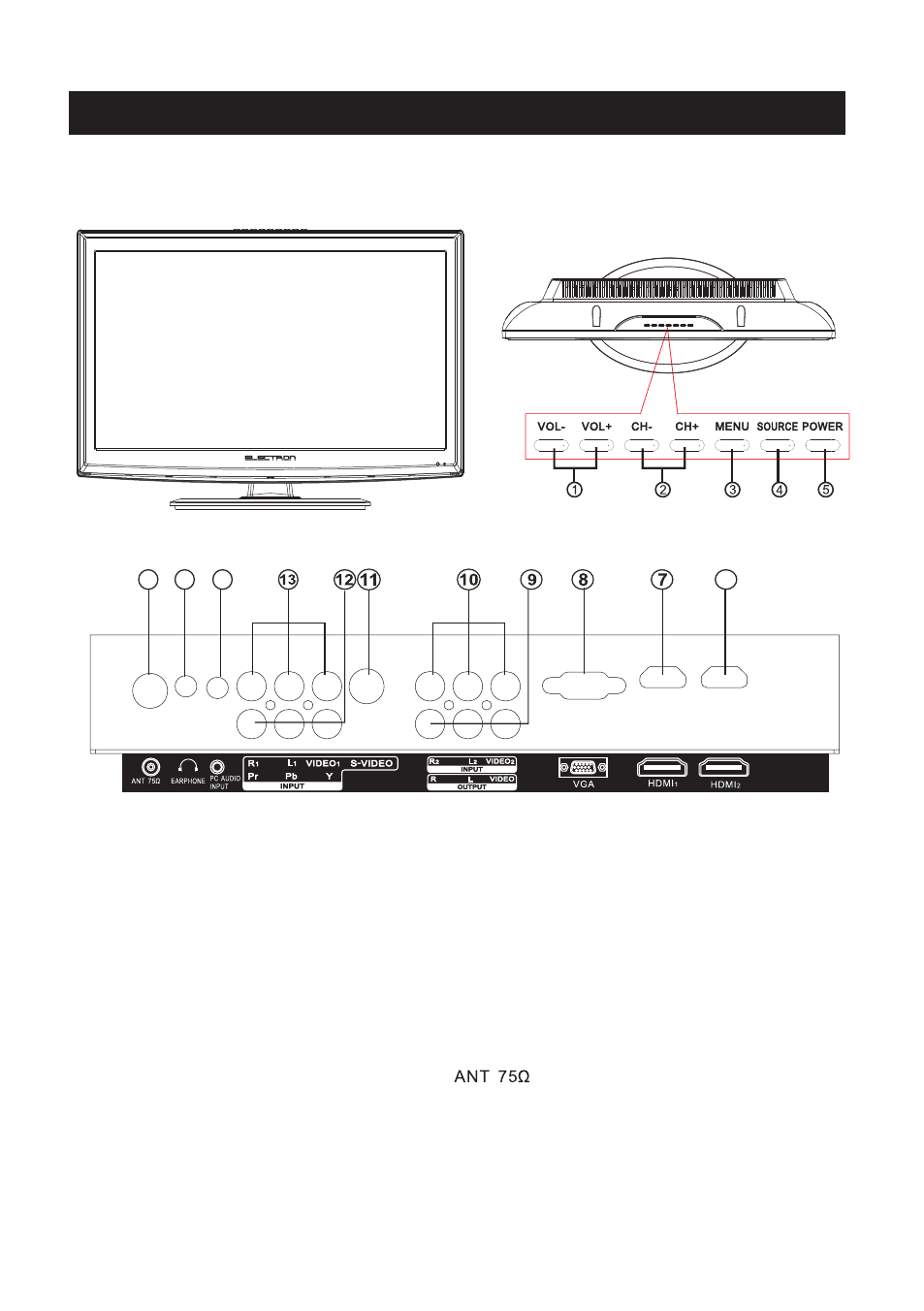
Front/Back panel diagram
1.VOL+/-: Adjust Volume
2.CH+/-: Select channel
3.MENU: Into or exit from me nu
( Use CH +/- button select item,
VOL+/- button adjust item)
4.SOURCE Source select
5.POWER: Turn on/off TV .
6.HDMI 2 Input.
7.HDMI 1 Input:Digital signal input
from HD MI video connector.
8.VGA Input.
9.AV output
10 .
AV2 Input:External AV signal input and
relevant right/left sound channel inputs.
S-VIDEO Input:Color and brightness
difference components input.
12.Y Pb/Cb Pr/Cr:Color difference
components input and relevant
video input .
13.AV1 Input:External AV signal input and
relevant right/left sound channel inputs.
14.PC Audio Input
15.EARPHONE Output
16.
11.
4
15
14
16
6
Advertising