Systems connection, Dvd av ou tput – Curtis LCD2400E User Manual
Page 8
Advertising
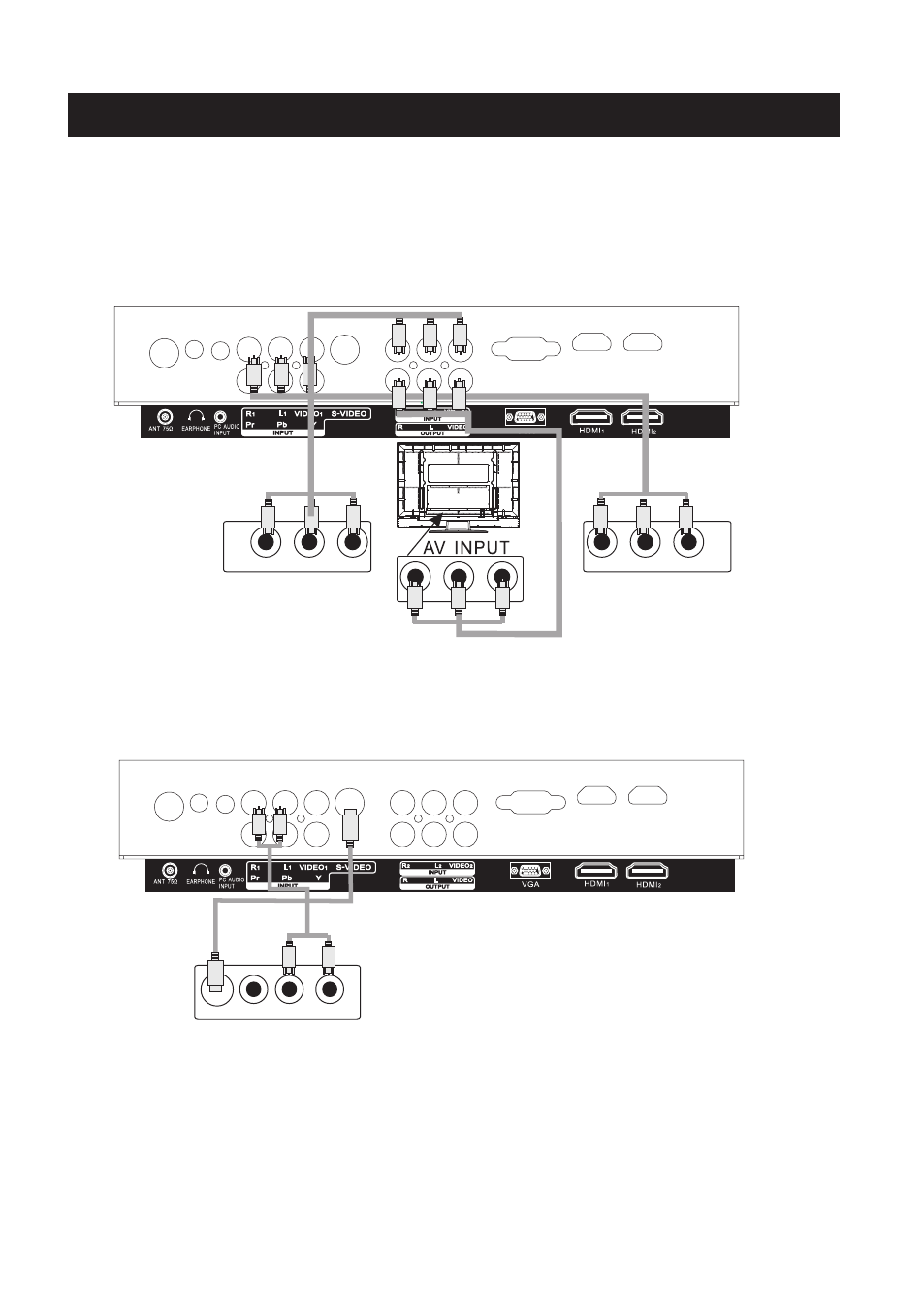
Systems Connection
1.AV INPUT/OUTPUT
Video / Audio input, use the SOURCE button select AV on the remote control .
2.S-VIDEO INPUT
S-VIDEO input, use the SOURCE button select S-VIDEO on the remote control .
7
DVD AV OU TPUT
L
R
VIDEO
DVD AV OU TPUT
L
R
VIDEO
S-VIDEO VIDEO
L
R
DVD S-VIDEO AUDIO OU TPUT
Advertising
See also other documents in the category Curtis Televisions:
- LCDVD198 (45 pages)
- LCD1927A (1 page)
- LCDVD191A (1 page)
- LCD2622A (17 pages)
- LCD1905E (37 pages)
- LCD2226 (1 page)
- LCD3215A (1 page)
- TV2710 (1 page)
- TV2740 (14 pages)
- LCD3213A (1 page)
- LCD3213A (17 pages)
- LCD1922A (34 pages)
- PL4210A (35 pages)
- LCD1975 (21 pages)
- LCP5210A (1 page)
- LCD1905A (17 pages)
- TV2710B (1 page)
- LCD1922 (1 page)
- LCDVD3202A (26 pages)
- LCDVD152UK (34 pages)
- LCDVD192E (48 pages)
- LCDVD192E (48 pages)
- LCD3239A (35 pages)
- LCDVD194A (26 pages)
- LCDVD326A-2 (36 pages)
- LCDVD326A-2 (20 pages)
- LCD3215 (1 page)
- LCD1975 (21 pages)
- RLCV3223AB (45 pages)
- RLDEDV3288-A (45 pages)
- LCDVD326A (1 page)
- LCDVD322A (45 pages)
- LCD2226A (1 page)
- LCD3202A (17 pages)
- LCP4210 (1 page)
- TV2011 (1 page)
- LCD3213 (25 pages)
- LCD3213 (24 pages)
- LCD1533 (1 page)
- LCD1105A (21 pages)
- KCR2610A (1 page)
- LCD1975 (1 page)
- LCD3212 (25 pages)
- LCD2622 (1 page)
- LCD3798 (15 pages)