页面 6 – Curtis DVD8009 User Manual
Page 6
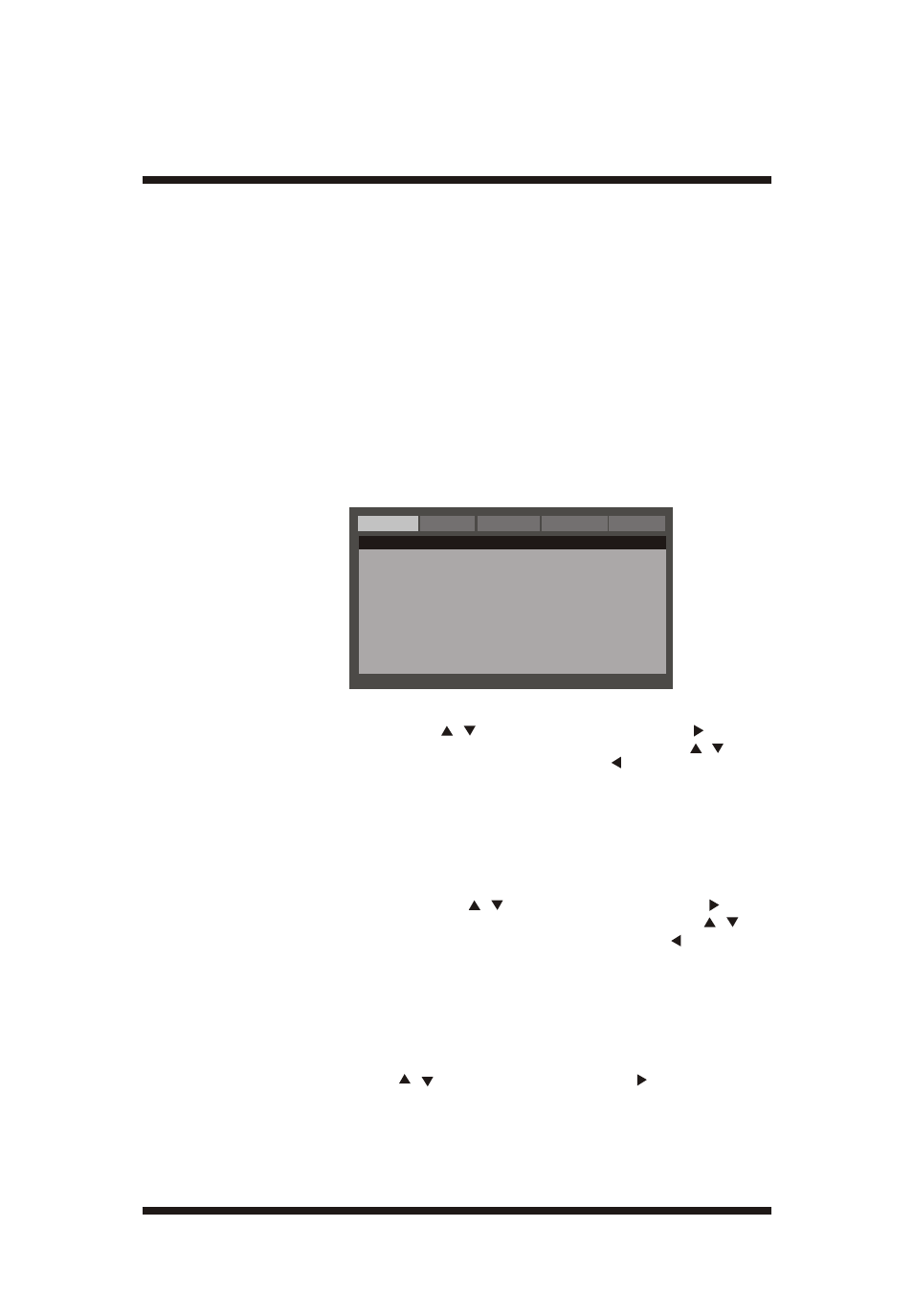
G. Loading and Playing a Disc
a. After connecting power to the unit, turn on DVD player with the ON/OFF
switch. The power indicator will light.
b. Open the disc tray by "OPEN" , and place a disc into the tray with the label
side facing up.
c. Close the tray.The unit will load the disc and start playing.
d. Adjust picture quality by entering into video quality setup via SETUP
button on the unit or from the remote control.
e. To stop playing a disc, press STOP.
H. Setup
Press 'SETUP' to display the Main screen of the Setup Menu on the screen.
Press 'SETUP' again to exit the Setup Menu and the unit will resume its last
playback mode.
1) Press SETUP , the 'General Setup Page' will display on screen.
a).Select 'Angle Mark' using the / button, and then press the button
to enter the submenu. Choose Angle Mark on or off using the / button
and then press OK to confirm the setting. Press the button to return.
* On: The screen will show the angle mark icon. (*If an angle option is
available).
* Off: The screen will not display the Angle Mark
NOTE: Not all discs contain above features. The above features are disc
dependent.
b). Select 'Screen Saver' using the / button, and then press the button
to enter the submenu. Choose Screen Saver on or off using the /
button and then press OK to confirm the setting. Press the button
to return.
*On: Enables screen saver
*NOTE: The DVD player will enter the Screen Saver mode after ap-
proximately five minutes if the same image remains on the screen.
*Off: Disables screen saver (off)
C) Select 'OSD LANG' by / button ,and then press the button to enter
the submenu
*Note:OSD language is also available with the others than the listed
4
General Video Password Preference Exit
--
General
Setup
Page
–-
TV Display WIDE
Angle Mark ON
TV Type PAL
Screen Saver ON
OSD Lang ENG
Go
To
General
Setup
Page