Location of controls – Curtis RCD725 User Manual
Page 5
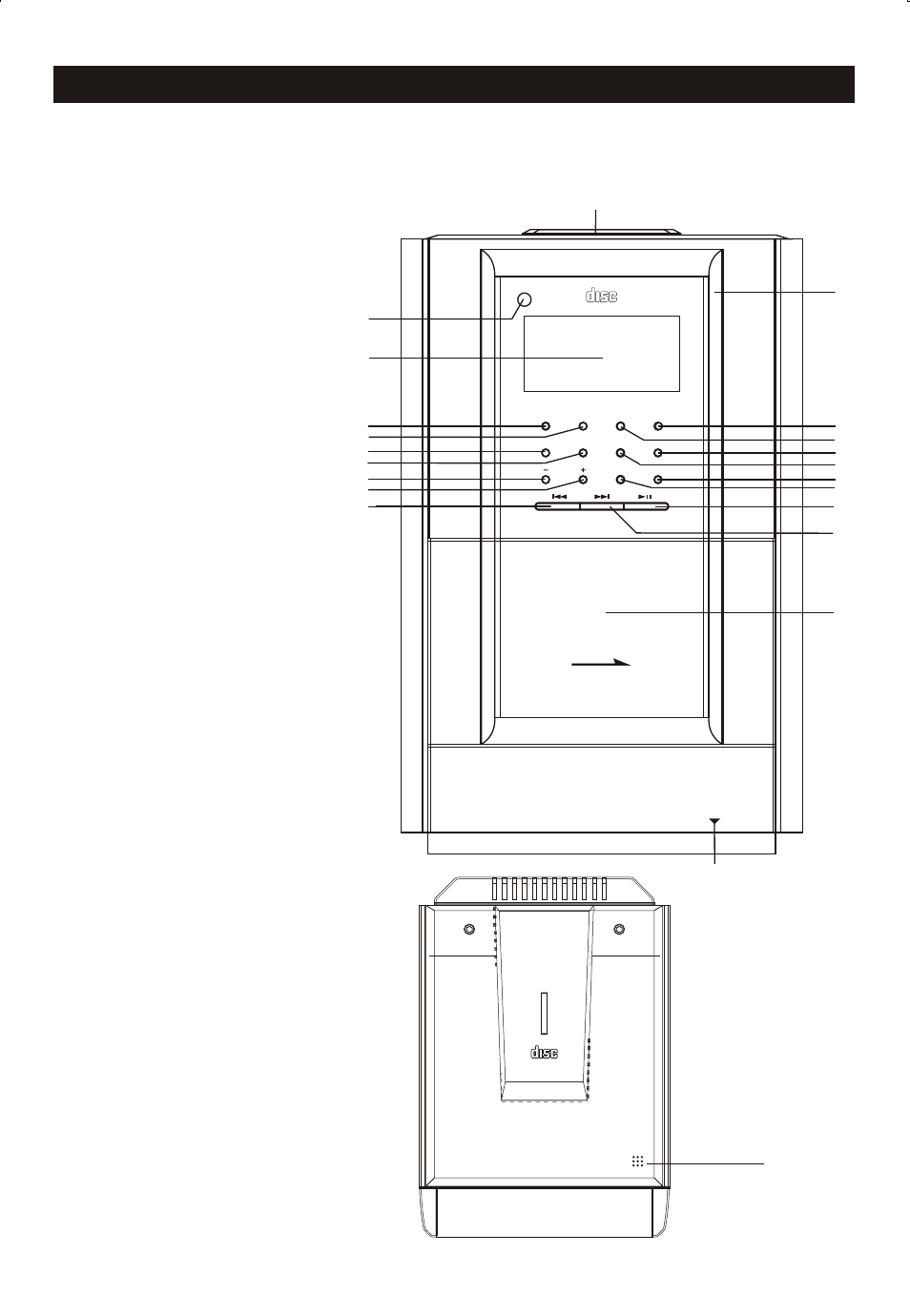
LOCATION OF CONTROLS
1. Mute Indicator
2. Random button
3. Colour/mode button
4. CD button
5. Program/Memory button
6. Stop button
7. Repeat/Memory up button
8. Play/Pause button
9. Skip FWD button
10. Cassette Door
11. Push Open
12. Skip REW button
13. Volume+ button
14. Volume- button
15. Tuner button
16. Tape button
17. Band button
18. Standby/On button
19. LCD Display
20. Sensor
21. CD Door
22. Push open
SENSOR
MUTE
COMPACT
DIGITAL AUDIO
AUTO STOP
Compact Component System
TUNER
BAND
TAPE
STANDBY/ON
STOP
MEMORY
PROGRAM
REPEAT
MEMORY UP
CD
VOLUME
PUSH OPEN
PUSH OPEN
1
2
3
4
5
6
7
8
9
12
13
14
15
16
17
19
10
20
11
18
21
3
COLOUR/MODE RANDOM
COMPACT COMPONENT
SYSTEM
COMPACT
COMPACT
DIGITAL AUDIO
LOCATION OF CONTROLS
1. Mute Indicator
2. Random button
3. Colour/mode button
4. CD button
5. Program/Memory button
6. Stop button
7. Repeat/Memory up button
8. Play/Pause button
9. Skip FWD button
10. Cassette Door
11. Push Open
12. Skip REW button
13. Volume+ button
14. Volume- button
15. Tuner button
16. Tape button
17. Band button
18. Standby/On button
19. LCD Display
20. Sensor
21. CD Door
22. Push open
SENSOR
MUTE
COMPACT
DIGITAL AUDIO
AUTO STOP
Compact Component System
TUNER
BAND
TAPE
STANDBY/ON
STOP
MEMORY
PROGRAM
REPEAT
MEMORY UP
CD
VOLUME
PUSH OPEN
PUSH OPEN
1
2
3
4
5
6
7
8
9
12
13
14
15
16
17
19
10
20
11
18
21
3
COLOUR/MODE RANDOM
COMPACT COMPONENT
SYSTEM
COMPACT
COMPACT
DIGITAL AUDIO
PUSH OPEN
22