Curtis NS-B1111 User Manual
Page 8
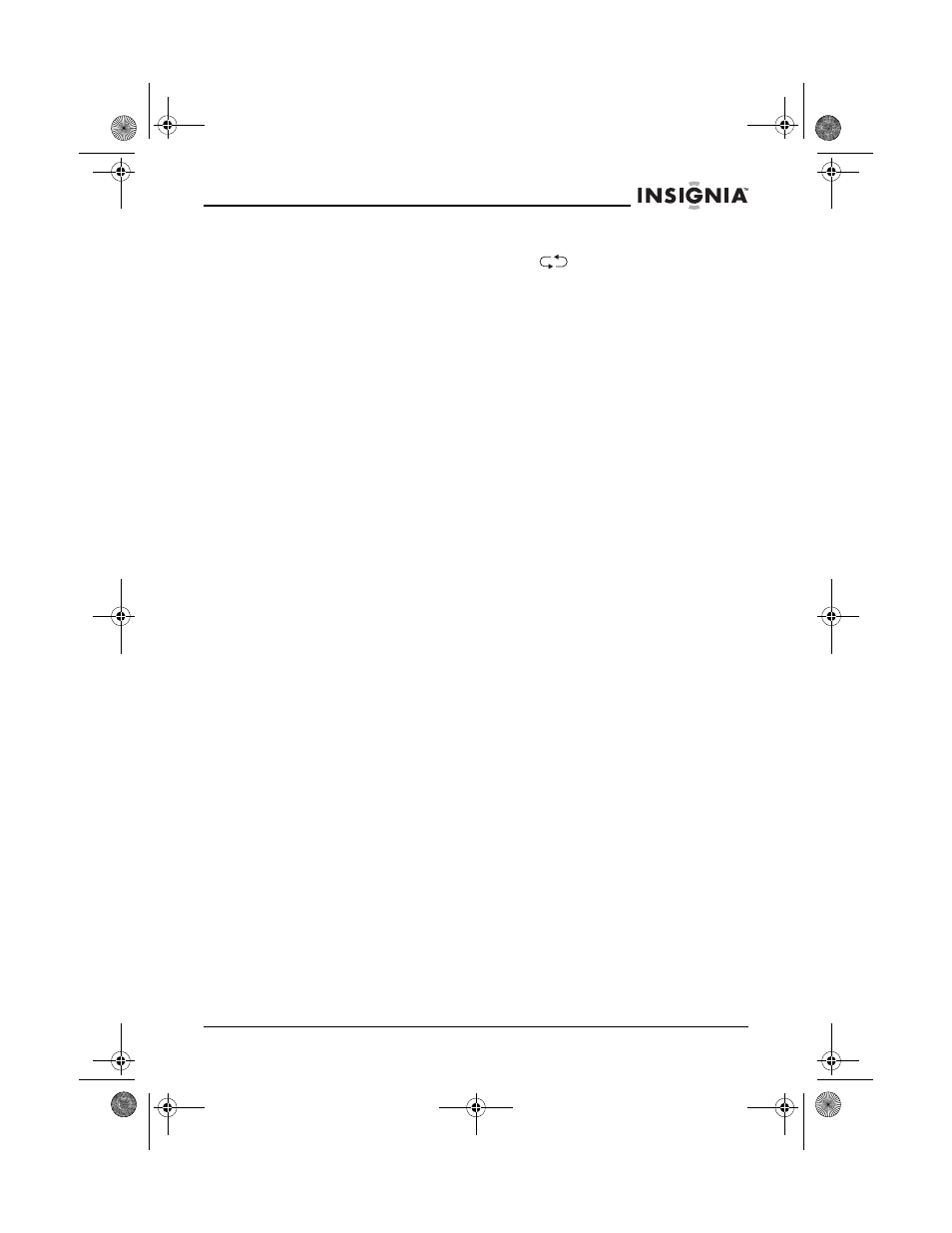
7
NS-B1111 CD boombox
www.insignia-products.com
To repeat albums on an MP3 disc:
1 Press the MODE button twice. The
ALBUM indicator
appears in the display.
2 Press the ALBUM button repeatedly to select the album you want.
3 Press the PLAY button to play the selected album.
4 Press the MODE button three times to cancel repeat album play.
To procreate a playlist for as many as 10 tracks from an MP3:
1 In the Stop mode, press the MEM/PROG CLK SET button. P-01
flashes on the display.
2 Press the ALBUM button.
3 Press the REW SKIP/TUNER-DN or FWD SKIP/TUNER-UP
button to select the track.
4 Press the MEMORY button to set. The program indicator flashes.
5 Repeat steps 2-4 to add more tracks to your playlist.
6 Press the PLAY/PAUSE button to begin playlist.
7 To replay your playlist, press the PLAY/PAUSE button.
8 To cancel the programmed playback mode, press the POWER
button or open the CD door.
Listening to the radio
To listen to the radio:
1 Press the POWER button to turn on your CD boombox.
2 Press the FUNCTION button to select the tuner mode.
3 Press the STOP/BAND button to select AM or FM.
4 Press the REW SKIP/TUNER-DN or FEW SKIP/TUNER-UP
button to select the AM or FM station you want. When a strong FM
stereo signal is received, ST appears on the display.
5 If you want to scan to a lower or higher frequency station, press
and hold the REW SKIP/TUNER-DN or FEW SKIP/TUNER-UP
button for one second. Your CD boombox will automatically scan
to the next broadcasting station.
6 Press the POWER button to turn the radio off.
To improve reception:
•
For FM, make sure the telescopic FM antenna is raised and
extended the full length. You may have to change the direction
of the antenna to find the strongest signal for each FM station.
•
For AM, the AM ferrite bar antenna is located inside the
cabinet. If needed, turn your CD boombox slightly for better
reception.
NS-B1111.fm Page 7 Thursday, February 16, 2006 4:06 PM